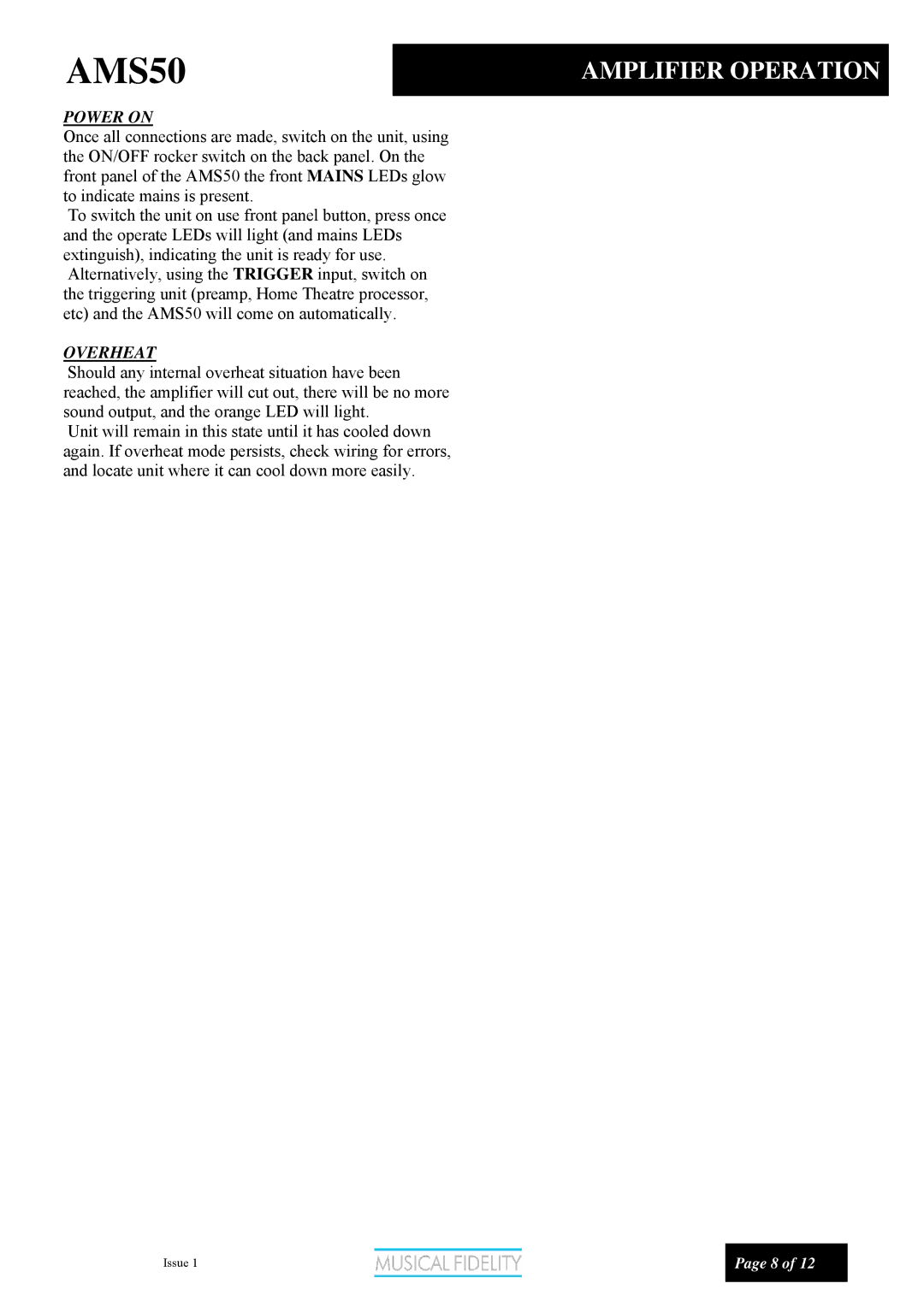AMS50 | AMPLIFIER OPERATION |
|
|
POWER ON
Once all connections are made, switch on the unit, using the ON/OFF rocker switch on the back panel. On the front panel of the AMS50 the front MAINS LEDs glow to indicate mains is present.
To switch the unit on use front panel button, press once and the operate LEDs will light (and mains LEDs extinguish), indicating the unit is ready for use. Alternatively, using the TRIGGER input, switch on the triggering unit (preamp, Home Theatre processor, etc) and the AMS50 will come on automatically.
OVERHEAT
Should any internal overheat situation have been reached, the amplifier will cut out, there will be no more sound output, and the orange LED will light.
Unit will remain in this state until it has cooled down again. If overheat mode persists, check wiring for errors, and locate unit where it can cool down more easily.
Issue 1 | Page 8 of 12 |
|
|