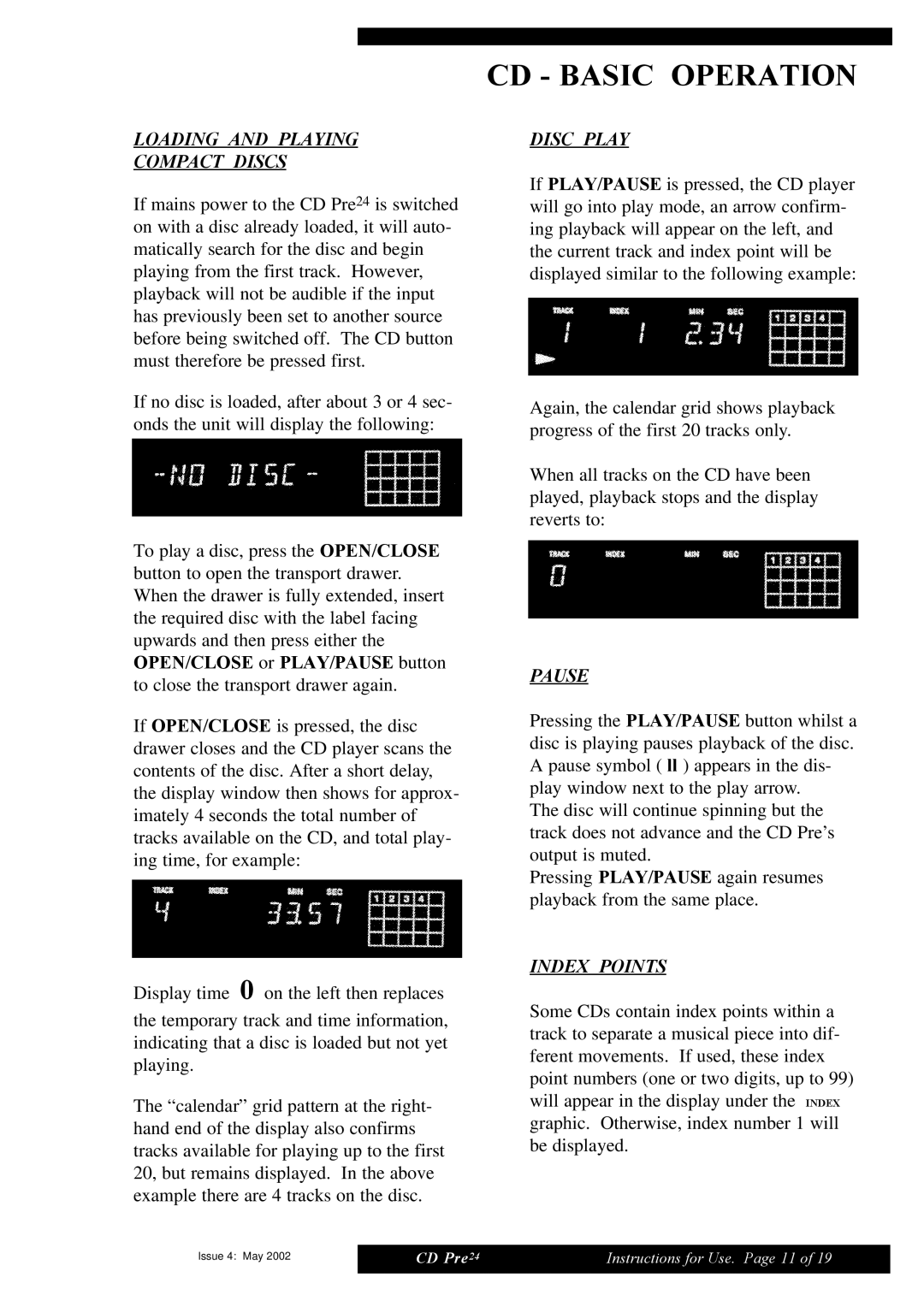CD Pre24 specifications
Musical Fidelity has long been an esteemed name in the world of high-fidelity audio equipment, and the CD Pre24 continues this legacy with its innovative design and exceptional performance. This CD player and preamplifier combo has been engineered to deliver a true audiophile experience, providing music lovers with a captivating listening journey.One of the standout features of the CD Pre24 is its ability to play CDs with remarkable clarity and detail. This device utilizes a precision CD transport mechanism, minimizing jitter and ensuring that the digital audio signals are as accurate as possible. The built-in 24-bit, 192kHz digital-to-analog converter (DAC) is another significant highlight, as it processes the audio signal with high resolution, resulting in a sound that is rich, dynamic, and full-bodied.
The CD Pre24 is equipped with a flexible input stage, featuring multiple digital inputs including USB, coaxial, and optical connections. This versatility allows users to connect various digital sources such as computers, streaming devices, and televisions, making it an integral part of a modern audio setup. The USB input supports high-resolution audio files, enabling playback of music formats that exceed CD quality, catering to audiophiles who seek the best sound reproduction.
Aside from its digital prowess, the CD Pre24 also provides a robust and reliable analog input stage, supporting both balanced (XLR) and unbalanced (RCA) connections. This ensures compatibility with a wide range of audio equipment, from turntables to high-end power amplifiers. The balanced output is particularly noteworthy, as it enhances the dynamic range and reduces noise interference, delivering a clearer and more accurate sound.
A user-friendly interface enhances the experience, featuring an intuitive remote control and a clear, easy-to-read display. This enables seamless navigation through the music library and adjustments to various settings, ensuring that users can quickly find their favorite tracks and adjust playback to suit their listening preferences.
Additionally, the build quality of the CD Pre24 is exemplary, showcasing Musical Fidelity's commitment to durability and aesthetic appeal. The chassis features a sleek design with high-grade materials, reinforcing its robust structure while maintaining an elegant appearance that complements any audio setup.
In conclusion, the Musical Fidelity CD Pre24 is a versatile and sophisticated piece of audio equipment that excels in both digital and analog playback. Its combination of high-quality components, advanced technologies, and user-friendly features makes it an exceptional choice for audiophiles seeking to elevate their listening experience. Whether enjoying a classic CD or exploring high-resolution audio files, the CD Pre24 delivers a sound quality that is nothing short of extraordinary.