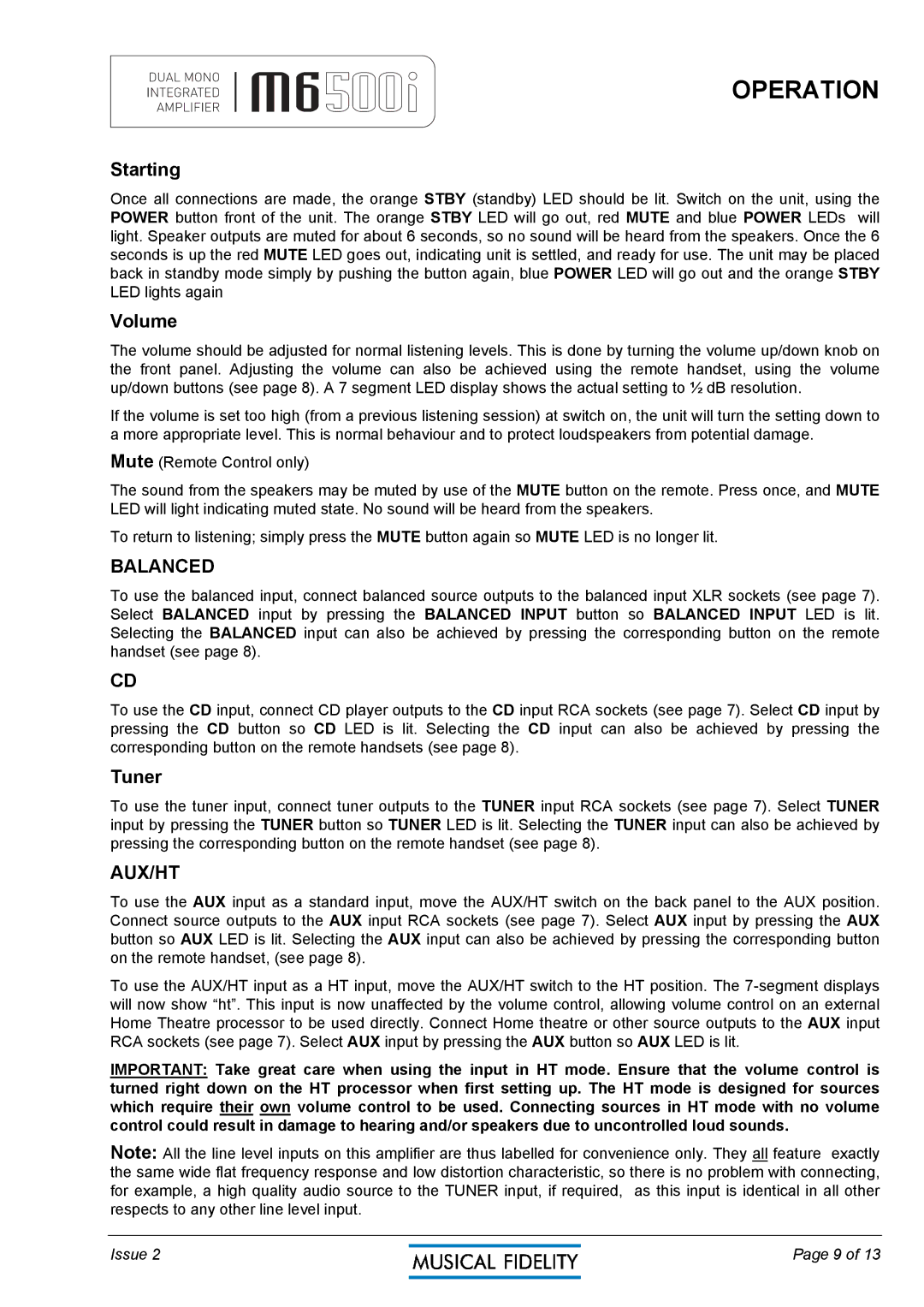M6500I specifications
The Musical Fidelity M6500i is a high-performance integrated amplifier that embodies the brand's dedication to quality sound engineering and audiophile-grade performance. Initially launched as part of their flagship M6 series, the M6500i has garnered acclaim for its robust construction, musicality, and a host of advanced features that cater to both serious music enthusiasts and casual listeners alike.One of the most notable characteristics of the M6500i is its impressive power output. With a rating of 200 watts per channel into 8 ohms, this amplifier is capable of driving a wide range of speakers with ease. The M6500i employs a class A/B amplifier topology, which strikes a balance between sound quality and efficiency. This design ensures that it delivers a rich, dynamic audio experience while maintaining low levels of distortion, even at high volumes.
In terms of connectivity, the M6500i is well-equipped with multiple inputs, allowing users to connect various sources seamlessly. It features five line-level inputs, as well as a dedicated phono stage for vinyl enthusiasts who appreciate the warm tones of analog sound. The phono stage accommodates both moving magnet and moving coil cartridges, making it versatile for different turntable setups.
The M6500i is equipped with Musical Fidelity’s proprietary technologies aimed at enhancing sound quality. These include a high-quality power supply with a large toroidal transformer that provides a stable voltage for optimal performance. The device also utilizes a custom-designed output stage that enhances the amplifier's transient response, ensuring that every note is delivered with precision.
One standout characteristic of the M6500i is its elegant design and build quality. The chassis is constructed from high-grade aluminum, giving it a premium feel and making it durable enough for everyday use. The front panel features a sleek layout, with easy-to-use controls and a clear display, making it user-friendly even for those not well-versed in audio equipment.
Another significant aspect of the M6500i is its adaptability to modern audio needs. The integrated amplifier is compatible with high-resolution digital audio files, ensuring that audiophiles can enjoy their favorite tracks in the finest detail. The combination of analog and digital inputs makes the M6500i a versatile choice for those who wish to explore an array of audio sources.
In conclusion, the Musical Fidelity M6500i stands out as a premium integrated amplifier, combining robust power with advanced technology and elegant design. Its focus on delivering high-quality sound makes it a worthy investment for both professionals and enthusiasts seeking an elevated audio experience.