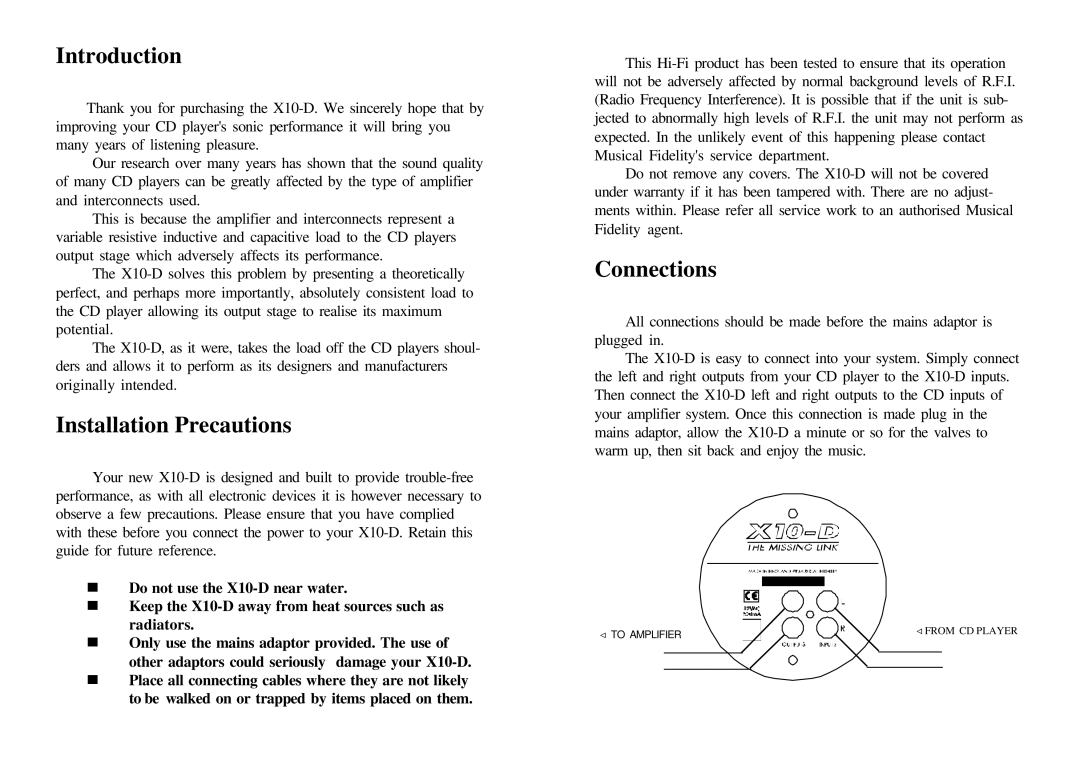Introduction
Thank you for purchasing the X10-D. We sincerely hope that by improving your CD player's sonic performance it will bring you many years of listening pleasure.
Our research over many years has shown that the sound quality of many CD players can be greatly affected by the type of amplifier and interconnects used.
This is because the amplifier and interconnects represent a variable resistive inductive and capacitive load to the CD players output stage which adversely affects its performance.
The X10-D solves this problem by presenting a theoretically perfect, and perhaps more importantly, absolutely consistent load to the CD player allowing its output stage to realise its maximum potential.
The X10-D, as it were, takes the load off the CD players shoul- ders and allows it to perform as its designers and manufacturers originally intended.
Installation Precautions
Your new X10-D is designed and built to provide trouble-free performance, as with all electronic devices it is however necessary to observe a few precautions. Please ensure that you have complied with these before you connect the power to your X10-D. Retain this guide for future reference.
nDo not use the X10-D near water.
nKeep the X10-D away from heat sources such as radiators.
nOnly use the mains adaptor provided. The use of other adaptors could seriously damage your X10-D.
nPlace all connecting cables where they are not likely to be walked on or trapped by items placed on them.
This Hi-Fi product has been tested to ensure that its operation will not be adversely affected by normal background levels of R.F.I. (Radio Frequency Interference). It is possible that if the unit is sub- jected to abnormally high levels of R.F.I. the unit may not perform as expected. In the unlikely event of this happening please contact Musical Fidelity's service department.
Do not remove any covers. The X10-D will not be covered under warranty if it has been tampered with. There are no adjust- ments within. Please refer all service work to an authorised Musical Fidelity agent.
Connections
All connections should be made before the mains adaptor is plugged in.
The X10-D is easy to connect into your system. Simply connect the left and right outputs from your CD player to the X10-D inputs. Then connect the X10-D left and right outputs to the CD inputs of your amplifier system. Once this connection is made plug in the mains adaptor, allow the X10-D a minute or so for the valves to warm up, then sit back and enjoy the music.
< TO AMPLIFIER | < FROM CD PLAYER |
|