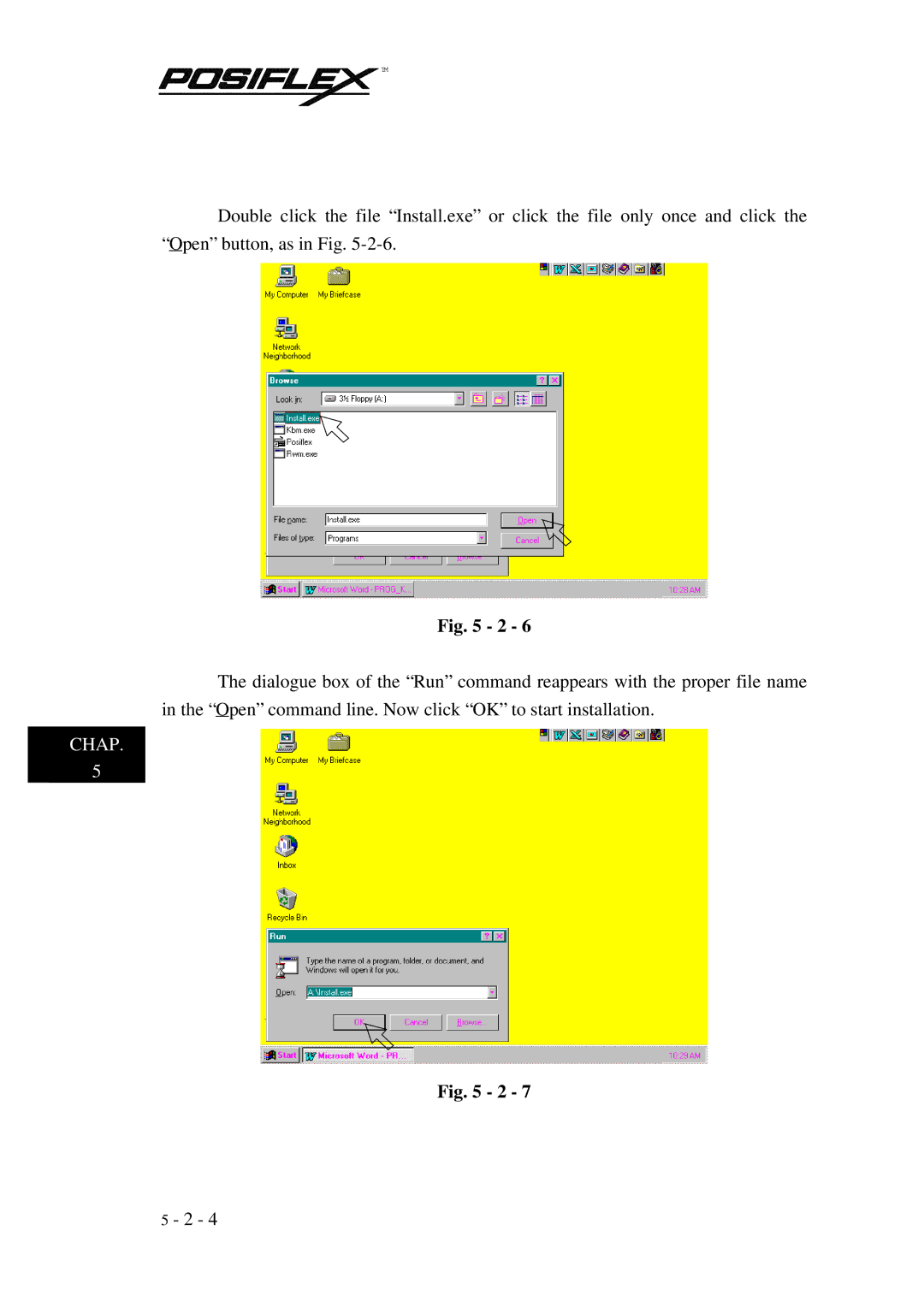![]()
![]()
![]()
![]()
![]()
![]()
![]()
![]()
![]() TM
TM
Double click the file “Install.exe” or click the file only once and click the “Open” button, as in Fig.
Fig. 5 - 2 - 6
The dialogue box of the “Run” command reappears with the proper file name in the “Open” command line. Now click “OK” to start installation.
CHAP.
5
Fig. 5 - 2 - 7
5 - 2 - 4