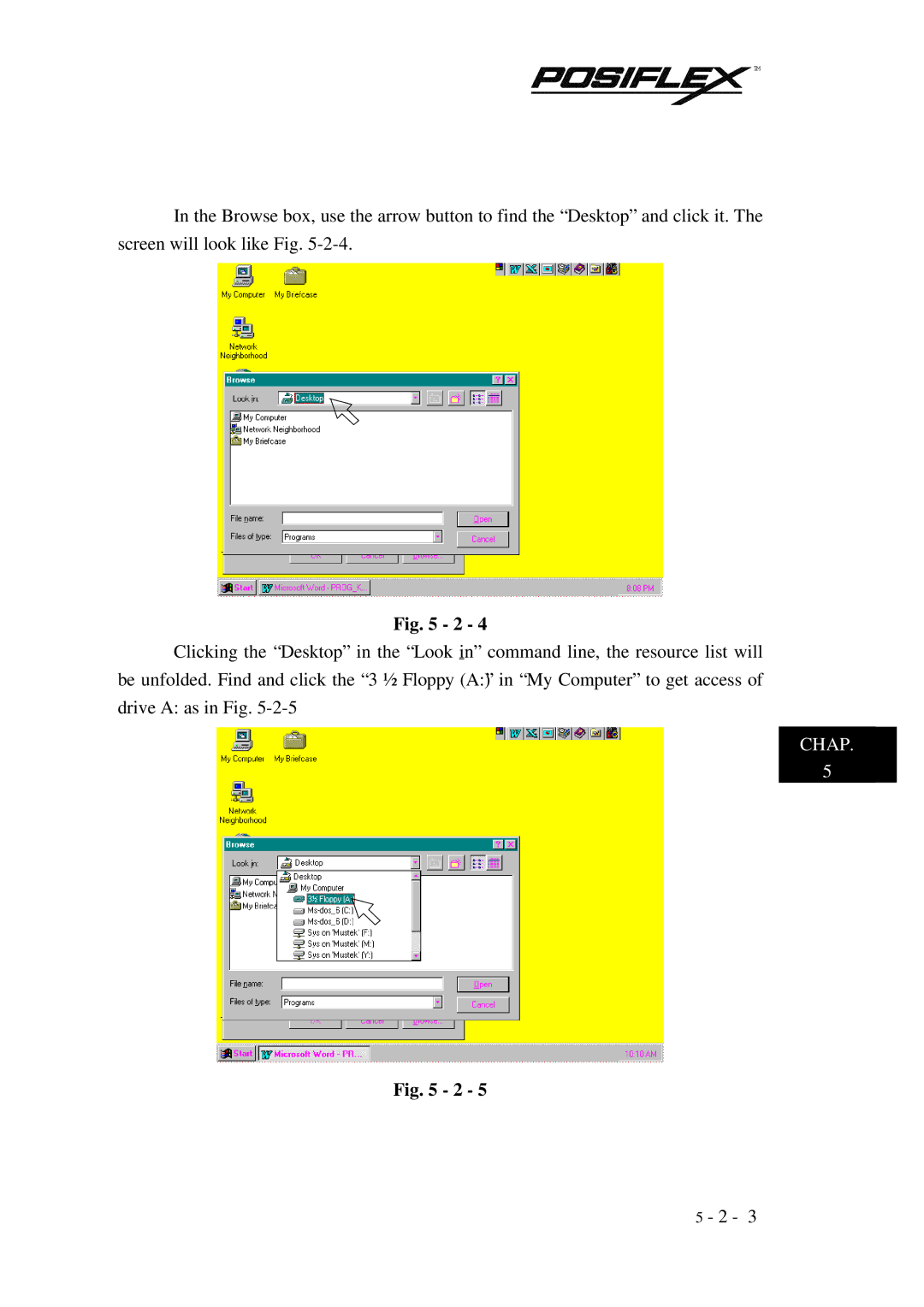![]()
![]()
![]()
![]()
![]()
![]()
![]()
![]()
![]() TM
TM
In the Browse box, use the arrow button to find the “Desktop” and click it. The screen will look like Fig.
Fig. 5 - 2 - 4
Clicking the “Desktop” in the “Look in” command line, the resource list will be unfolded. Find and click the “3 ½ Floppy (A:)” in “My Computer” to get access of drive A: as in Fig.
CHAP.
5
Fig. 5 - 2 - 5
5 - 2 - 3