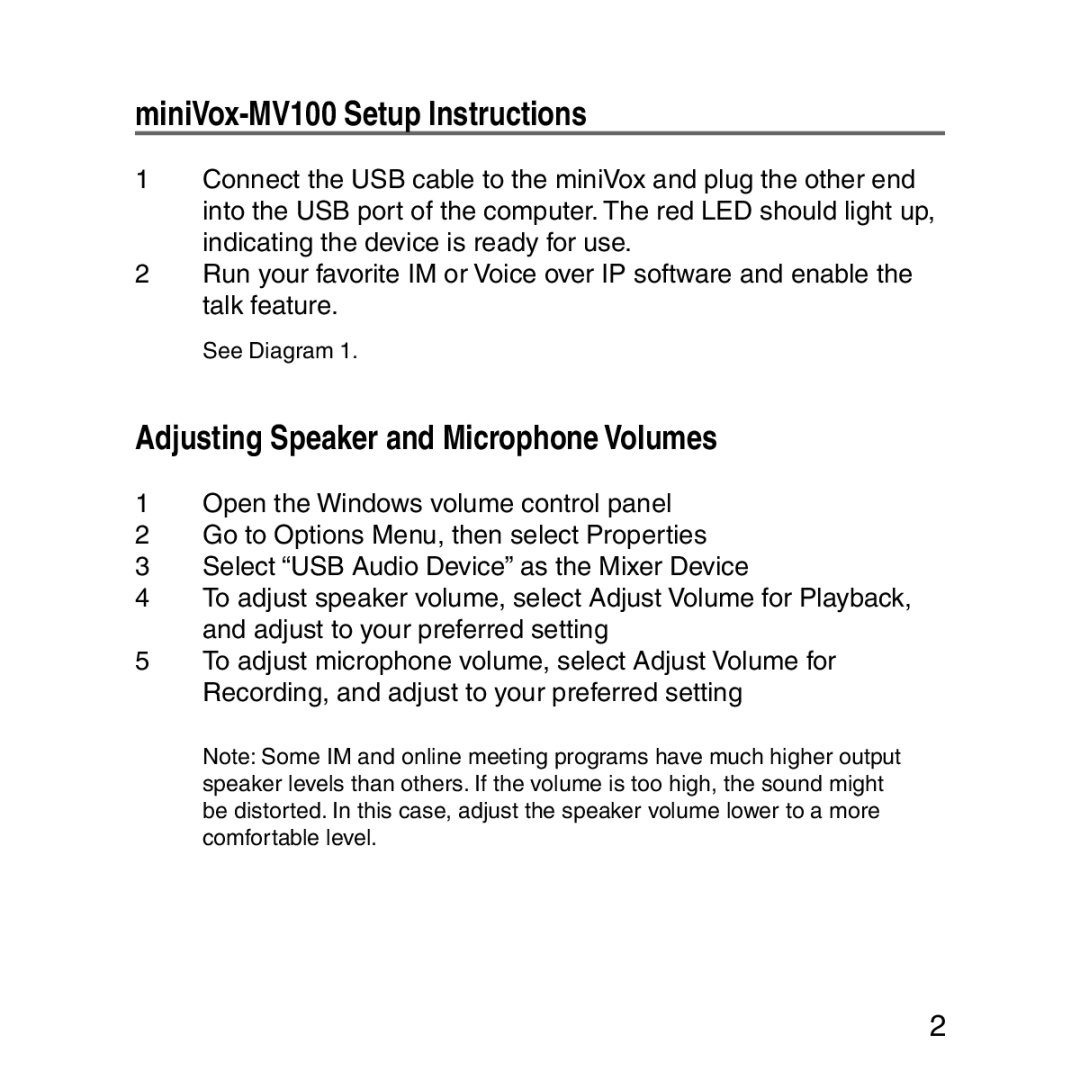miniVox-MV100 Setup Instructions
1Connect the USB cable to the miniVox and plug the other end into the USB port of the computer. The red LED should light up, indicating the device is ready for use.
2Run your favorite IM or Voice over IP software and enable the talk feature.
See Diagram 1.
Adjusting Speaker and Microphone Volumes
1Open the Windows volume control panel
2Go to Options Menu, then select Properties
3Select “USB Audio Device” as the Mixer Device
4To adjust speaker volume, select Adjust Volume for Playback, and adjust to your preferred setting
5To adjust microphone volume, select Adjust Volume for Recording, and adjust to your preferred setting
Note: Some IM and online meeting programs have much higher output speaker levels than others. If the volume is too high, the sound might be distorted. In this case, adjust the speaker volume lower to a more comfortable level.
2