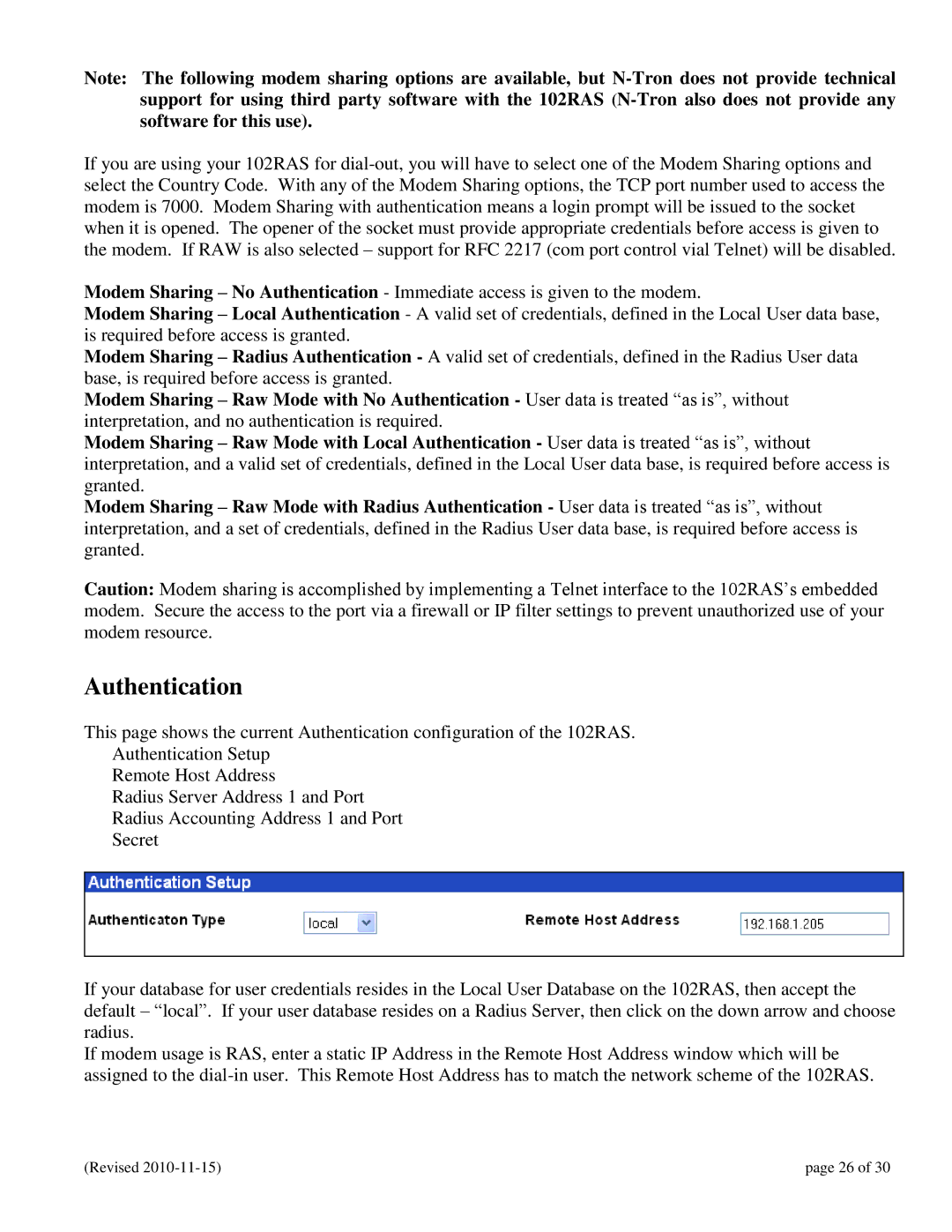102RAS specifications
The N-Tron 102RAS is a high-performance industrial Ethernet switch designed to meet the demanding needs of various industrial applications, including manufacturing, oil and gas, transportation, and utilities. One of the standout features of the 102RAS is its rugged design, enabling it to thrive in harsh environments where temperature fluctuations, dust, moisture, and vibration are commonplace. The switch operates within a wide temperature range, typically from -40°C to 70°C, ensuring reliable performance in unconditioned spaces.Built to support real-time networking, the N-Tron 102RAS utilizes advanced Ethernet technology to deliver data with minimal latency. With a robust Layer 2 switching capability, it possesses the ability to efficiently manage and forward Ethernet frames between connected devices, ensuring seamless communication across the network. Featuring up to 16 Gigabit Ethernet ports, the 102RAS caters to a variety of network configurations, allowing for extensive connectivity options.
The switch is equipped with Power over Ethernet (PoE) capabilities, enabling it to deliver power to compatible devices directly through the Ethernet cables. This feature simplifies the installation of devices such as IP cameras, sensors, and access points, eliminating the need for additional power supplies and reducing clutter in the industrial environment.
Another important technology integrated within the N-Tron 102RAS is its support for various network protocols, including VLAN, Quality of Service (QoS), and Rapid Spanning Tree Protocol (RSTP). These features enhance network performance and reliability, providing the ability to segment traffic, prioritize important data packets, and quickly recover from network outages.
In terms of security, the 102RAS is designed with several measures to protect data integrity and access. It supports advanced network security protocols, including access control lists (ACLs) and 802.1X port-based authentication, ensuring that only authorized devices can connect and communicate over the network.
Overall, the N-Tron 102RAS is an exceptional choice for industries requiring a dependable and efficient Ethernet switching solution. Its rugged construction, advanced networking technologies, and rich feature set make it a versatile solution for ensuring uninterrupted industrial operations. Whether upgrading existing infrastructures or deploying new systems, the 102RAS is poised to meet the challenges of modern industrial networking.