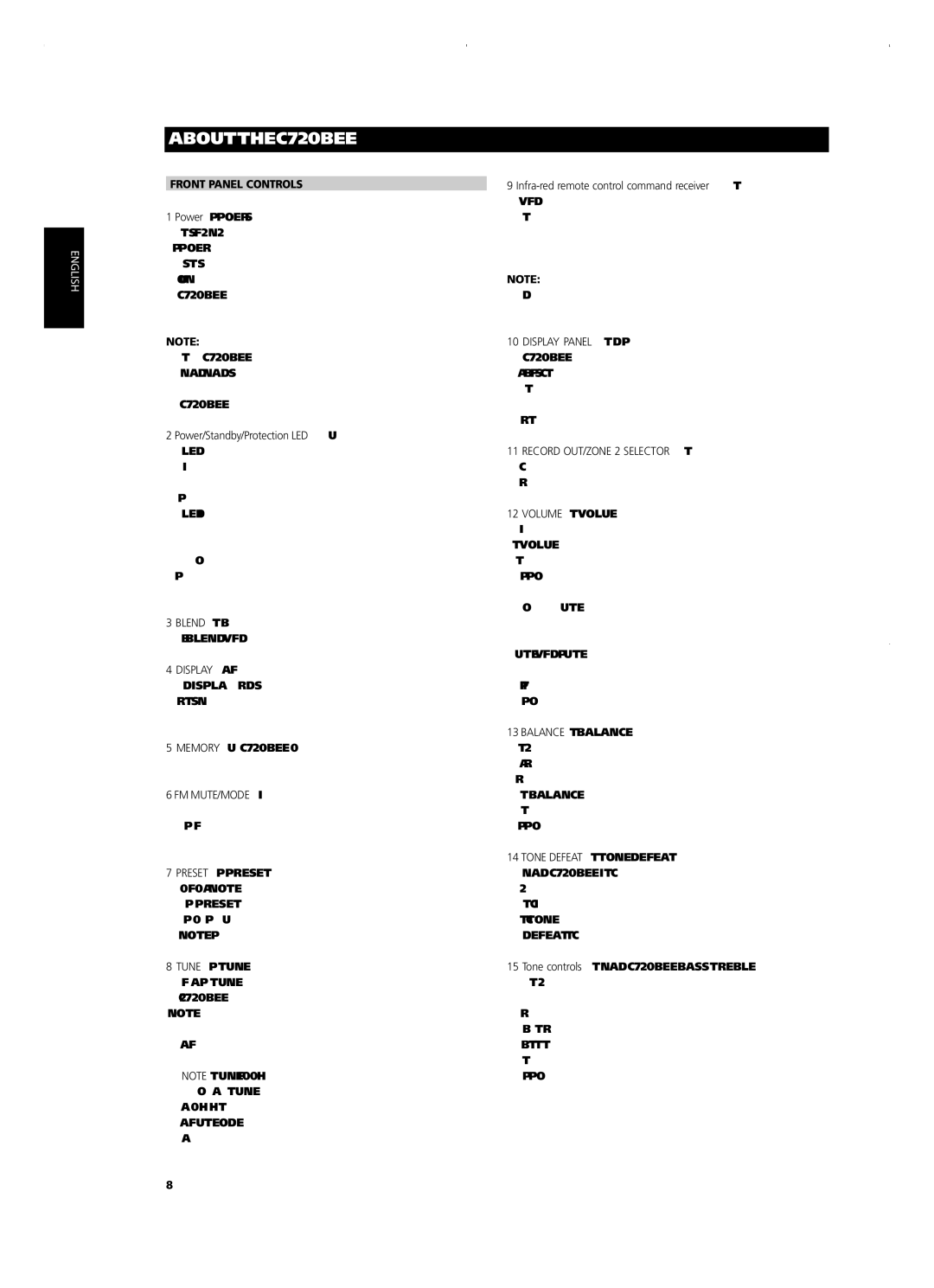ABOUT THE C 720BEE
FRONT PANEL CONTROLS
1 Power - Press the POWER button to switch the unit from Stand-by to the operating mode; The Stand-by indicator (Fig. 2; No. 2) will turn from amber, to red, then to green. Press the POWER button to switch the unit to the Stand-by mode: The Stand-by indicator will light up amber. Upon selecting any input at the front panel or the ON button of the remote, the C720BEE will choose the last selected as the active input.
NOTE:
The remote control handset supplied with the C720BEE is of a universal NAD type, designed to operate several NAD models. Some buttons on this handset are inoperative, as the functions aren't supported by the C720BEE.
2 Power/Standby/Protection LED - Upon switching the power on, the LED will light up red for a few seconds before the protection circuit is deactivated. In cases of serious abuse of the amplifier, such as overheating, excessively low loudspeaker impedance, short circuit etc. the amplifier will engage its Protection circuitry, indicated by the LED turning from green to red, and the sound being muted. In such a case, turn the amplifier off, wait for it to cool down and/or check the speaker connections, making sure the overall loudspeaker impedance doesn't go below 4 ohms. Once the cause for the protection circuitry to engage has been removed, press Power again to resume normal operation.
3 BLEND The Blend button toggles between engaging or disengaging the Blend feature; when engaged, "BLEND" lights up in the VFD.
4 DISPLAY When the AM/FM tuner is the selected input, sequentially pressing DISPLAY shows the currently tuned station's RDS data, toggling between the current station's Radio Text and Station Name displays
5 MEMORY Use to store tuned stations to the C720BEE's 40 preset- memory locations.
6 FM MUTE/MODE - In the normal Mute position, only the stations with a strong signal can be listened to, and the noise between stations is muted. Pressing the [FM Mute/Mode] button allows distant (and potentially noisy) stations to be received.
7 PRESET - Press either PRESET buttons to step up or down between radio presets; 30 FM and 10 AM station presets are available. NOTE that this function "wraps": Pressing the PRESET buttons will step from Preset 30 to Preset 1, or vice versa. "Unused" presets are skipped over. (NOTE that Presets must previously have been stored)
8 TUNE - Press either TUNE button momentarily to step up or down between FM or AM frequencies. Press and hold TUNE buttons for more than 2 seconds to search up or down; the C720BEE's tuner will stop at the next sufficiently strong signal it encounters. NOTE that this function, too, "wraps," and will continue searching up or down from one end of the AM or FM band to the other.
NOTE that: TUNE button increments the FM band by 0.05 MHz steps (twice the precision of most tuners). On the AM band, TUNE increments the AM band by 10 kHz or 9 kHz steps. To change the step amount, select AM and then hold in the FM MUTE/MODE and AM keys simultaneously.
9 Infra-red remote control command receiver - The infrared sensor, located beside the VFD, receives commands from the remote control. There must be a clear line-of-sight path from the remote control to this window; if that path is obstructed, the remote control may not work.
NOTE:
Direct sunlight or very bright ambient lighting may affect the operating range and angle for the remote control handset.
10 DISPLAY PANEL - The Display Panel shows information about the C720BEE's operating modes and information about the station currently selected, Audio Mute, Blend, FM Mute, Stereo, Centre Tune, etc. are all indicated in this window. The display also has an eight character alphanumeric section, which will display the active input, station name, Radio Text or frequency.
11 RECORD OUT/ZONE 2 SELECTOR - This selector switch doubles as both a record source selector and a second zone source. Control is also achieved by use of the ZR-3 zone remote control.
12 VOLUME - The VOLUME control adjusts the overall loudness of the signals being fed to the loudspeakers. It is motor driven and can be adjusted from the remote control handset. The VOLUME control does not affect recordings made using the Tape outputs but will affect the signal going to the Pre-amp output (Pre Out).
On the remote control handset, press the MUTE button to temporarily switch off the sound to the speakers and headphones.
Mute mode is indicated by the MUTE icon in the VFD. Press the MUTE button again to restore sound. Mute does not affect recordings made using the Tape output but will affect the signal going to the Pre-amp output (Pre Out).
13 BALANCE - The BALANCE control adjusts the relative levels of the left and right speakers. The 12 o'clock position provides equal level to the left and right channels. A detent indicates this position. Rotating the control clockwise moves the balance towards the right. Rotating the control anti-clockwise moves the balance to the left. The BALANCE control does not affect recordings made using the Tape output but will affect the signal going to the Pre-amp output (Pre Out).
14 TONE DEFEAT - The TONE DEFEAT switch by-passes the tone control section of the NAD C720BEE. If the Tone Controls are not normally used and left in the 12 o'clock position, then it is advisable to switch out the Tone Control section altogether by using this switch. In the 'out' position, the Tone Control circuits are active; pushing the TONE DEFEAT switch 'in' bypasses the Tone Control section.
15 Tone controls - The NAD C720BEE is fitted with BASS and TREBLE tone controls to adjust the tonal balance of your system. The 12 o'clock position is 'flat' with no boost or cut, and an indent indicates this position. Rotate the control clockwise to increase the amount of Bass or Treble. Rotate the control anti-clockwise to decrease the amount of Bass or Treble. The Tone controls do not affect recordings made using the Tape outputs but will affect the signal going to the Pre-amp output (Pre Out).