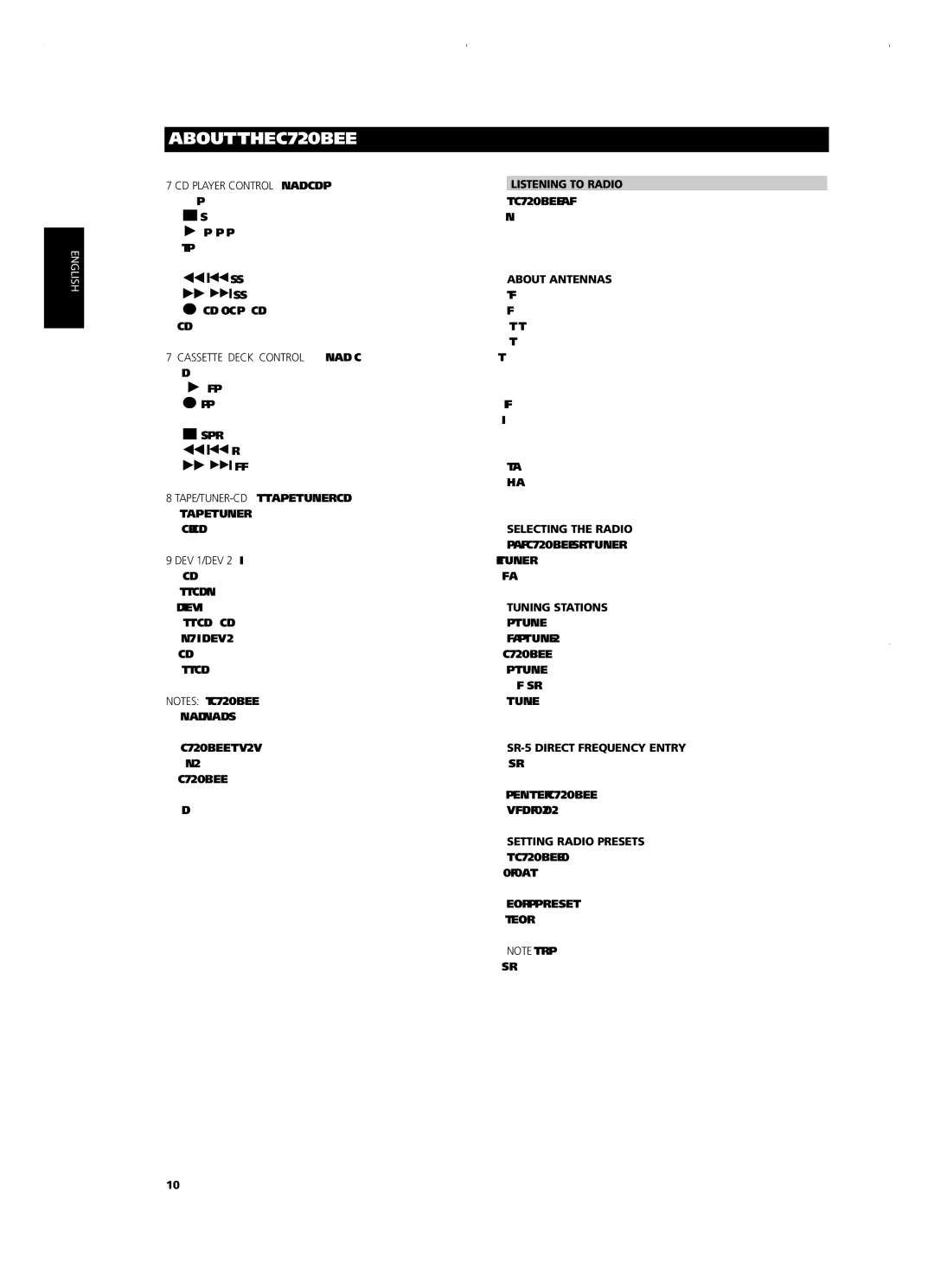C720BEE specifications
The NAD C720BEE is a distinguished integrated amplifier that stands out in the realm of high-fidelity audio equipment. Renowned for its innovative features and impressive specifications, this amplifier is engineered to deliver optimal sound quality, making it a popular choice among audio enthusiasts.At the heart of the C720BEE is its robust and dynamic Class A/B amplification. This technology allows the amplifier to achieve high power output while maintaining exceptional efficiency. With a power rating of 50 watts per channel into 8 ohms, the C720BEE is capable of driving a wide range of speakers, making it versatile for various audio setups. The amplifier’s low distortion levels ensure that music is reproduced with stunning clarity and detail, providing an immersive listening experience.
One of the standout features of the C720BEE is its use of the proprietary PowerDrive technology. This technology enables the amplifier to adapt its power delivery based on speaker impedance, ensuring that it maintains the intended sound quality even when dealing with demanding load conditions. This adaptability enhances performance across different speaker types and configurations.
In addition to its impressive amplification, the C720BEE also incorporates a high-quality DAC (digital-to-analog converter), allowing for seamless connectivity with digital audio sources. This feature is particularly valuable in today’s streaming-focused world, where users seek to enjoy their favorite music in the highest quality possible. The C720BEE supports a variety of input sources, including CD players, turntables, and digital streaming devices.
The C720BEE is also designed with user convenience in mind. Its ergonomic layout includes an intuitive front panel and a remote control, providing easy access to all of the amplifier’s functions. The sleek design, coupled with its solid construction, ensures that the C720BEE not only performs well but also adds an elegant touch to any audio setup.
With its combination of advanced technologies, user-friendly features, and high-quality audio performance, the NAD C720BEE remains a standout choice for anyone looking to elevate their sound experience. It truly embodies NAD's commitment to delivering high-fidelity audio that engages the listener and brings music to life. Whether you're listening to vinyl records, streaming high-resolution music, or enjoying your favorite CDs, the C720BEE can handle it all with impressive finesse and authority.