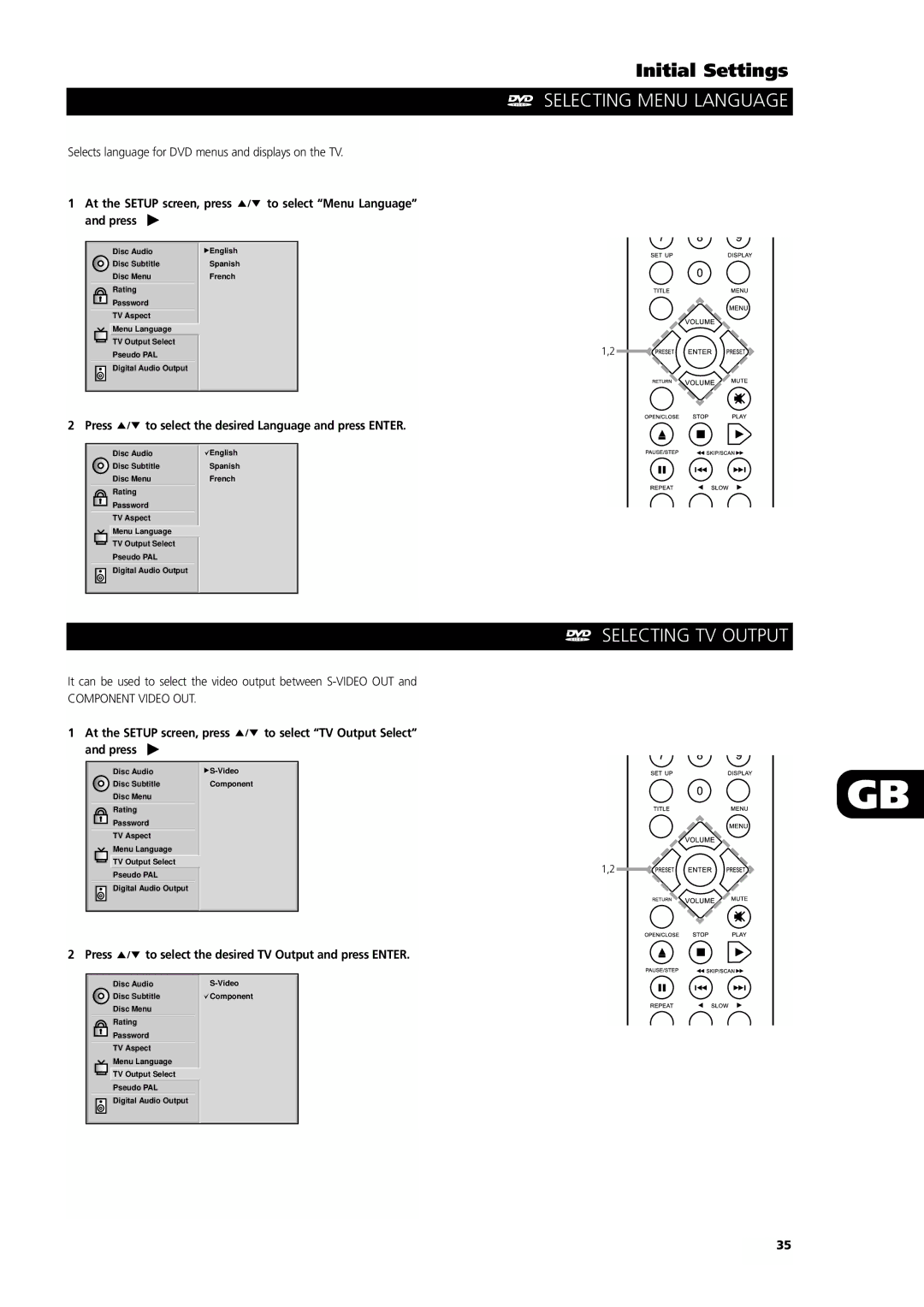Initial Settings
SELECTING MENU LANGUAGE
Selects language for DVD menus and displays on the TV.
1At the SETUP screen, press ![]() to select “Menu Language” and press
to select “Menu Language” and press ![]()
Disc Audio | English |
Disc Subtitle | Spanish |
Disc Menu | French |
Rating |
|
Password |
|
TV Aspect |
|
Menu Language |
|
TV Output Select | 1,2 |
Pseudo PAL | |
Digital Audio Output |
|
2 Press  to select the desired Language and press ENTER.
to select the desired Language and press ENTER.
Disc Audio | English |
Disc Subtitle | Spanish |
Disc Menu | French |
Rating |
|
Password |
|
TV Aspect |
|
Menu Language |
|
TV Output Select |
|
Pseudo PAL |
|
Digital Audio Output |
|
 SELECTING TV OUTPUT
SELECTING TV OUTPUT
It can be used to select the video output between
COMPONENT VIDEO OUT.
1At the SETUP screen, press ![]() to select “TV Output Select” and press
to select “TV Output Select” and press ![]()
Disc Audio |
Disc Subtitle |
Disc Menu |
Rating |
Password |
TV Aspect |
Menu Language |
TV Output Select |
Pseudo PAL |
Digital Audio Output |
![]() S-Video
S-Video
Component
1,2
GB
2 Press  to select the desired TV Output and press ENTER.
to select the desired TV Output and press ENTER.
Disc Audio |
Disc Subtitle |
Disc Menu |
Rating |
Password |
TV Aspect |
Menu Language |
TV Output Select |
Pseudo PAL |
Digital Audio Output |
![]() Component
Component
35