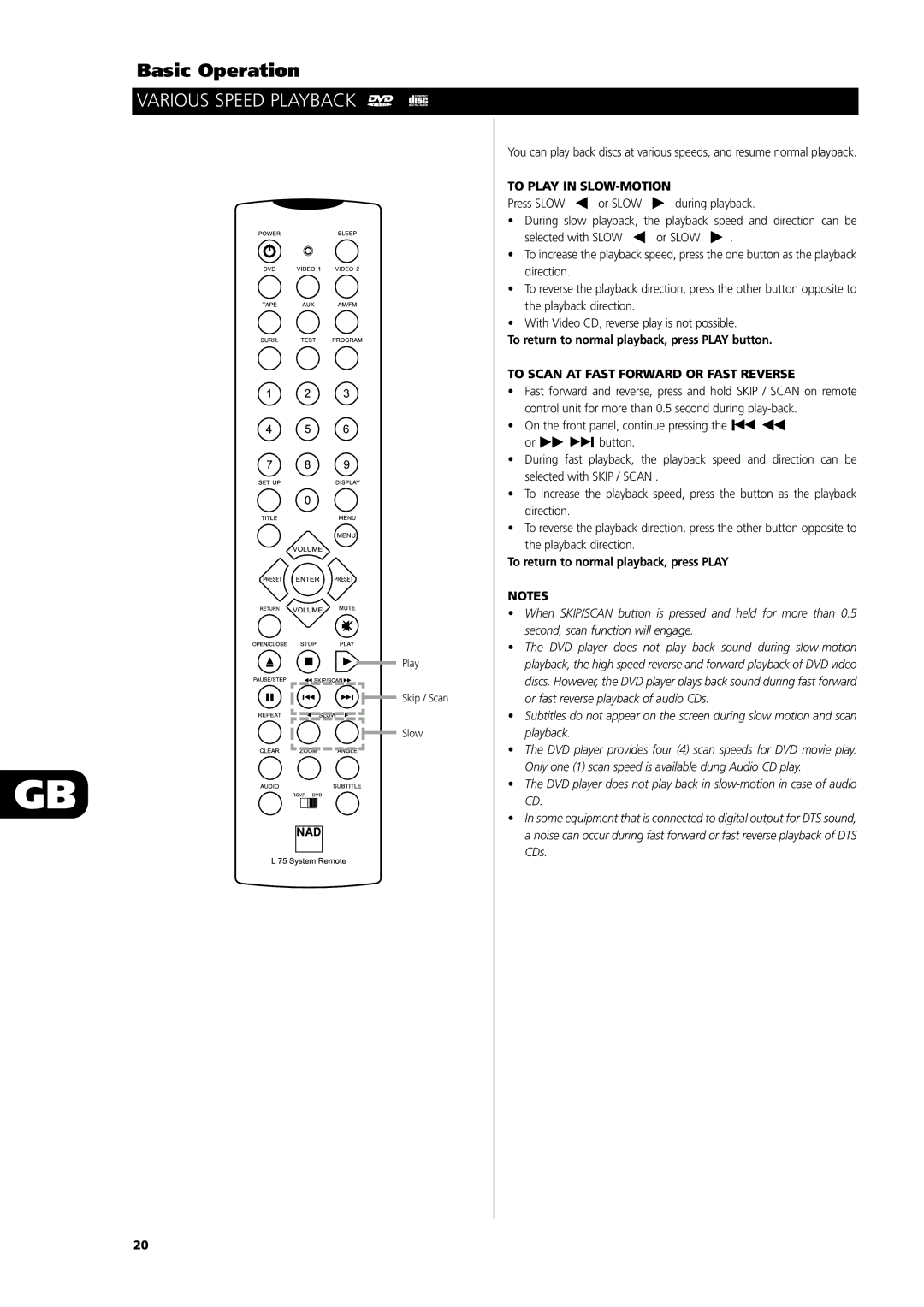Basic Operation
VARIOUS SPEED PLAYBACK
Play
Skip / Scan
Slow
GB
You can play back discs at various speeds, and resume normal playback.
TO PLAY IN |
| ||
Press SLOW | or SLOW | during playback. | |
• During slow playback, | the playback speed and direction can be | ||
selected with SLOW | or SLOW | . | |
•To increase the playback speed, press the one button as the playback direction.
•To reverse the playback direction, press the other button opposite to the playback direction.
•With Video CD, reverse play is not possible.
To return to normal playback, press PLAY button.
TO SCAN AT FAST FORWARD OR FAST REVERSE
•Fast forward and reverse, press and hold SKIP / SCAN on remote control unit for more than 0.5 second during
•On the front panel, continue pressing the ![]()
![]()
![]()
![]()
or ![]()
![]()
![]()
![]()
![]() button.
button.
•During fast playback, the playback speed and direction can be selected with SKIP / SCAN .
•To increase the playback speed, press the button as the playback direction.
•To reverse the playback direction, press the other button opposite to the playback direction.
To return to normal playback, press PLAY
NOTES
•When SKIP/SCAN button is pressed and held for more than 0.5 second, scan function will engage.
•The DVD player does not play back sound during
•Subtitles do not appear on the screen during slow motion and scan playback.
•The DVD player provides four (4) scan speeds for DVD movie play. Only one (1) scan speed is available dung Audio CD play.
•The DVD player does not play back in
•In some equipment that is connected to digital output for DTS sound, a noise can occur during fast forward or fast reverse playback of DTS CDs.
20