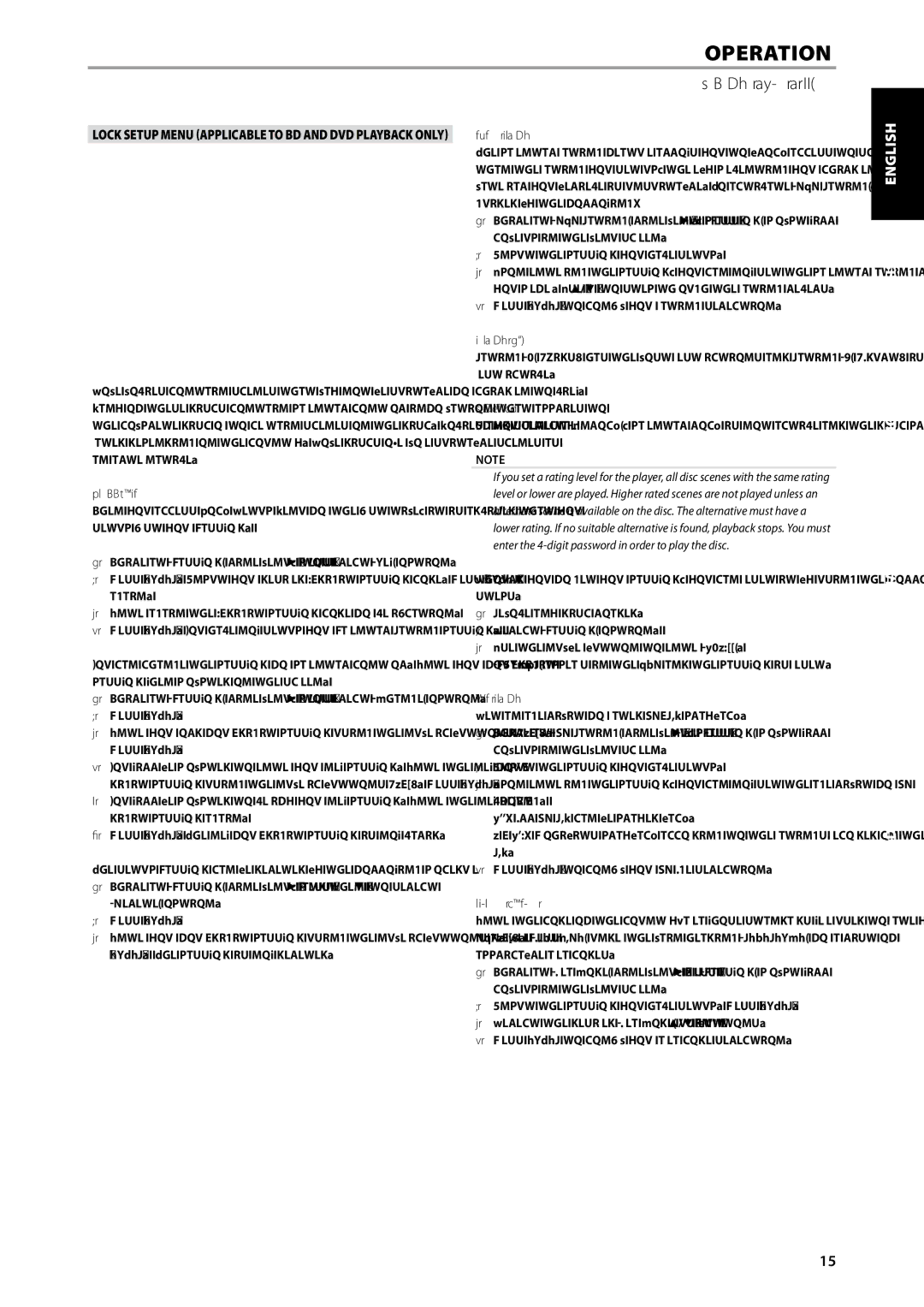T557 specifications
The NAD T557 is a multi-format disc player known for its versatility and high-quality audio performance. This model is designed to meet the demands of both audiophiles and casual listeners, making it a valuable addition to any home entertainment system. Featuring a sleek and modern design, the T557 blends seamlessly with other audio equipment, enhancing your living space while providing exceptional sound quality.One of the standout features of the NAD T557 is its ability to handle multiple disc formats. It supports standard CDs, CD-Rs, and CD-RWs, as well as DVD-Audio and Super Audio CDs (SACD). This versatility ensures that users can enjoy a wide range of audio content, from traditional CDs to high-resolution audio formats. The inclusion of DVD video playback further expands its capabilities, allowing for a comprehensive multimedia experience.
The T557 employs advanced technologies that contribute to its superior audio fidelity. NAD has integrated a high-performance digital-to-analog converter (DAC) that ensures precise audio rendering, delivering clear and detailed sound across all frequencies. This DAC is essential for reproducing the nuances in music, particularly in high-resolution formats. Additionally, the player features a robust power supply that helps minimize distortion and improves overall audio performance.
Another key characteristic of the NAD T557 is its user-friendly interface. The player comes equipped with a large, easy-to-read display that provides essential information about the playback status and track details. The intuitive remote control enhances usability, allowing users to navigate through their music collections and adjust settings without hassle.
Connectivity options are abundant with the T557. It offers both coaxial and optical digital audio outputs, making it easy to connect to a range of audio equipment, including AV receivers and external DACs. The inclusion of an HDMI output further simplifies the integration with modern home theater systems, allowing high-quality audio and video signals to pass through a single cable.
In conclusion, the NAD T557 is a feature-rich disc player that combines versatility, advanced technologies, and user-friendly design. Its support for multiple formats, high-performance components, and comprehensive connectivity options make it an excellent choice for anyone looking to enhance their audio and video experience at home.