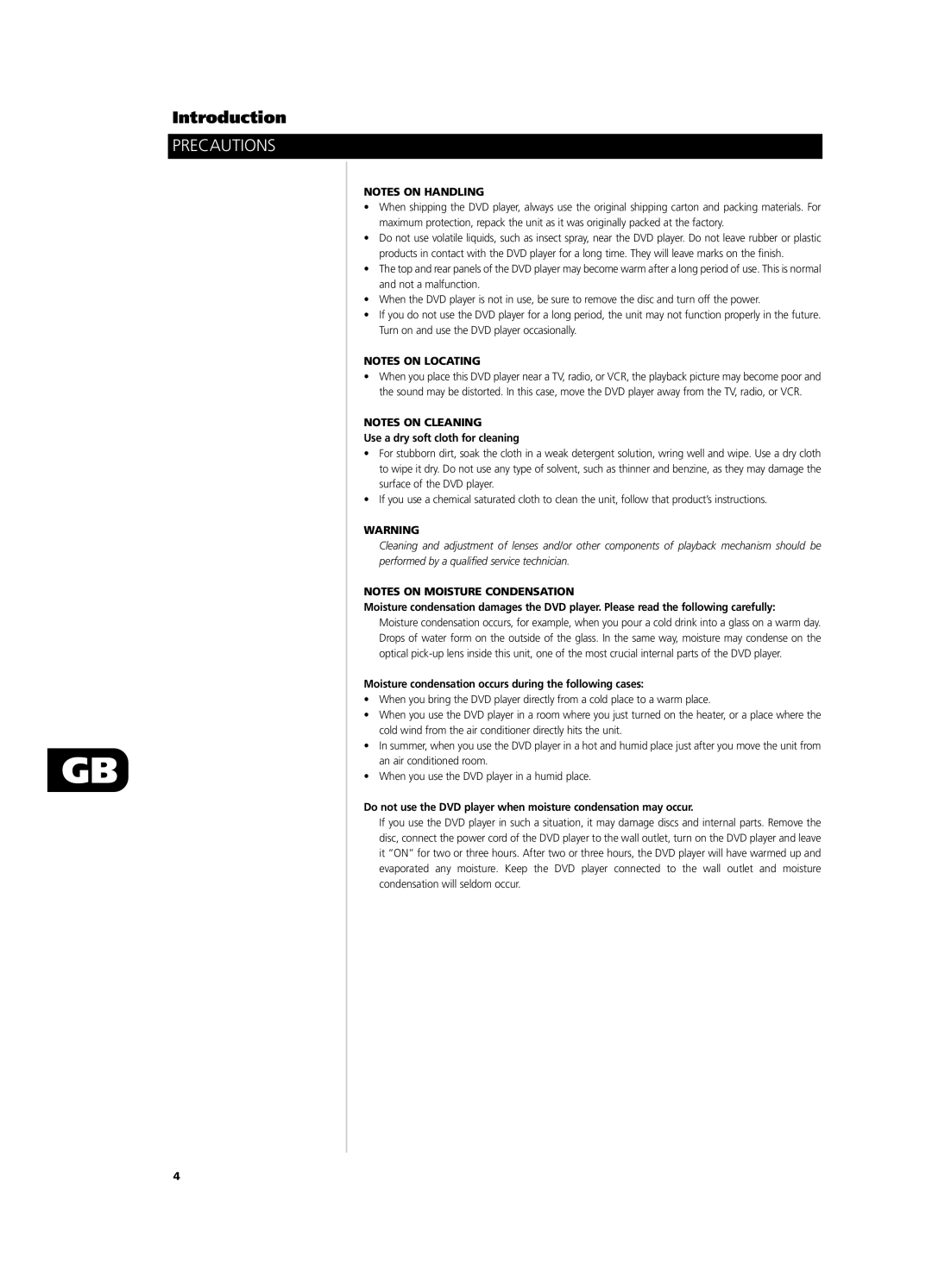T571 specifications
The NAD T571 is a versatile and robust digital media player that caters to the needs of modern home entertainment systems. Known for its intuitive design and impressive performance, the T571 has gained popularity among audiophiles and casual listeners alike.At the heart of the NAD T571 is its ability to deliver high-fidelity audio playback. It supports an extensive range of audio formats, including FLAC, WAV, MP3, and more, ensuring users can enjoy their music collection in the best possible quality. The player is designed to handle both high-resolution files and standard-definition audio, providing a seamless listening experience regardless of the source.
One of the standout features of the T571 is its built-in streaming capabilities. It offers access to popular streaming services such as Spotify, Tidal, and Qobuz, allowing users to explore vast libraries of music without the need for additional devices. The integration of Wi-Fi connectivity further enhances this functionality, enabling wireless streaming from smartphones, tablets, and computers.
The NAD T571 is equipped with advanced Digital Signal Processing (DSP) technology, which optimizes audio playback in real-time. This feature ensures that sound quality is maintained regardless of the listening environment or equipment used. Whether connected to high-end speakers or standard bookshelf models, the T571 adapts to deliver an enhanced audio experience.
For ease of use, the T571 features a user-friendly interface that simplifies navigation through its menus and settings. The included remote control, as well as compatibility with various mobile apps, offers users convenient options for managing playback and accessing their favorite content.
In terms of connectivity, the NAD T571 comes with a variety of inputs and outputs, including HDMI, USB, and optical connections. This versatility allows users to integrate the player into various home entertainment setups with minimal effort.
Another significant characteristic of the T571 is its aesthetic appeal. The sleek and modern design makes it a stylish addition to any living room or home theater setup.
Overall, the NAD T571 represents a perfect blend of cutting-edge technology, user-friendly functionality, and high-quality audio performance. Whether for casual listening or serious audio exploration, the T571 is designed to meet diverse needs and preferences, making it a valuable investment for any music lover. With its various features and capabilities, the T571 stands out as a leading choice in the realm of digital media players.