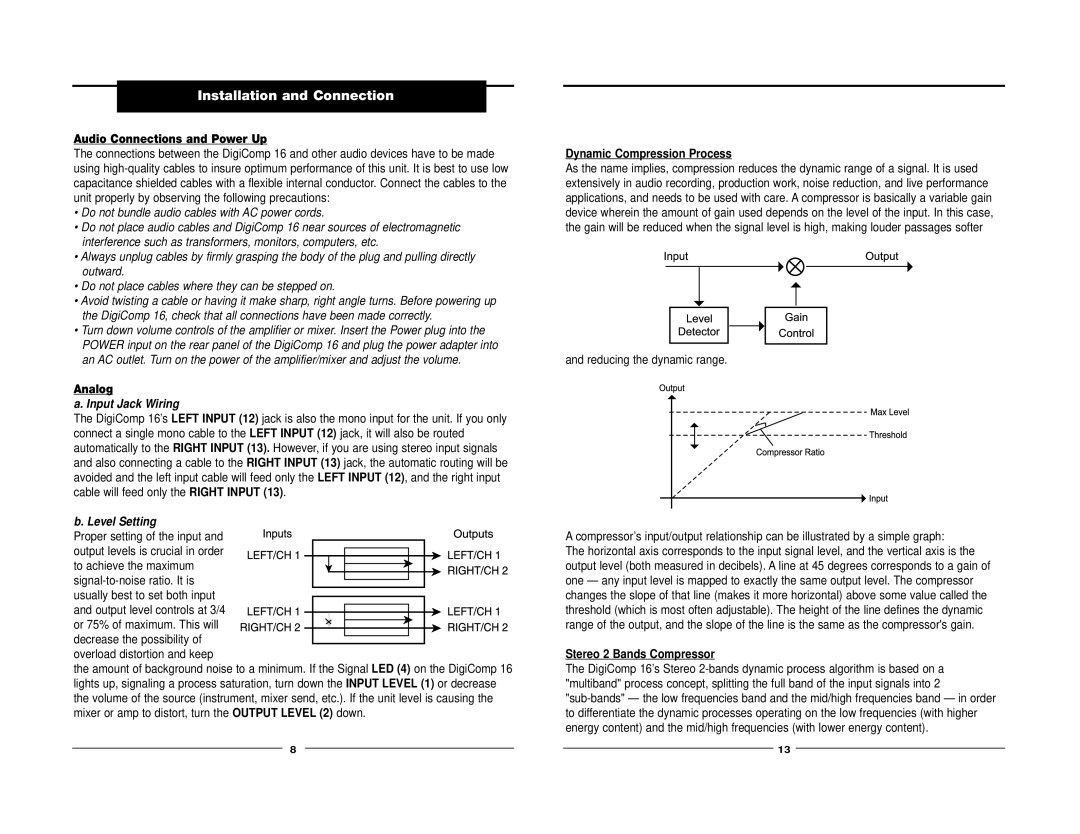16 specifications
Nady Systems, a leading manufacturer of wireless microphone systems, has long been at the forefront of audio technologies. Among its diverse product lineup, the Nady Systems 16 stands out as a versatile and efficient wireless microphone solution for performers, educators, and presenters alike. This article highlights the main features, technologies, and characteristics of the Nady Systems 16.The Nady Systems 16 operates in the UHF frequency range, providing a reliable and interference-free wireless audio experience. One of its notable features is the wide frequency range, which ensures that users can select the ideal channel for their specific environment. The device is engineered to deliver high-quality audio with minimal latency, making it perfect for live performances and presentations where timing is crucial.
Equipped with True Diversity technology, the Nady Systems 16 minimizes dropouts and signal interruptions. This technology uses two separated antennas within the receiver to automatically select the strongest signal, ensuring consistent audio quality no matter the user's position on stage. Users can also expect extended range capabilities, making it suitable for larger venues and open outdoor spaces.
The convenience of operation is another strong suit of the Nady Systems 16. It features an easy-to-read LCD display that provides real-time information on channel selection, battery status, and signal strength. Additionally, the auto-scan feature allows users to quickly find the best available frequency, simplifying setup and reducing the likelihood of interference from other devices.
The Nady Systems 16 also emphasizes user comfort and flexibility. The handheld microphone is lightweight and ergonomically designed, allowing for extended use without fatigue. For those who prefer a bodypack option, the system includes an ultra-compact bodypack transmitter, which pairs effortlessly with various lavalier and headset microphones, making it ideal for theater, interviews, and educational settings.
Battery life is another critical aspect of the Nady Systems 16. The system typically operates for up to eight hours on a single set of AA batteries, providing ample time for performances, events, or lessons without the need for frequent battery changes.
Connectivity is highly user-friendly, with balanced XLR outputs and unbalanced 1/4-inch outputs, providing versatility for different audio setups. The robust construction of the microphone and transmitter ensures durability, making it reliable for regular use in demanding environments.
In summary, the Nady Systems 16 is a state-of-the-art wireless microphone system that combines innovative technology with user-friendly features. With its robust audio performance, ease of use, and versatility, it remains a popular choice among audio professionals and enthusiasts. Whether for on-stage performances, public speaking, or educational purposes, the Nady Systems 16 continues to deliver reliable and high-quality sound for a wide range of applications.