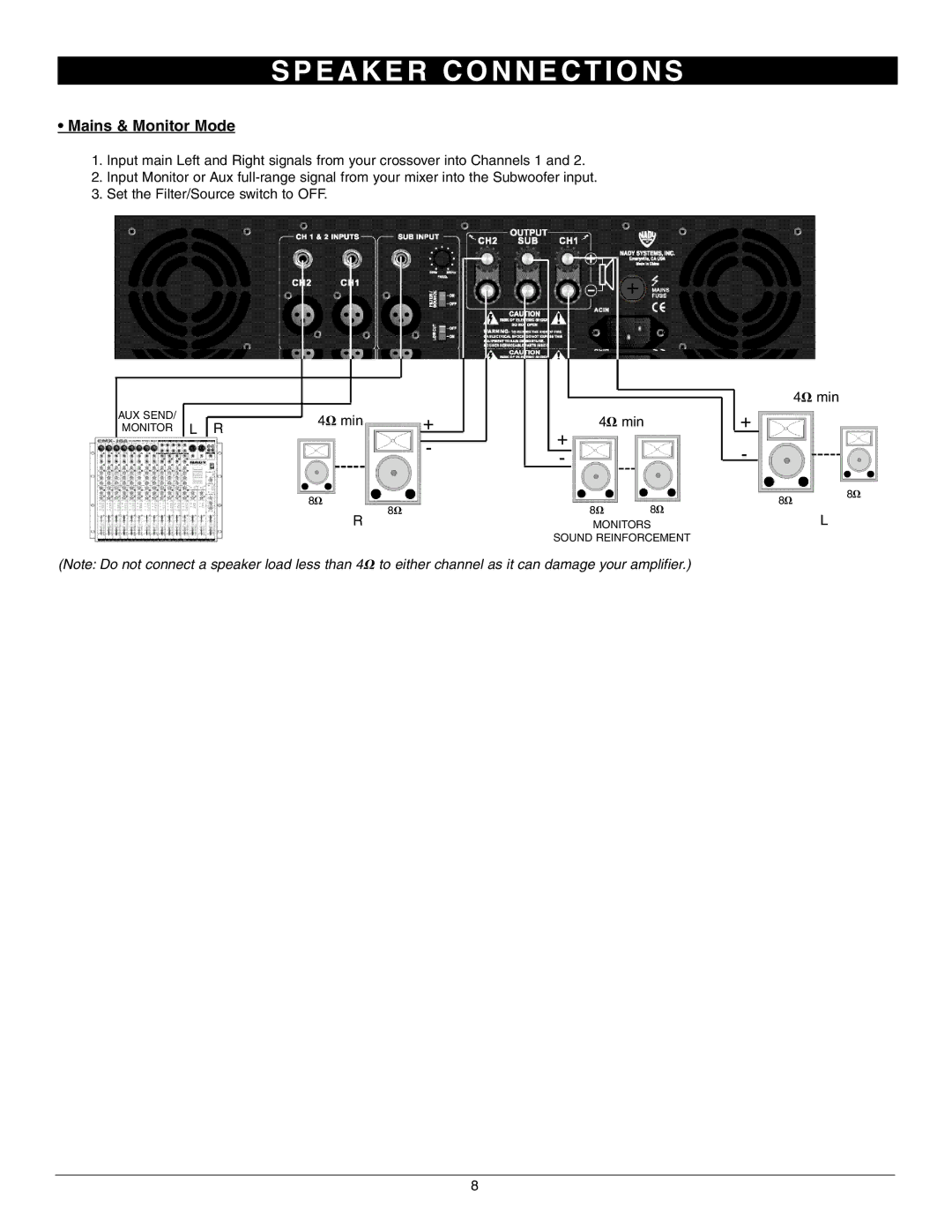3WA1700 specifications
Nady Systems has built a reputation in the wireless audio technology arena, and one of its standout offerings is the 3WA1700 wireless microphone system. The 3WA1700 is designed to cater to a variety of performance settings, including live sound venues, houses of worship, and corporate events. Its robust features, advanced technology, and user-friendly characteristics make it a compelling choice for both professionals and amateurs alike.At the heart of the 3WA1700 system is its reliable UHF (Ultra High Frequency) wireless technology. Operating in the 1700 MHz frequency band, this system minimizes interference and offers superior sound quality, ensuring that users can perform without the interruptions commonly found in other wireless systems. This is particularly advantageous in crowded areas with multiple devices vying for frequency space, as the 3WA1700 maintains a stable signal even in challenging environments.
The 3WA1700 also employs a diversity reception system that enhances signal reliability and minimizes dropouts. This technology utilizes two antennas to receive incoming signals, automatically switching between them to ensure a consistent connection. This feature is particularly valuable for performers who need the freedom to move around the stage without fear of audio loss.
Another significant aspect of the 3WA1700 is its user-friendly design. The system features a clear LCD display on the receiver that provides vital information such as battery life, signal strength, and frequency settings. This intuitive interface allows users to make adjustments quickly and efficiently, making it easy to transition between different audio settings as needed.
In terms of versatility, the 3WA1700 comes equipped with multiple microphone options, including handheld, lavalier, and headworn microphones. This diversity allows users to select the microphone type that best suits their performance needs. The handheld microphone is particularly noted for its durability and high-quality capsule, which captures vocals with clarity and precision.
Furthermore, the 3WA1700 supports a substantial operating range, providing solid performance up to 300 feet, allowing performers the freedom to engage with their audience without being tethered to a fixed position. The long battery life ensures extended use, enabling users to focus on their performance without frequent interruptions for battery changes.
In conclusion, the Nady Systems 3WA1700 wireless microphone system is an impressive amalgamation of cutting-edge technology, user-centered design, and high-quality audio performance. Its frequency agility, diversity reception, and multiple microphone options make it a top choice for anyone looking to elevate their audio experience in live settings.