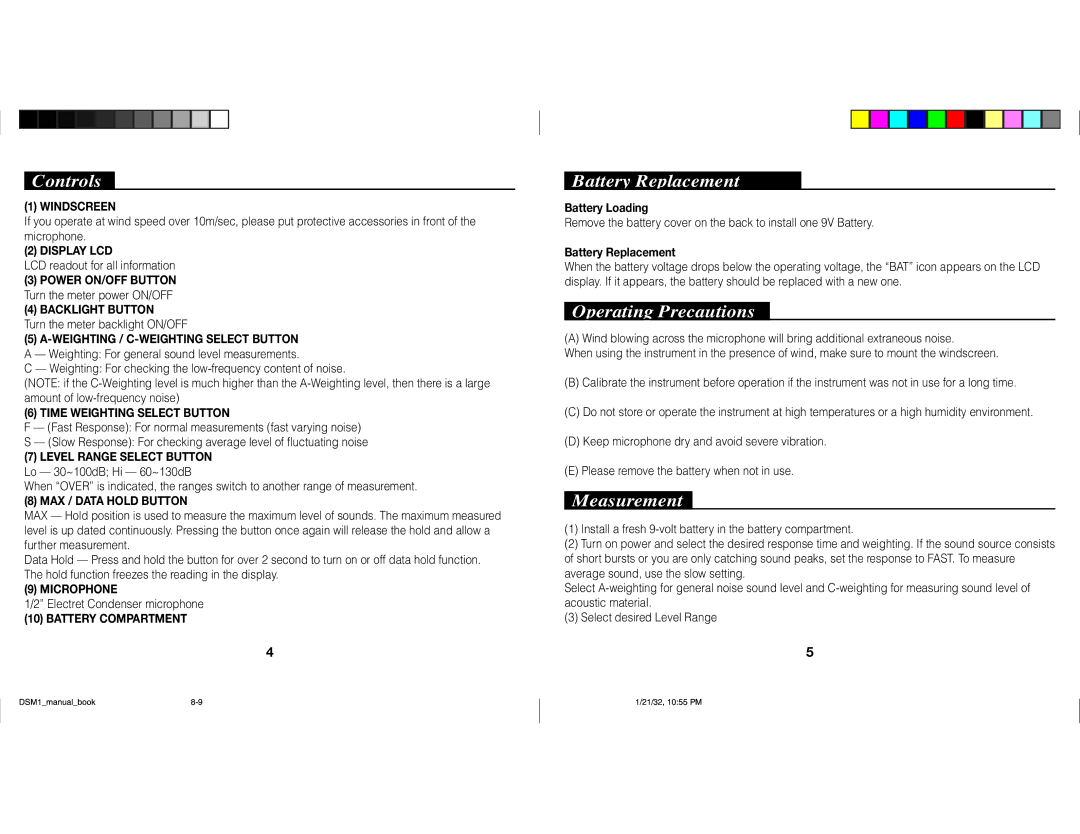Digital Sound Level Meter DSM-1 specifications
The Nady Systems Digital Sound Level Meter DSM-1 is a versatile and practical tool designed for a range of sound measurement applications. Whether you're an audio engineer, sound technician, or a DIY enthusiast, the DSM-1 offers accurate readings with user-friendly features that ensure precise sound monitoring.One of the standout features of the DSM-1 is its high-quality digital display. The large LCD screen provides clear and easily readable results, showing sound levels in decibels (dB) across a broad range. It features a measurement range typically from 30 dB to 130 dB, allowing for the assessment of both quiet environments and very loud settings. This wide dynamic range makes it suitable for monitoring sound levels in various scenarios, such as live music events, studio recordings, and industrial environments.
The DSM-1 employs a fast response time, ensuring that users receive real-time data on sound fluctuations. This is crucial for sound level monitoring where quick adjustments are needed to adhere to safety regulations or to optimize audio performance. Furthermore, the sound meter includes both A-weighting and C-weighting settings. A-weighting is ideal for measuring environmental noise and speech, while C-weighting is effective for measuring peak sound levels in louder environments.
Another notable characteristic of the DSM-1 is its compact and portable design. Weighing in at just a few ounces and featuring a small footprint, the device is easy to transport, making it an ideal companion for sound professionals on the go. The built-in memory function allows users to store and review previous measurements, which is beneficial for tracking changes over time.
The Nady Systems Digital Sound Level Meter also offers a helpful peak hold function, allowing users to capture and retain the maximum sound level detected during a measurement session. This feature is particularly useful in identifying loud peaks in music or ambient noise that may exceed safety thresholds.
Moreover, the DSM-1 is powered by a long-lasting battery, ensuring extended use without frequent replacements. The device's low power consumption and auto shut-off feature help prolong battery life, making it as efficient as it is effective.
In summary, the Nady Systems Digital Sound Level Meter DSM-1 is an essential tool for anyone who requires reliable sound level measurements. With its precise readings, convenient features, and portability, the DSM-1 is designed to meet the demands of both professionals and hobbyists in various audio environments. Whether you're optimizing sound in a venue or ensuring compliance with noise regulations, the DSM-1 offers the accuracy and functionality needed to achieve your goals.