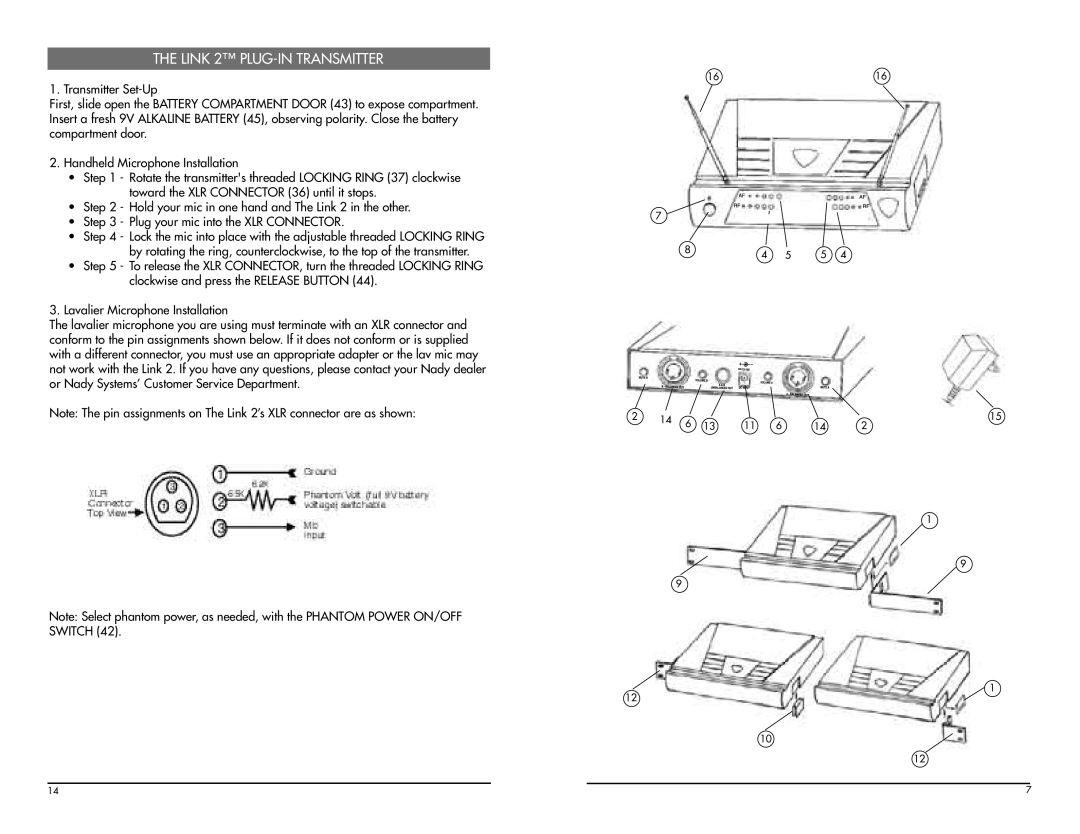THE LINK 2™ PLUG-IN TRANSMITTER
1. Transmitter
First, slide open the BATTERY COMPARTMENT DOOR (43) to expose compartment. Insert a fresh 9V ALKALINE BATTERY (45), observing polarity. Close the battery compartment door.
2.Handheld Microphone Installation
•Step 1 - Rotate the transmitter's threaded LOCKING RING (37) clockwise toward the XLR CONNECTOR (36) until it stops.
•Step 2 - Hold your mic in one hand and The Link 2 in the other.
•Step 3 - Plug your mic into the XLR CONNECTOR.
•Step 4 - Lock the mic into place with the adjustable threaded LOCKING RING by rotating the ring, counterclockwise, to the top of the transmitter.
•Step 5 - To release the XLR CONNECTOR, turn the threaded LOCKING RING clockwise and press the RELEASE BUTTON (44).
3.Lavalier Microphone Installation
The lavalier microphone you are using must terminate with an XLR connector and conform to the pin assignments shown below. If it does not conform or is supplied with a different connector, you must use an appropriate adapter or the lav mic may not work with the Link 2. If you have any questions, please contact your Nady dealer or Nady Systems’ Customer Service Department.
Note: The pin assignments on The Link 2’s XLR connector are as shown:
Note: Select phantom power, as needed, with the PHANTOM POWER ON/OFF SWITCH (42).
16 | 16 |
7
8 | 4 | 5 | 5 | 4 |
|
2 | 14 | 6 |
| 11 | 6 |
| 15 |
| 13 | 14 | 2 | ||||
|
|
1
9
9
12
1
10
12
|
|
|
|
14 |
| 7 | |