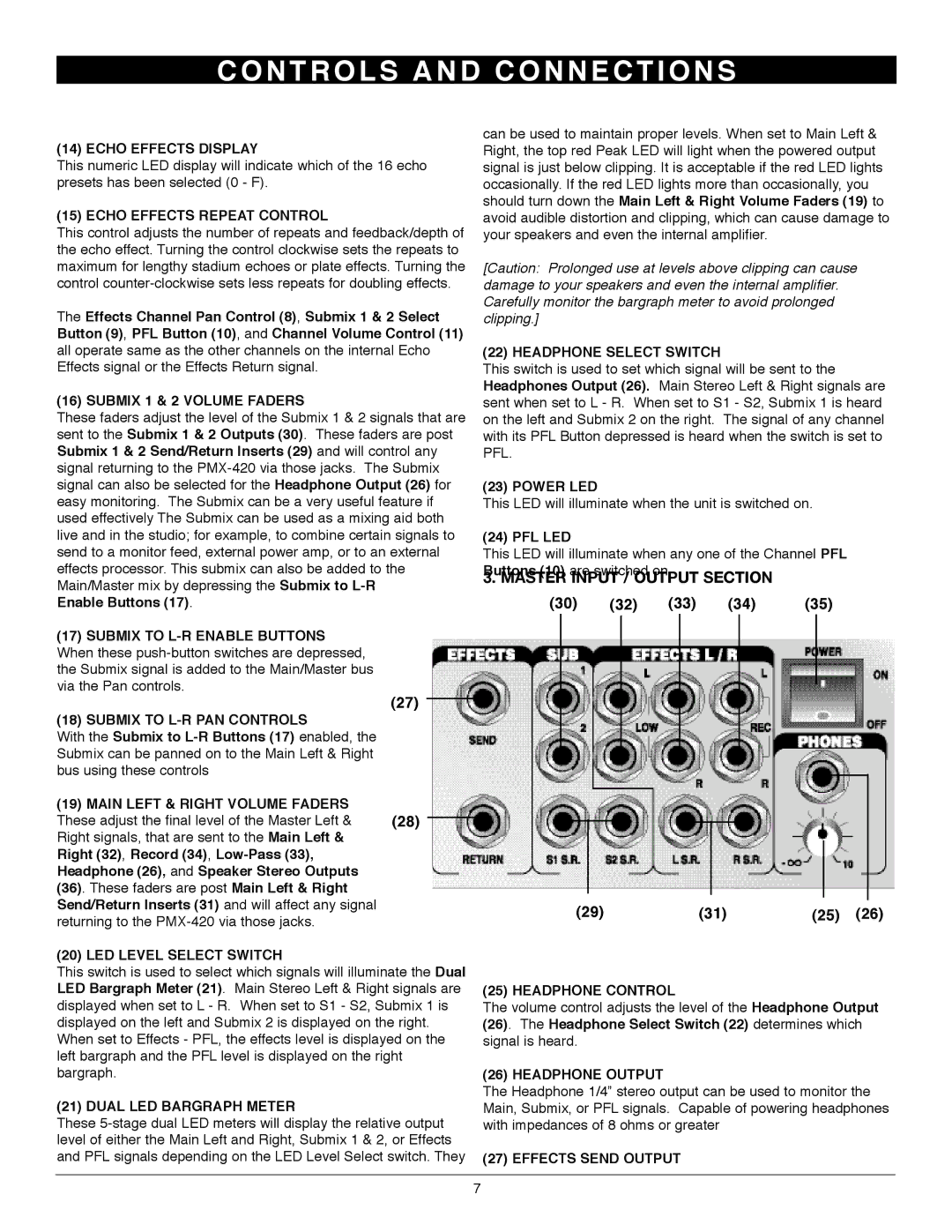CONTROLS AND CONNECTIONS
(14) ECHO EFFECTS DISPLAY
This numeric LED display will indicate which of the 16 echo presets has been selected (0 - F).
(15) ECHO EFFECTS REPEAT CONTROL
This control adjusts the number of repeats and feedback/depth of the echo effect. Turning the control clockwise sets the repeats to maximum for lengthy stadium echoes or plate effects. Turning the control
The Effects Channel Pan Control (8), Submix 1 & 2 Select Button (9), PFL Button (10), and Channel Volume Control (11) all operate same as the other channels on the internal Echo Effects signal or the Effects Return signal.
(16) SUBMIX 1 & 2 VOLUME FADERS
These faders adjust the level of the Submix 1 & 2 signals that are sent to the Submix 1 & 2 Outputs (30). These faders are post Submix 1 & 2 Send/Return Inserts (29) and will control any signal returning to the
Enable Buttons (17).
(17)SUBMIX TO
(27)
(18) SUBMIX TO L-R PAN CONTROLS
With the Submix to
(19) MAIN LEFT & RIGHT VOLUME FADERS
These adjust the final level of the Master Left & (28) Right signals, that are sent to the Main Left &
Right (32), Record (34),
(20) LED LEVEL SELECT SWITCH
This switch is used to select which signals will illuminate the Dual LED Bargraph Meter (21). Main Stereo Left & Right signals are displayed when set to L - R. When set to S1 - S2, Submix 1 is displayed on the left and Submix 2 is displayed on the right. When set to Effects - PFL, the effects level is displayed on the left bargraph and the PFL level is displayed on the right bargraph.
(21) DUAL LED BARGRAPH METER
These
can be used to maintain proper levels. When set to Main Left & Right, the top red Peak LED will light when the powered output signal is just below clipping. It is acceptable if the red LED lights occasionally. If the red LED lights more than occasionally, you should turn down the Main Left & Right Volume Faders (19) to avoid audible distortion and clipping, which can cause damage to your speakers and even the internal amplifier.
[Caution: Prolonged use at levels above clipping can cause damage to your speakers and even the internal amplifier. Carefully monitor the bargraph meter to avoid prolonged clipping.]
(22) HEADPHONE SELECT SWITCH
This switch is used to set which signal will be sent to the Headphones Output (26). Main Stereo Left & Right signals are sent when set to L - R. When set to S1 - S2, Submix 1 is heard on the left and Submix 2 on the right. The signal of any channel with its PFL Button depressed is heard when the switch is set to PFL.
(23) POWER LED
This LED will illuminate when the unit is switched on.
(24) PFL LED
This LED will illuminate when any one of the Channel PFL Buttons (10) are switched on.
3. MASTER INPUT / OUTPUT SECTION
(30) | (32) | (33) | (34) | (35) |
(29) | (31) | (25) | (26) |
(25) HEADPHONE CONTROL
The volume control adjusts the level of the Headphone Output (26). The Headphone Select Switch (22) determines which signal is heard.
(26) HEADPHONE OUTPUT
The Headphone 1/4” stereo output can be used to monitor the Main, Submix, or PFL signals. Capable of powering headphones with impedances of 8 ohms or greater
(27) EFFECTS SEND OUTPUT
7