Second Menu Screen
|
| 1 |
| C | O | R |
| F | A | C | T |
|
| 5 |
| A | L | A | R | M |
|
|
| |
|
| 2 |
| S | E | T | T | I | N | G | S |
|
| 6 |
|
| S | T | N | D | S |
|
|
|
|
| 3 |
| C | A | B | L | E | / | F | O |
|
| 7 |
|
| B | L | A | N | K |
|
|
|
|
| 4 |
| L | O | C | K | O | U | T |
|
|
| 8 |
|
| B | A | C | K |
|
|
|
|
|
|
| F1 |
|
| F2 |
| F3 |
|
|
|
| F4 |
| ||||||||||
|
|
|
|
|
|
|
|
|
|
|
|
| ||||||||||||
Key |
| Menu |
|
|
|
|
|
|
|
| Options | Chapter | ||||||||||||
|
|
|
|
| ||||||||||||||||||||
1 | COR FACT |
| Enter a numeric probe correction factor. | 4 | ||||||||||||||||||||
|
|
|
|
|
|
|
|
| ||||||||||||||||
|
|
|
|
|
|
| Check or set the meter’s internal clock |
| ||||||||||||||||
|
|
|
|
|
|
| (time/date) |
|
|
|
|
|
|
|
|
|
|
|
| |||||
|
|
|
|
|
|
| Enter a value for temperature. Used when |
| ||||||||||||||||
|
|
|
|
|
|
| the probe is separated from the meter and |
| ||||||||||||||||
2 | SETTINGS |
| operating at a different ambient temperature. | 15 | ||||||||||||||||||||
|
|
|
|
|
|
|
|
|
|
|
|
|
|
|
|
|
| |||||||
|
|
|
|
|
|
| Clear the memory of logged data. |
| ||||||||||||||||
|
|
|
|
|
|
| Set the function keys for right or left handed |
| ||||||||||||||||
|
|
|
|
|
|
| operation. |
|
|
|
|
|
|
|
|
|
|
|
| |||||
|
|
|
|
|
|
| Adjust the display contrast. |
| ||||||||||||||||
|
|
|
|
|
|
|
|
| ||||||||||||||||
3 | CABLE/FO |
| Select between the standard probe cable | 16 | ||||||||||||||||||||
| input and the fiber optic receiver. | |||||||||||||||||||||||
|
|
|
|
|
|
|
| |||||||||||||||||
|
|
|
|
|
|
|
|
| ||||||||||||||||
|
|
|
|
|
|
| Lock the keypad so that settings will not |
| ||||||||||||||||
4 | LOCKOUT |
| accidentally be changed. To release, press | 13 | ||||||||||||||||||||
|
|
|
|
|
|
| ENTER and ESC together. |
| ||||||||||||||||
|
|
|
|
|
|
|
|
| ||||||||||||||||
|
|
|
|
|
|
| Turn the audio alarm on or off. |
| ||||||||||||||||
5 | ALARM |
| Set the alarm threshold in terms of percent | 10 | ||||||||||||||||||||
| of full scale of the probe in use (1% to 99%). | |||||||||||||||||||||||
|
|
|
|
|
|
|
| |||||||||||||||||
|
|
|
|
|
|
| Turn the variable tone alarm on or off. |
| ||||||||||||||||
|
|
|
|
|
|
|
|
|
|
| ||||||||||||||
|
|
|
|
|
|
| Check or | set | the standard that is |
| ||||||||||||||
6 | STNDS |
| referenced | for | various measurement | 11 | ||||||||||||||||||
|
|
|
|
|
|
| options. |
|
|
|
|
|
|
|
|
|
|
|
| |||||
|
|
|
|
|
|
|
|
| ||||||||||||||||
7 | BLANK |
| Blank the display and lock the keypad. To | 13 | ||||||||||||||||||||
| release, press ENTER and ESC together. | |||||||||||||||||||||||
|
|
|
|
|
|
|
| |||||||||||||||||
|
|
|
|
|
| |||||||||||||||||||
8 |
| BACK |
| Return to the first menu screen. |
| |||||||||||||||||||
|
|
|
|
|
|
|
|
|
|
|
|
|
|
|
|
|
|
|
|
|
|
|
|
|
Chapter 5 Using the Menu System | 31 |