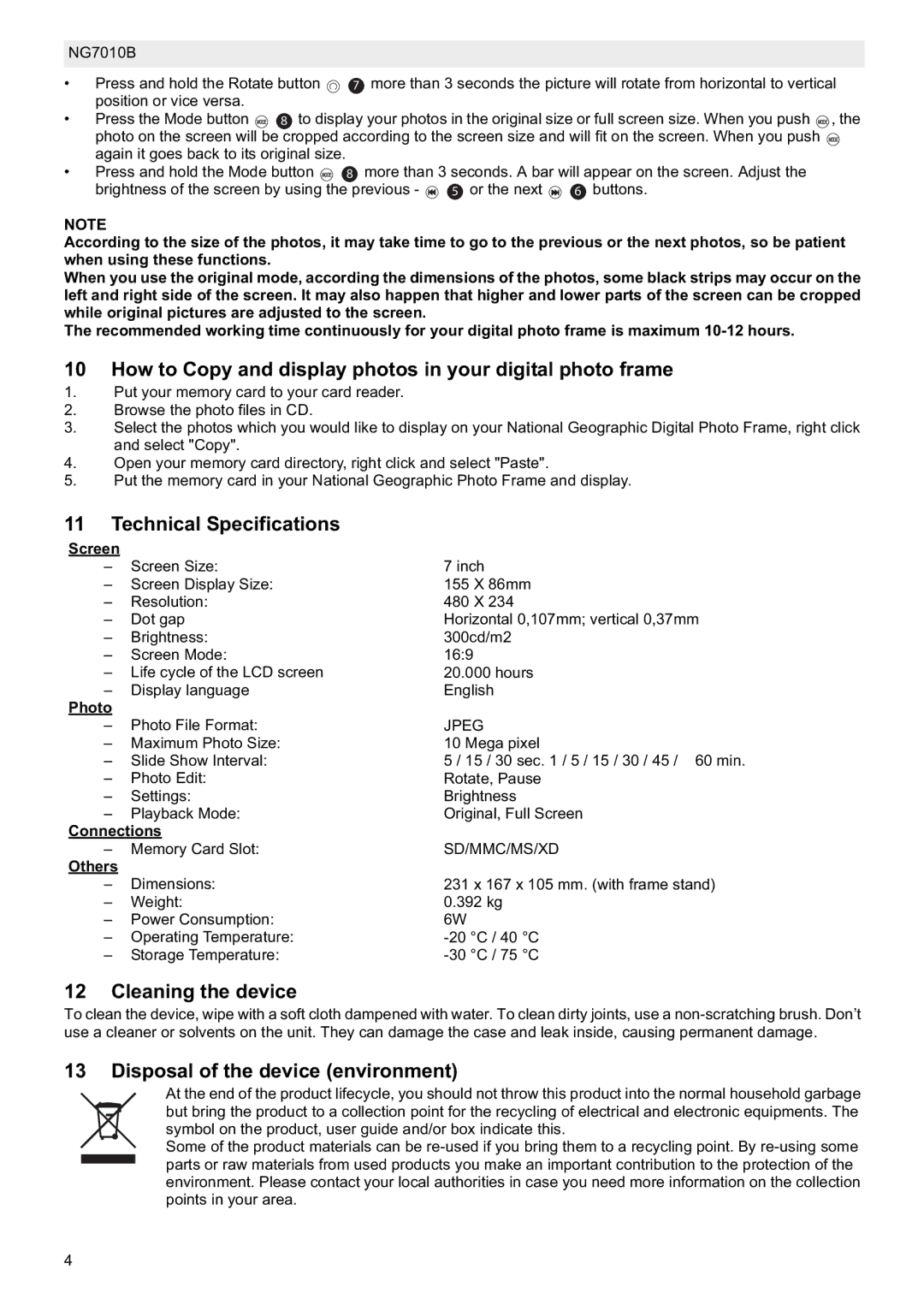NG7010B
•Press and hold the Rotate button ![]() 7 more than 3 seconds the picture will rotate from horizontal to vertical position or vice versa.
7 more than 3 seconds the picture will rotate from horizontal to vertical position or vice versa.
• | Press the Mode button MODE 8 to display your photos in the original size or full screen size. When you push MODE , the | ||
| photo on the screen will be cropped according to the screen size and will fit on the screen. When you push MODE | ||
| again it goes back to its original size. |
|
|
• | Press and hold the Mode button MODE 8 more than 3 seconds. A bar will appear on the screen. Adjust the | ||
| brightness of the screen by using the previous - | 5 or the next | 6 buttons. |
NOTE
According to the size of the photos, it may take time to go to the previous or the next photos, so be patient when using these functions.
When you use the original mode, according the dimensions of the photos, some black strips may occur on the left and right side of the screen. It may also happen that higher and lower parts of the screen can be cropped while original pictures are adjusted to the screen.
The recommended working time continuously for your digital photo frame is maximum
10 How to Copy and display photos in your digital photo frame
1.Put your memory card to your card reader.
2.Browse the photo files in CD.
3.Select the photos which you would like to display on your National Geographic Digital Photo Frame, right click and select "Copy".
4.Open your memory card directory, right click and select "Paste".
5.Put the memory card in your National Geographic Photo Frame and display.
11 Technical Specifications
Screen |
|
|
– | Screen Size: | 7 inch |
– | Screen Display Size: | 155 X 86mm |
– | Resolution: | 480 X 234 |
– | Dot gap | Horizontal 0,107mm; vertical 0,37mm |
– | Brightness: | 300cd/m2 |
– | Screen Mode: | 16:9 |
– Life cycle of the LCD screen | 20.000 hours | |
– | Display language | English |
Photo |
|
|
– | Photo File Format: | JPEG |
– | Maximum Photo Size: | 10 Mega pixel |
– | Slide Show Interval: | 5 / 15 / 30 sec. 1 / 5 / 15 / 30 / 45 / 60 min. |
– | Photo Edit: | Rotate, Pause |
– | Settings: | Brightness |
– | Playback Mode: | Original, Full Screen |
Connections |
| |
– | Memory Card Slot: | SD/MMC/MS/XD |
Others |
|
|
– | Dimensions: | 231 x 167 x 105 mm. (with frame stand) |
– | Weight: | 0.392 kg |
– | Power Consumption: | 6W |
– | Operating Temperature: | |
– | Storage Temperature: | |
12 Cleaning the device
To clean the device, wipe with a soft cloth dampened with water. To clean dirty joints, use a
13 Disposal of the device (environment)
At the end of the product lifecycle, you should not throw this product into the normal household garbage but bring the product to a collection point for the recycling of electrical and electronic equipments. The symbol on the product, user guide and/or box indicate this.
Some of the product materials can be
4