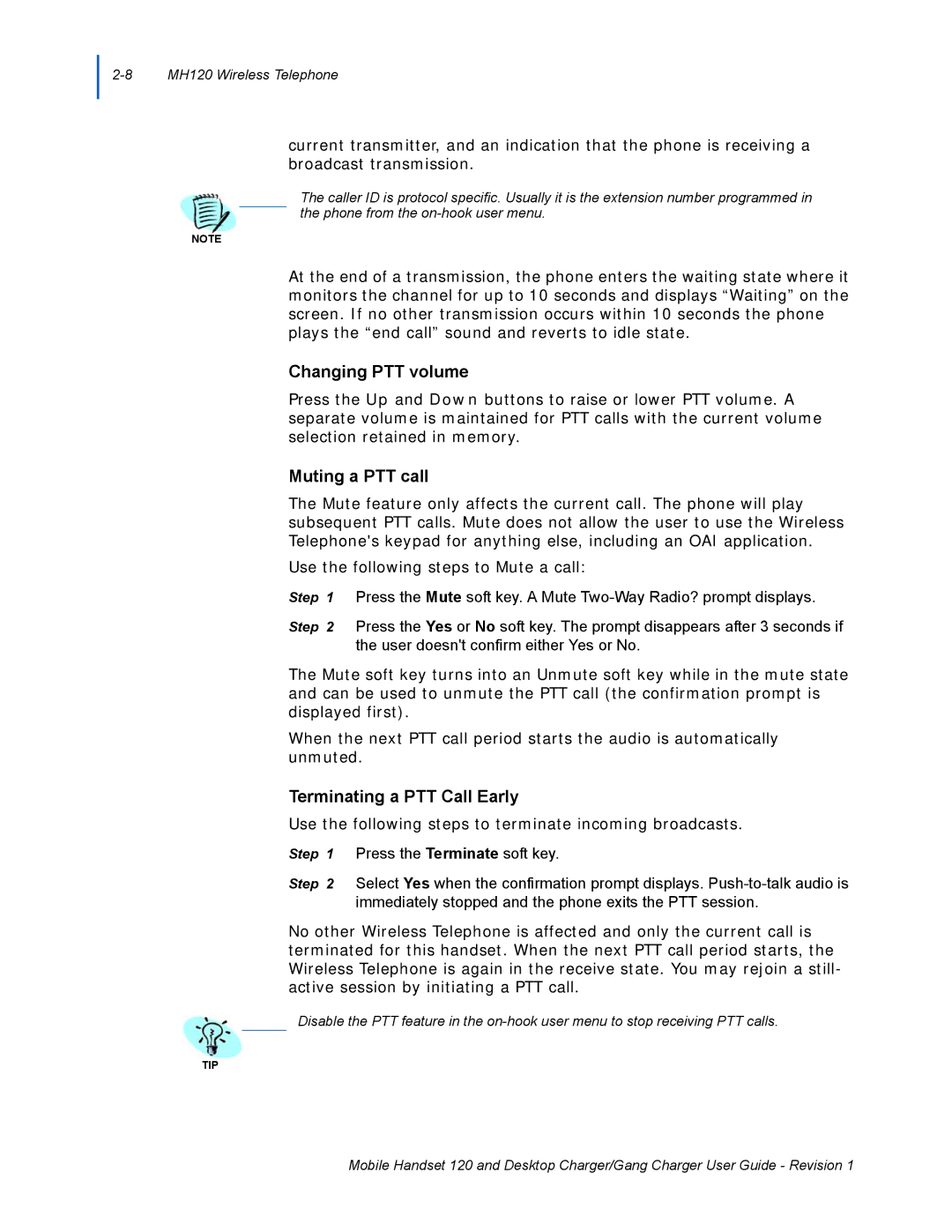120 specifications
The NEC 120 is a well-regarded platform that exemplifies cutting-edge technology and performance in its category. Designed primarily for high-performance computing and telecommunications applications, the NEC 120 has become a staple in many industries, providing robust solutions for demanding workloads.One of the standout features of the NEC 120 is its microwave technology, which utilizes advanced signal processing capabilities. This system enhances the efficiency of data transmission, reducing latency and boosting overall communication performance. The NEC 120's ability to handle high-frequency signals makes it especially valuable in environments that require rapid data processing, such as mobile networks and internet service providers.
In terms of hardware, the NEC 120 is powered by a multi-core processor architecture, enabling parallel processing that significantly improves computational speed. This feature is essential for applications that handle complex calculations and large volumes of data simultaneously. Additionally, the architecture is complemented by a high-capacity memory system that supports extensive data storage and retrieval, catering to the needs of enterprise-level applications.
Another notable characteristic of the NEC 120 is its modular design. This allows for customization and scalability, making it easy for organizations to adapt the system to their specific requirements. Whether a company needs to expand its capabilities or integrate new technologies, the NEC 120 can be updated without complete system overhauls, thus maintaining cost-effectiveness.
The NEC 120 also excels in its energy efficiency, which is critical in today’s environmentally conscious technology landscape. By minimizing power consumption while maximizing performance, the platform not only reduces operational costs but also aligns with sustainable practices.
Security is an increasingly important aspect of technology, and the NEC 120 addresses this with robust security features to protect data integrity and privacy. This includes advanced encryption methods and secure access protocols, ensuring that sensitive information is safeguarded from breaches.
Overall, the NEC 120 stands as a testament to NEC Corporation's commitment to delivering innovative and reliable technology solutions. With its emphasis on performance, scalability, and security, the NEC 120 is well-suited for a wide range of applications, from telecommunications to enterprise computing, making it a valuable asset for organizations aiming for technological advancement.