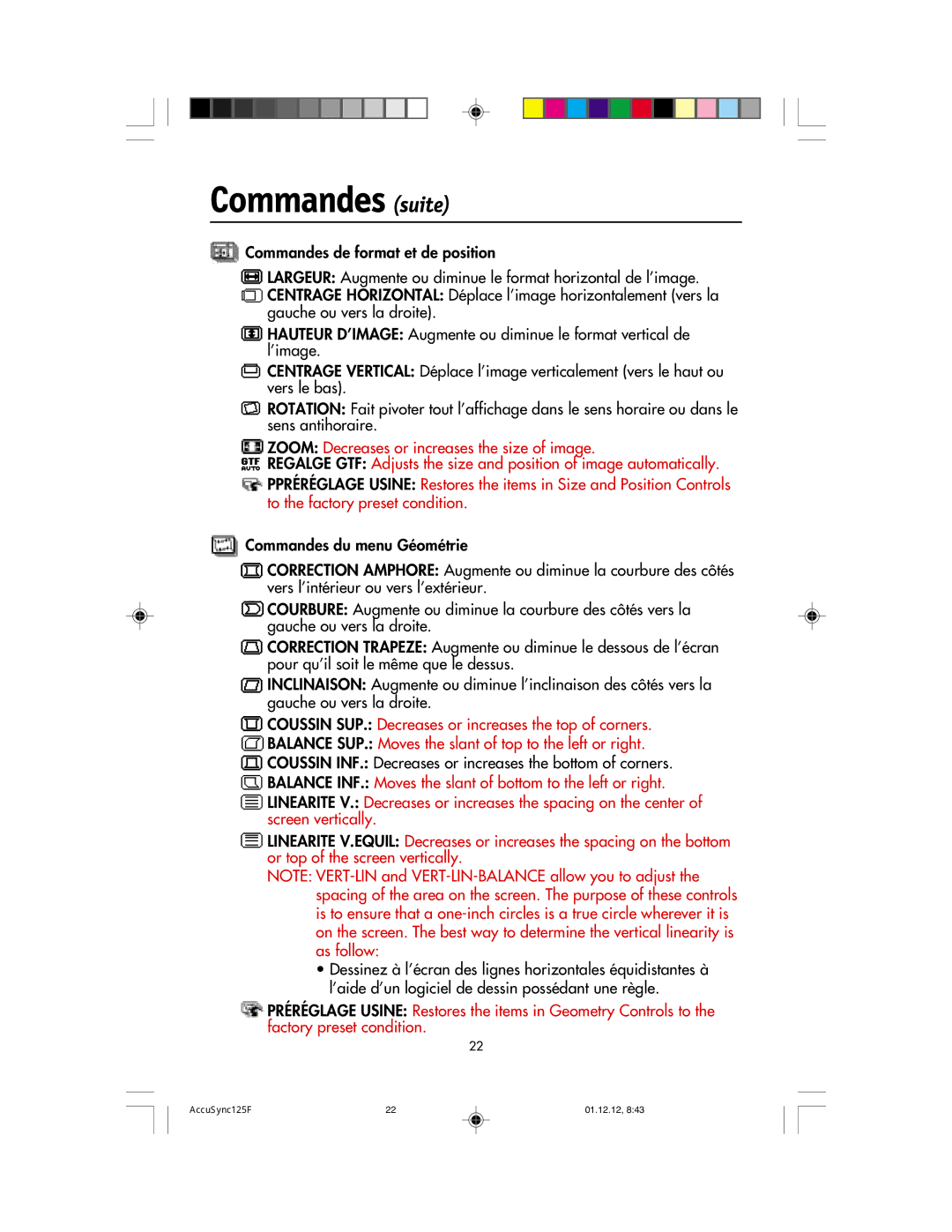125F specifications
The NEC 125F is a standout model in the realm of environmental control solutions, particularly designed for energy efficiency and comfort. This model is recognized for its versatility and innovative technology, making it a preferred choice in various applications ranging from residential to commercial environments.One of the key features of the NEC 125F is its impressive energy efficiency. Equipped with advanced inverter technology, it optimizes power consumption by adjusting its operation according to the load requirements. This means that the system can operate at lower speeds during less demanding conditions, thereby minimizing energy use and reducing utility bills without sacrificing performance.
Additionally, the NEC 125F features a robust cooling and heating function, facilitating year-round comfort. Its powerful compressor can quickly achieve desired temperatures, making it effective in a range of climate conditions. This dual functionality further establishes its reputation as a reliable all-season solution, ideal for diverse geographic areas.
The unit's design emphasizes user convenience, particularly through its user-friendly interface. The programmable thermostat allows for precise control over temperature settings, accommodating individual preferences and schedules. This not only adds to user comfort but also enhances energy savings by preventing unnecessary heating or cooling during unoccupied periods.
Moreover, the NEC 125F incorporates cutting-edge filtration technology that improves indoor air quality. With its multi-layered filtration system, it effectively removes dust, allergens, and other airborne particles, ensuring a healthier living environment. This is especially beneficial in urban areas where air quality may be compromised.
Another noteworthy characteristic of the NEC 125F is its quiet operation. Engineered with noise-reduction technology, it operates silently, making it suitable for both residential settings and commercial spaces where noise levels can be a concern. This focus on quiet operation contributes to a more pleasant atmosphere for occupants.
In summary, the NEC 125F combines energy efficiency, reliable heating and cooling, user-friendly controls, advanced air filtration, and quiet operation. These features make it an ideal choice for anyone seeking a versatile and efficient environmental control system. Its commitment to quality and performance reflects NEC's dedication to meeting the needs of modern consumers while promoting sustainable practices in the HVAC industry. The NEC 125F is truly a remarkable example of innovation in enhancing indoor comfort while being environmentally responsible.