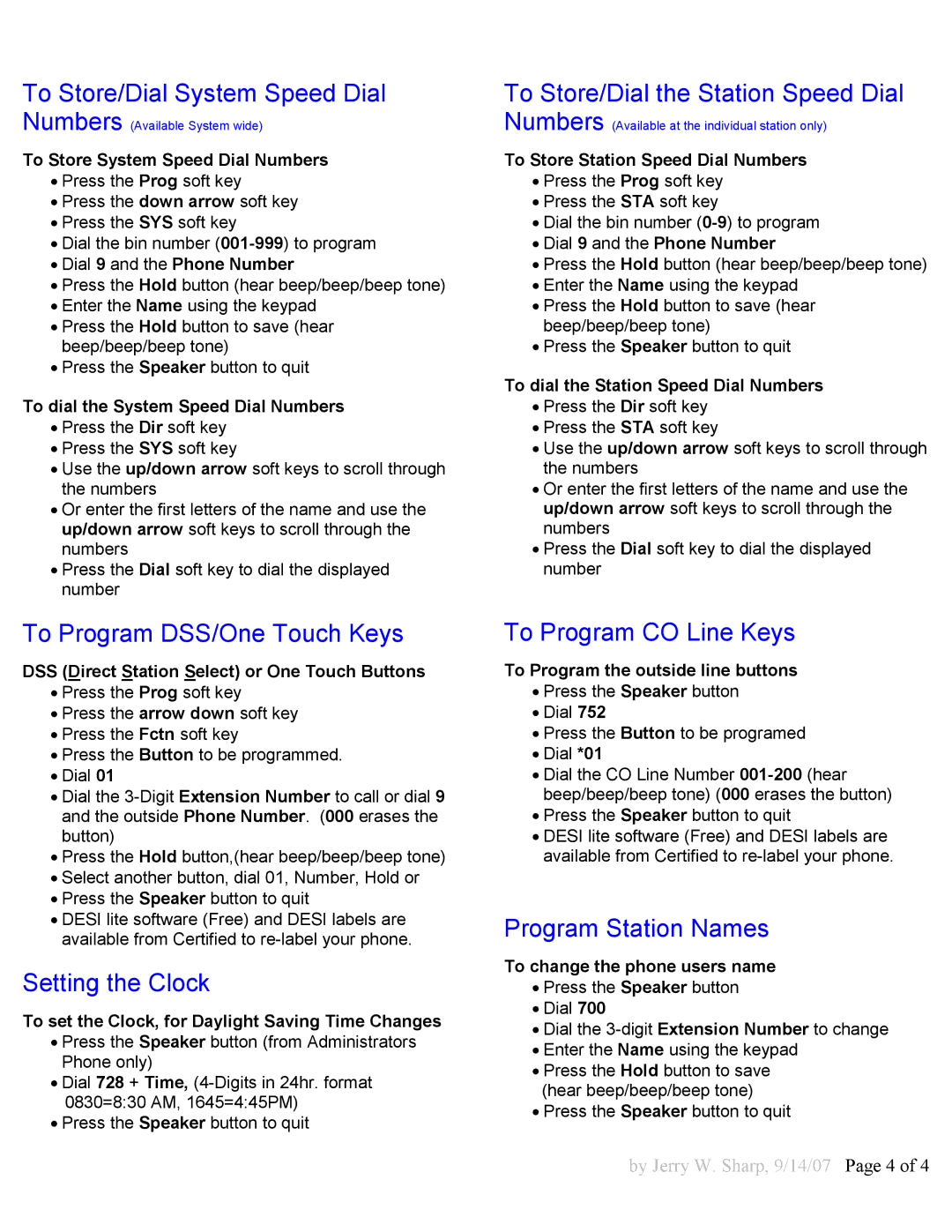To Store/Dial System Speed Dial
Numbers (Available System wide)
To Store System Speed Dial Numbers
•Press the Prog soft key
•Press the down arrow soft key
•Press the SYS soft key
•Dial the bin number
•Dial 9 and the Phone Number
•Press the Hold button (hear beep/beep/beep tone)
•Enter the Name using the keypad
•Press the Hold button to save (hear beep/beep/beep tone)
•Press the Speaker button to quit
To dial the System Speed Dial Numbers
•Press the Dir soft key
•Press the SYS soft key
•Use the up/down arrow soft keys to scroll through the numbers
•Or enter the first letters of the name and use the up/down arrow soft keys to scroll through the numbers
•Press the Dial soft key to dial the displayed number
To Program DSS/One Touch Keys
DSS (Direct Station Select) or One Touch Buttons
•Press the Prog soft key
•Press the arrow down soft key
•Press the Fctn soft key
•Press the Button to be programmed.
•Dial 01
•Dial the
•Press the Hold button,(hear beep/beep/beep tone)
•Select another button, dial 01, Number, Hold or
•Press the Speaker button to quit
•DESI lite software (Free) and DESI labels are available from Certified to
Setting the Clock
To set the Clock, for Daylight Saving Time Changes
•Press the Speaker button (from Administrators Phone only)
•Dial 728 + Time,
•Press the Speaker button to quit
To Store/Dial the Station Speed Dial
Numbers (Available at the individual station only)
To Store Station Speed Dial Numbers
•Press the Prog soft key
•Press the STA soft key
•Dial the bin number
•Dial 9 and the Phone Number
•Press the Hold button (hear beep/beep/beep tone)
•Enter the Name using the keypad
•Press the Hold button to save (hear beep/beep/beep tone)
•Press the Speaker button to quit
To dial the Station Speed Dial Numbers
•Press the Dir soft key
•Press the STA soft key
•Use the up/down arrow soft keys to scroll through the numbers
•Or enter the first letters of the name and use the up/down arrow soft keys to scroll through the numbers
•Press the Dial soft key to dial the displayed number
To Program CO Line Keys
To Program the outside line buttons
•Press the Speaker button
•Dial 752
•Press the Button to be programed
•Dial *01
•Dial the CO Line Number
•Press the Speaker button to quit
•DESI lite software (Free) and DESI labels are available from Certified to
Program Station Names
To change the phone users name
•Press the Speaker button
•Dial 700
•Dial the
•Enter the Name using the keypad
•Press the Hold button to save
(hear beep/beep/beep tone)
•Press the Speaker button to quit
by Jerry W. Sharp, 9/14/07 Page 4 of 4