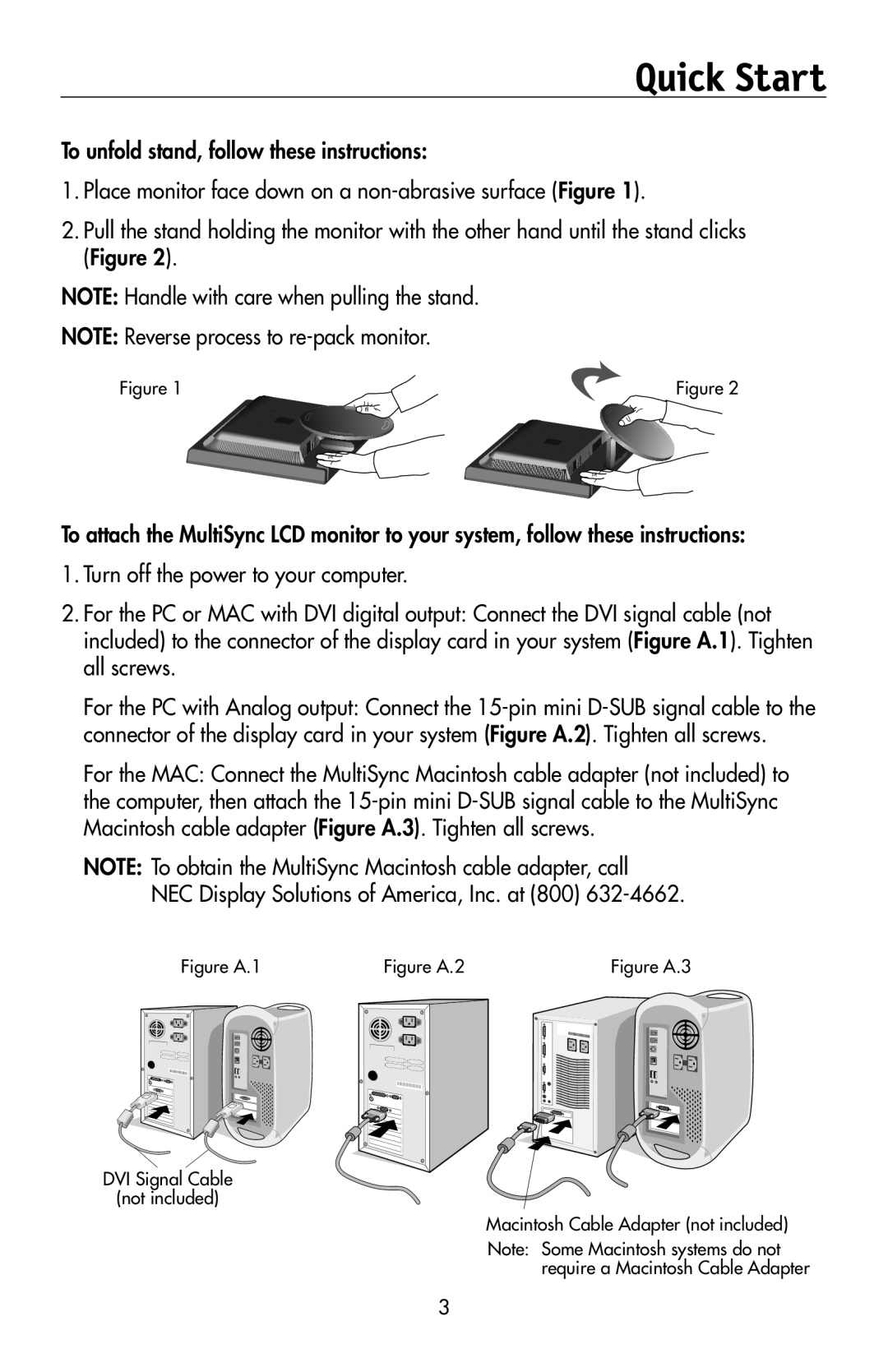Quick Start
To unfold stand, follow these instructions:
1.Place monitor face down on a
2.Pull the stand holding the monitor with the other hand until the stand clicks (Figure 2).
NOTE: Handle with care when pulling the stand.
NOTE: Reverse process to
Figure 1 |
|
| Figure 2 |
|
|
|
|
|
|
|
|
To attach the MultiSync LCD monitor to your system, follow these instructions:
1.Turn off the power to your computer.
2.For the PC or MAC with DVI digital output: Connect the DVI signal cable (not included) to the connector of the display card in your system (Figure A.1). Tighten all screws.
For the PC with Analog output: Connect the
For the MAC: Connect the MultiSync Macintosh cable adapter (not included) to the computer, then attach the
NOTE: To obtain the MultiSync Macintosh cable adapter, call NEC Display Solutions of America, Inc. at (800)
Figure A.1 | Figure A.2 | Figure A.3 | ||
|
|
|
|
|
|
|
|
|
|
|
|
|
|
|
DVI Signal Cable
(not included)
Macintosh Cable Adapter (not included)
Note: Some Macintosh systems do not require a Macintosh Cable Adapter