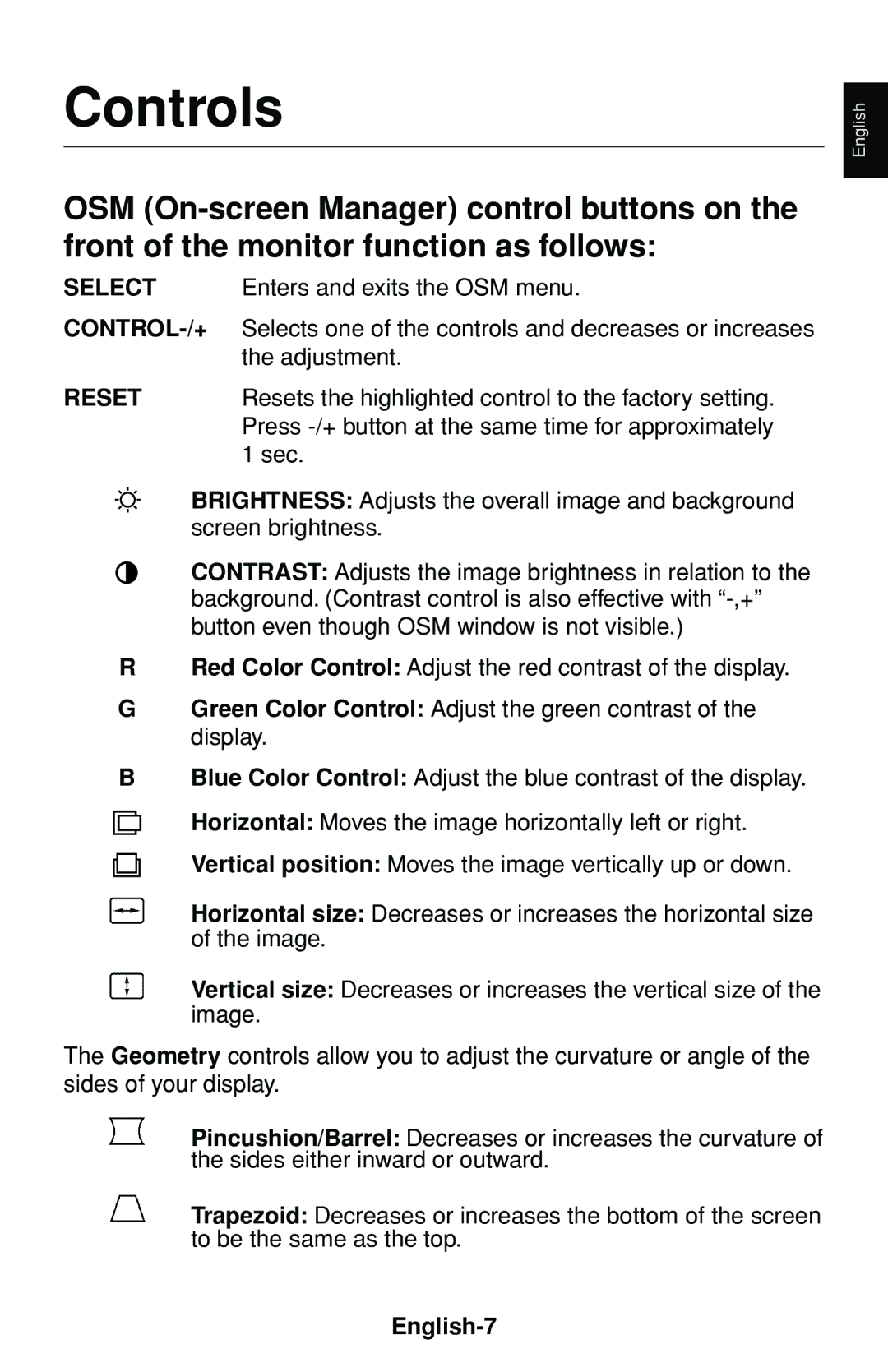60000531 specifications
The NEC 60000531 is an advanced telecommunications device designed specifically for efficient data processing and communication. This model plays a critical role in enhancing connectivity and facilitating seamless information exchange in various applications, ranging from telecommunications systems to enterprise networking.One of the standout features of the NEC 60000531 is its robust processing power. Equipped with high-performance microprocessors, it ensures fast data handling and efficient multitasking capabilities. This efficiency is a result of carefully designed hardware architecture that optimizes resource allocation and reduces latency, making it suitable for real-time applications in demanding environments.
Another notable characteristic of the NEC 60000531 is its support for advanced networking protocols. It is compatible with various industry-standard protocols, which allows for easy integration with existing systems. This adaptability ensures that organizations can enhance their current infrastructure without the need for significant overhauls, making it a cost-effective solution.
The device also incorporates advanced security features to protect sensitive information. With built-in encryption capabilities and customizable firewall options, the NEC 60000531 addresses the critical need for data security in today’s digital landscape. This is especially important for organizations that handle sensitive customer information or proprietary data.
In terms of connectivity, the NEC 60000531 supports a wide range of interfaces, facilitating integration with multiple devices and networks. This flexibility enables users to create customized solutions tailored to their specific requirements. The device is also designed with scalability in mind, allowing it to grow alongside an organization’s needs.
Energy efficiency is another hallmark of the NEC 60000531. Designed with environmentally friendly technologies, it minimizes power consumption without compromising performance. This not only reduces operational costs but also aligns with global sustainability efforts.
Moreover, the NEC 60000531 is equipped with a user-friendly interface, making it easy to configure and manage. Comprehensive management tools streamline the monitoring process, providing real-time insights into system performance, which enhances operational efficiency.
In summary, the NEC 60000531 is a powerful telecommunications device that embodies a blend of speed, security, and adaptability. Its advanced processing capabilities, robust protocol support, and commitment to energy efficiency make it an ideal choice for organizations looking to enhance their communication infrastructure while ensuring data integrity and security. As technology continues to evolve, the NEC 60000531 stands out as a reliable solution for modern telecommunications challenges.