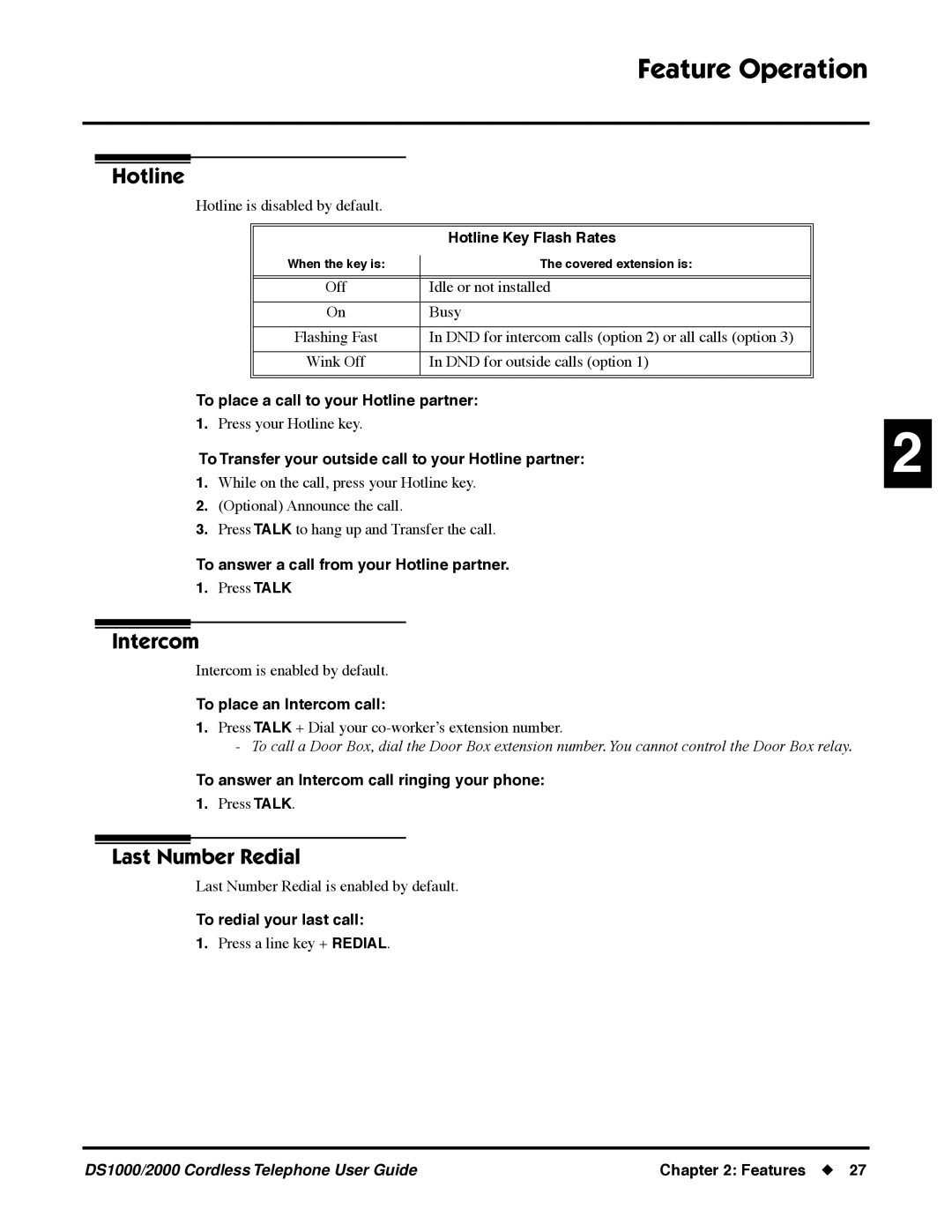Feature Operation
Hotline
Hotline is disabled by default.
|
|
|
|
| Hotline Key Flash Rates |
When the key is: |
| The covered extension is: |
| ||
|
|
|
|
|
|
Off |
| Idle or not installed |
|
|
|
On |
| Busy |
|
|
|
Flashing Fast |
| In DND for intercom calls (option 2) or all calls (option 3) |
|
|
|
Wink Off |
| In DND for outside calls (option 1) |
|
|
|
|
|
|
To place a call to your Hotline partner:
1.Press your Hotline key.
To Transfer your outside call to your Hotline partner:
1.While on the call, press your Hotline key.
2.(Optional) Announce the call.
3.Press TALK to hang up and Transfer the call.
To answer a call from your Hotline partner.
1.Press TALK
Intercom
Intercom is enabled by default.
To place an Intercom call:
1.Press TALK + Dial your
-To call a Door Box, dial the Door Box extension number. You cannot control the Door Box relay.
To answer an Intercom call ringing your phone:
1.Press TALK.
Last Number Redial
Last Number Redial is enabled by default.
To redial your last call:
1.Press a line key + REDIAL.
2
DS1000/2000 Cordless Telephone User Guide | Chapter 2: Features ◆ 27 |