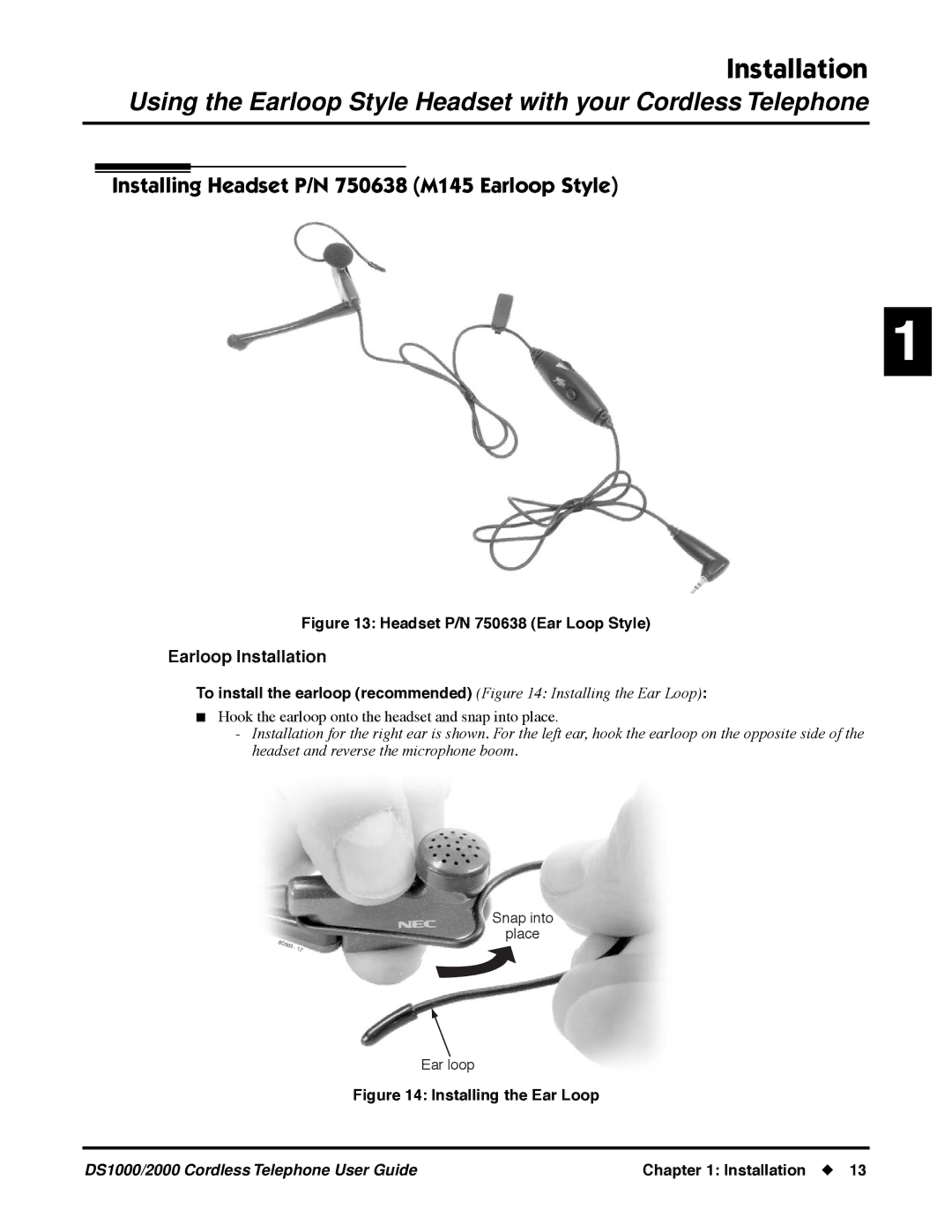Installation
Using the Earloop Style Headset with your Cordless Telephone
HeadsetUsing thewithEarloopyour StyleCordless Telephone
Installing Headset P/N 750638 (M145 Earloop Style)
1
Figure 13: Headset P/N 750638 (Ear Loop Style)
Earloop Installation
To install the earloop (recommended) (Figure 14: Installing the Ear Loop):
■Hook the earloop onto the headset and snap into place.
-Installation for the right ear is shown. For the left ear, hook the earloop on the opposite side of the headset and reverse the microphone boom.
Snap into
place
Ear loop
Figure 14: Installing the Ear Loop
DS1000/2000 Cordless Telephone User Guide | Chapter 1: Installation ◆ 13 |