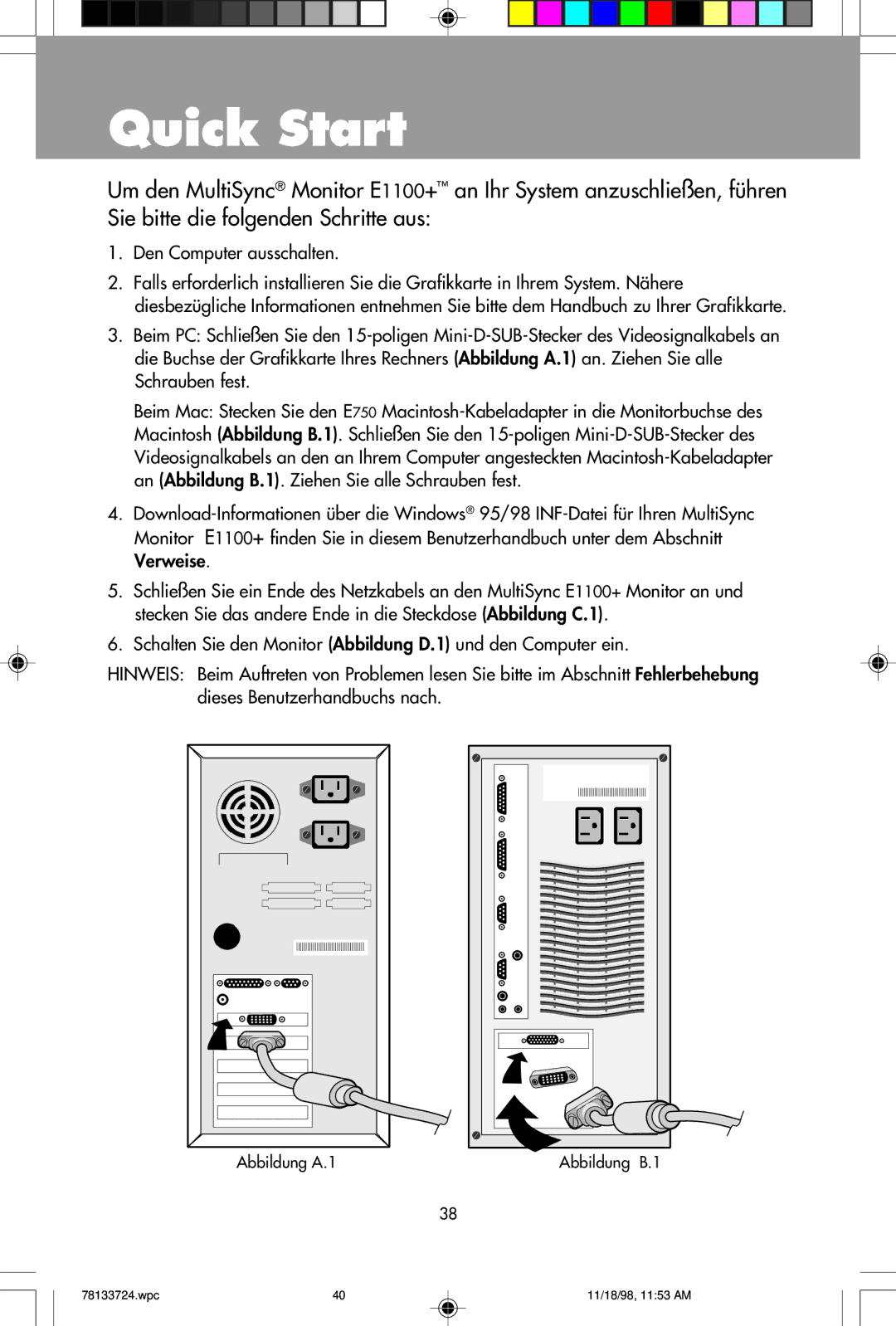E1100+ specifications
The NEC E1100+ is a powerful tower server designed for versatile enterprise applications. It stands out in the field of server technology due to its robust performance, scalability, and energy efficiency, making it an excellent choice for businesses looking to upgrade or expand their IT infrastructure.One of the main features of the NEC E1100+ is its support for the latest Intel Xeon processors. This ensures top-tier performance for data-intensive applications. The server can accommodate multiple CPU configurations, which allows it to efficiently handle a wide range of workloads from virtualization to database management. With multiple cores and threads, users can expect enhanced computational speed and performance, critical for businesses that rely on heavy processing.
Another standout characteristic of the E1100+ is its generous memory capacity. Supporting large amounts of RAM, the server enables fast data access and improved multitasking capabilities. This is particularly beneficial for applications that require significant memory overhead, such as in-memory databases and large-scale analytics.
The server also incorporates advanced storage options. With support for various RAID configurations, users can achieve high levels of redundancy and performance. The NEC E1100+ allows for a mix of SSD and HDD storage, capitalizing on the speed of solid-state drives while providing ample capacity for bulk data storage.
When it comes to connectivity, the E1100+ offers multiple networking options, including high-speed Ethernet ports. This flexibility facilitates seamless integration into existing networks and ensures robust data transfer rates, which is increasingly vital in today's data-driven environment.
Energy efficiency is another critical aspect of the NEC E1100+. The server is designed to minimize power consumption while maximizing output through intelligent power management features. This is not only economically advantageous but also environmentally friendly, aligning with many corporate sustainability goals.
Lastly, the E1100+ is supported by NEC's advanced management tools, which facilitate remote monitoring and administration. These tools enhance the ease of operation, allowing IT teams to maintain system health proactively and respond swiftly to potential issues.
In summary, the NEC E1100+ tower server is a comprehensive solution that combines advanced processing power, expansive memory, flexible storage options, and energy efficiency—all backed by robust management capabilities. It is an ideal choice for organizations aiming to future-proof their IT operations and support their growth ambitions.