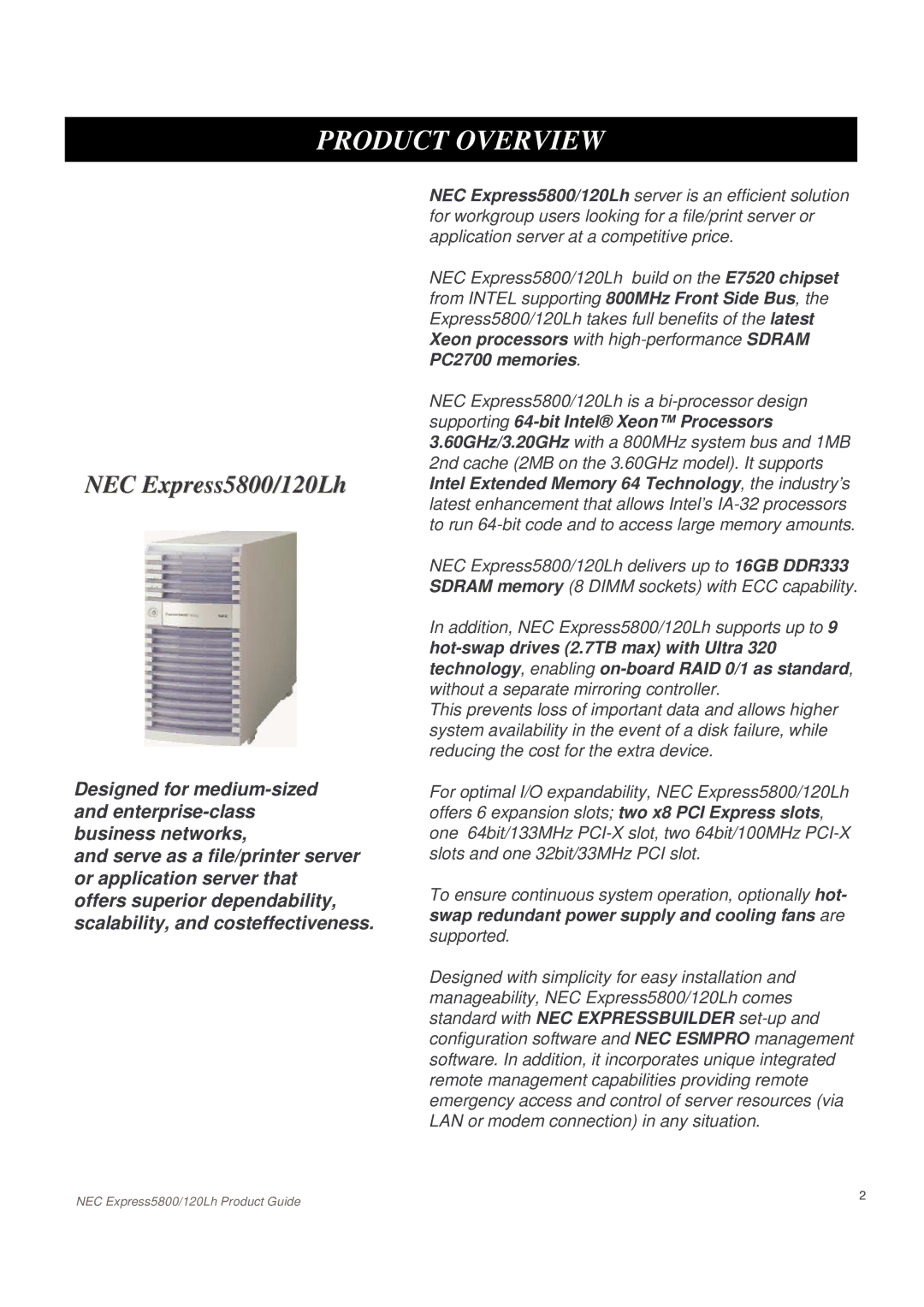PRODUCT OVERVIEW
NEC Express5800/120Lh
Designed for
and serve as a file/printer server or application server that offers superior dependability, scalability, and costeffectiveness.
NEC Express5800/120Lh server is an efficient solution for workgroup users looking for a file/print server or application server at a competitive price.
NEC Express5800/120Lh build on the E7520 chipset from INTEL supporting 800MHz Front Side Bus, the Express5800/120Lh takes full benefits of the latest Xeon processors with
NEC Express5800/120Lh is a
NEC Express5800/120Lh delivers up to 16GB DDR333 SDRAM memory (8 DIMM sockets) with ECC capability.
In addition, NEC Express5800/120Lh supports up to 9
This prevents loss of important data and allows higher system availability in the event of a disk failure, while reducing the cost for the extra device.
For optimal I/O expandability, NEC Express5800/120Lh offers 6 expansion slots; two x8 PCI Express slots, one 64bit/133MHz
To ensure continuous system operation, optionally hot- swap redundant power supply and cooling fans are supported.
Designed with simplicity for easy installation and manageability, NEC Express5800/120Lh comes standard with NEC EXPRESSBUILDER
NEC Express5800/120Lh Product Guide | 2 |
|