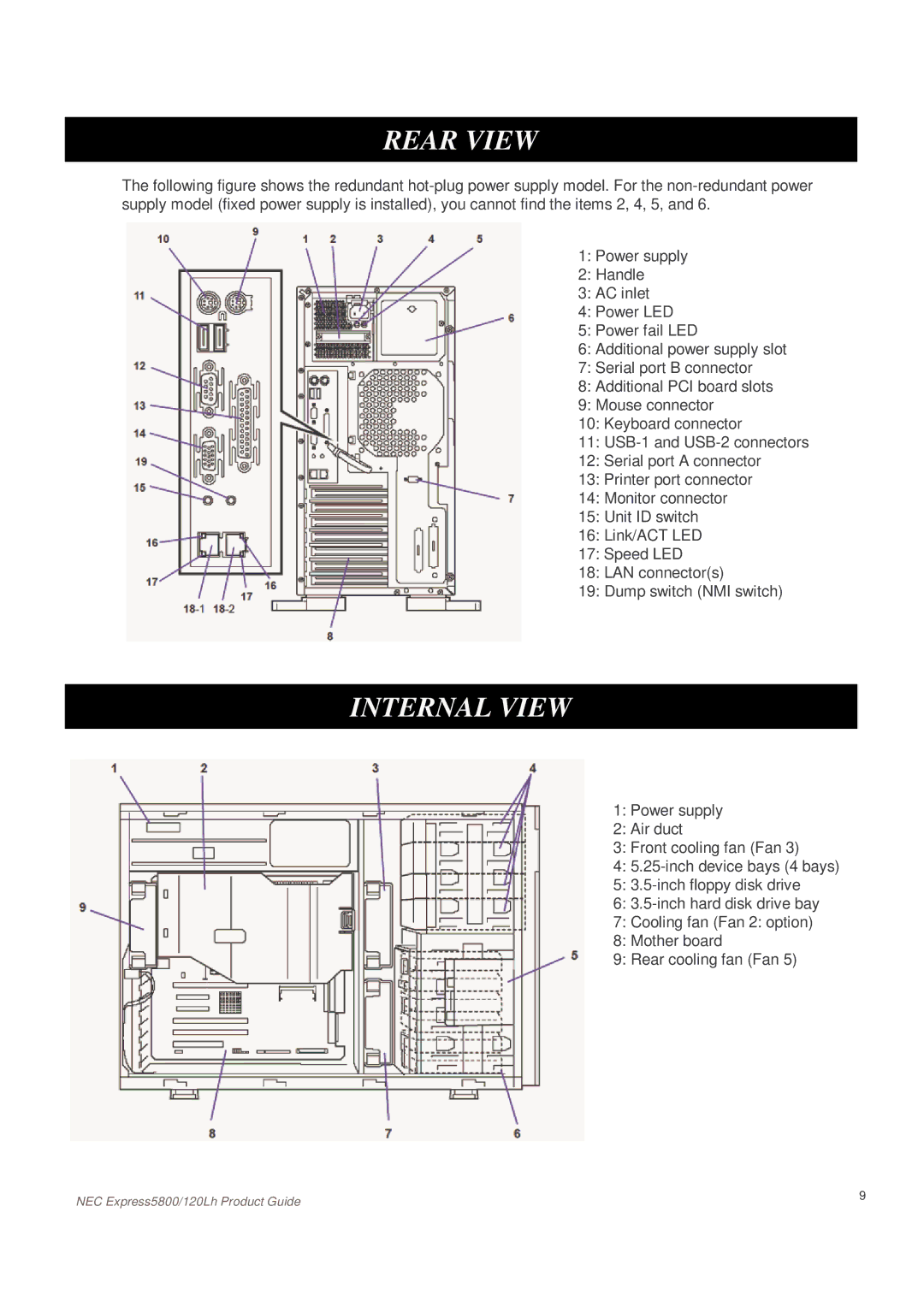REAR VIEW
The following figure shows the redundant
1: Power supply
2: Handle
3: AC inlet
4: Power LED
5: Power fail LED
6: Additional power supply slot
7: Serial port B connector
8: Additional PCI board slots
9: Mouse connector
10: Keyboard connector
11:
12: Serial port A connector
13: Printer port connector
14: Monitor connector
15: Unit ID switch
16: Link/ACT LED
17: Speed LED
18: LAN connector(s)
19: Dump switch (NMI switch)
INTERNAL VIEW
1: Power supply
2: Air duct
3: Front cooling fan (Fan 3)
4:
5:
6:
7: Cooling fan (Fan 2: option)
8: Mother board
9: Rear cooling fan (Fan 5)
NEC Express5800/120Lh Product Guide | 9 |
|