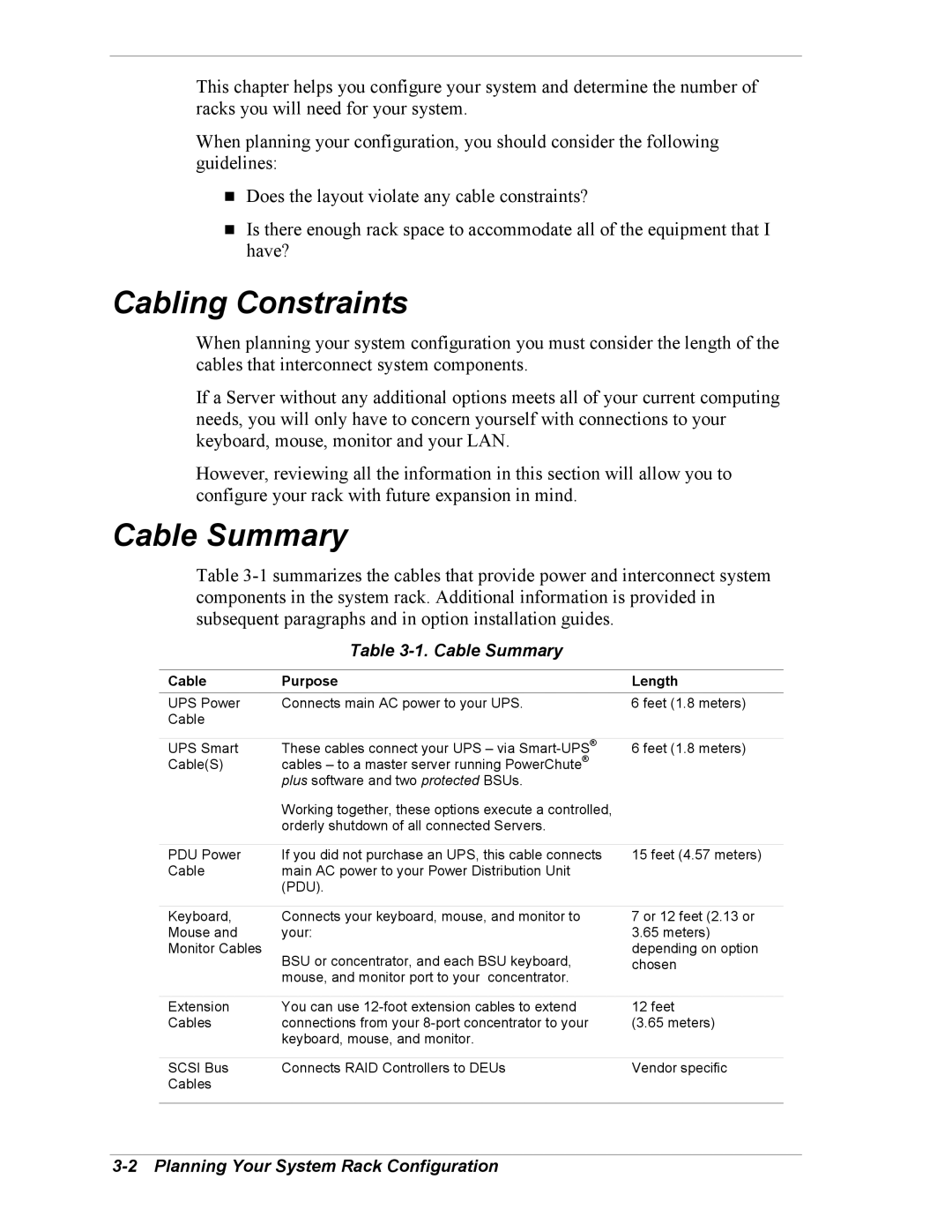EXPRESS800 specifications
The NEC EXPRESS800 series is a robust line of high-performance servers designed to meet the demanding needs of enterprise environments. Known for its reliability and scalability, the EXPRESS800 series caters to a variety of applications, including database management, virtualization, and data-intensive workloads.One of the main features of the EXPRESS800 series is its modular architecture, which allows organizations to customize their systems based on specific requirements. This modularity enables the integration of various components, including processors, memory, and storage, providing exceptional flexibility. The servers in this series support Intel's latest Xeon processors, which offer powerful performance and energy efficiency, making them ideal for compute-heavy applications.
In terms of memory, the NEC EXPRESS800 series supports large capacities and high-speed DDR4 RAM, ensuring that applications run smoothly even under heavy loads. This is particularly important for virtualization and large-scale data processing tasks that require rapid data access. The system also implements advanced error-correcting code (ECC) technology, which enhances data integrity and system reliability.
Storage is another key characteristic of the EXPRESS800 series. The servers feature a variety of storage options, including traditional HDDs and high-speed SSDs, allowing for optimized performance and flexibility in storage management. NEC’s implementation of high-performance RAID technology ensures data redundancy and enhances data access speeds, which is crucial for mission-critical applications.
Security features are also paramount in the design of the EXPRESS800 series. NEC incorporates Trusted Platform Module (TPM) integration, providing hardware-level security against unauthorized access. Additionally, the systems are designed to facilitate secure remote management, enabling IT administrators to monitor and control server performance from virtually anywhere.
Another notable technology integrated within the EXPRESS800 servers is virtualization support. With robust hypervisor capabilities, these servers permit efficient resource utilization, allowing multiple virtual machines to run concurrently without compromising performance. This is complemented by NEC’s advanced management software, which provides comprehensive tools for system monitoring and optimization.
Power efficiency is a critical consideration, and the NEC EXPRESS800 series is built with energy-efficient components and smart power management features. By optimizing power consumption, businesses can reduce their operational costs while minimizing their environmental impact.
In summary, the NEC EXPRESS800 series combines advanced technology, versatility, and high performance in a server solution that meets the diverse needs of modern enterprises. Its modular design, efficient processing power, superior memory capabilities, and robust security features position it as an ideal choice for organizations seeking reliable and scalable server solutions.