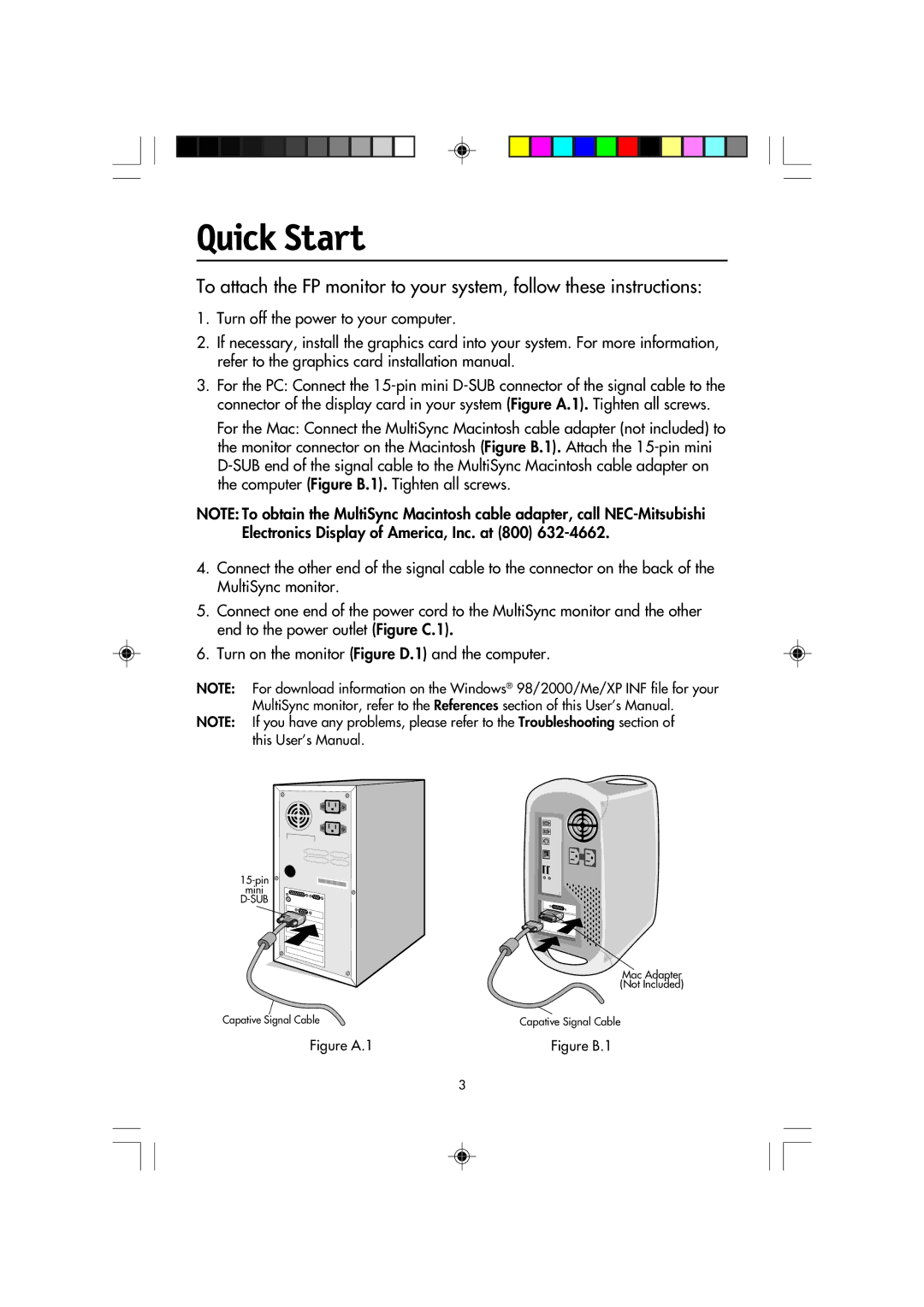FP2141SB specifications
The NEC FP2141SB is a notable CRT (cathode ray tube) monitor that was designed to cater to both professional and personal computing needs during its era. This monitor exhibited remarkable features and advanced technologies that set it apart from many of its contemporaries.One of the key highlights of the NEC FP2141SB is its impressive display size of 21 inches, which provided users with ample screen real estate for various applications, from graphics design to data analysis. The monitor also boasted a maximum resolution of 1600 x 1200 pixels, allowing for crisp and clear images. This high resolution was particularly beneficial for professionals who required precise visual detail for tasks such as CAD (computer-aided design) and image editing.
The FP2141SB utilized a Flat Square Tube (FST) design, which minimized distortion and provided a more uniform screen surface. This technology ensured that images retained their sharpness and clarity across the entire monitor, reducing glare and enhancing viewing comfort. The monitor further incorporated a high refresh rate of 85 Hz, which reduced flicker and eye strain, making it suitable for extended use.
In terms of color performance, the NEC FP2141SB featured a 24-bit color depth that offered a wide color gamut, rendering vivid and accurate colors. This was particularly advantageous for tasks requiring precise color representation, such as graphic design and photo editing.
The monitor’s ergonomic design included adjustable tilt and swivel options, allowing users to customize their viewing angles for optimal comfort. The FP2141SB also provided multiple input options, ensuring compatibility with various computer systems.
NEC’s commitment to environmental sustainability was evident in the FP2141SB as well, with features that focused on reduced power consumption and compliance with energy efficiency standards.
Overall, the NEC FP2141SB represented a well-rounded solution for users seeking a high-performance monitor. Its blend of advanced technologies, exceptional color accuracy, and ergonomic features made it a popular choice for professionals and avid users alike. Although CRT technology has since been surpassed by LCD and LED displays, the FP2141SB remains a significant example of the innovation present in early computer displays.