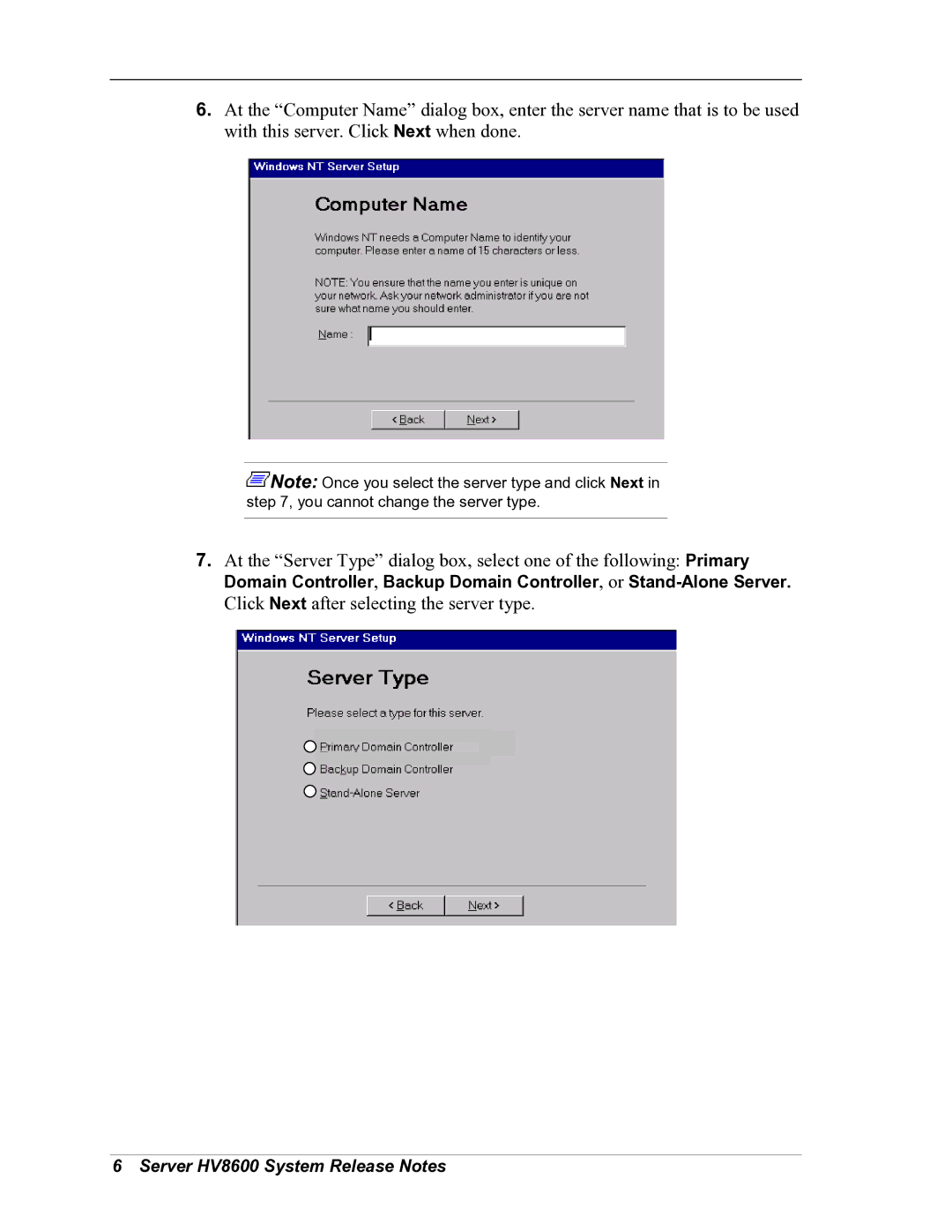HV8600 specifications
The NEC HV8600 is a high-performance and versatile projector designed to meet the demanding needs of various professional environments. Whether used in corporate settings, educational institutions, or large venues such as auditoriums, this projector stands out due to its advanced features and superior image quality.One of the main features of the HV8600 is its impressive brightness level, reaching up to 8,600 lumens, which ensures that images remain clear and vibrant even in well-lit rooms. This high brightness capability is crucial for presentations that require visibility from a distance or in challenging lighting conditions. The projector utilizes a powerful lamp technology that enhances longevity while maintaining performance.
In terms of image quality, the HV8600 employs DLP technology, which provides sharp and detailed visuals. The projector supports native WUXGA resolution (1920x1200), allowing for high-definition content display, which is essential for graphic-intensive presentations, video conferencing, and detailed imagery. The combination of high brightness and resolution enables the projector to deliver exceptional color accuracy and contrast, making it suitable for a variety of applications.
Versatility is another hallmark of the HV8600, with extensive connectivity options including HDMI, VGA, DisplayPort, and LAN capabilities. This range of connection interfaces allows for seamless integration with different devices, making it user-friendly for professionals constantly on the move. Additionally, it features built-in wireless connectivity options that facilitate easy sharing of presentations and files from portable devices.
The NEC HV8600 also incorporates advanced lens shift technology, providing flexibility in installation and ensuring that images can be projected from various angles without distortion. This is particularly beneficial in auditorium settings where space may be limited or when accommodating specific seating arrangements.
Moreover, the projector is equipped with a variety of eco-friendly features, contributing to energy savings and reduced operational costs. It includes a dynamic contrast feature that optimizes image quality while minimizing power consumption.
In conclusion, the NEC HV8600 is a robust and feature-rich projector that meets the needs of users who demand high-quality visuals and reliable performance. With its high brightness, excellent resolution, diverse connectivity options, and installation flexibility, it is a prime choice for professionals looking to enhance their presentation capabilities in any environment.