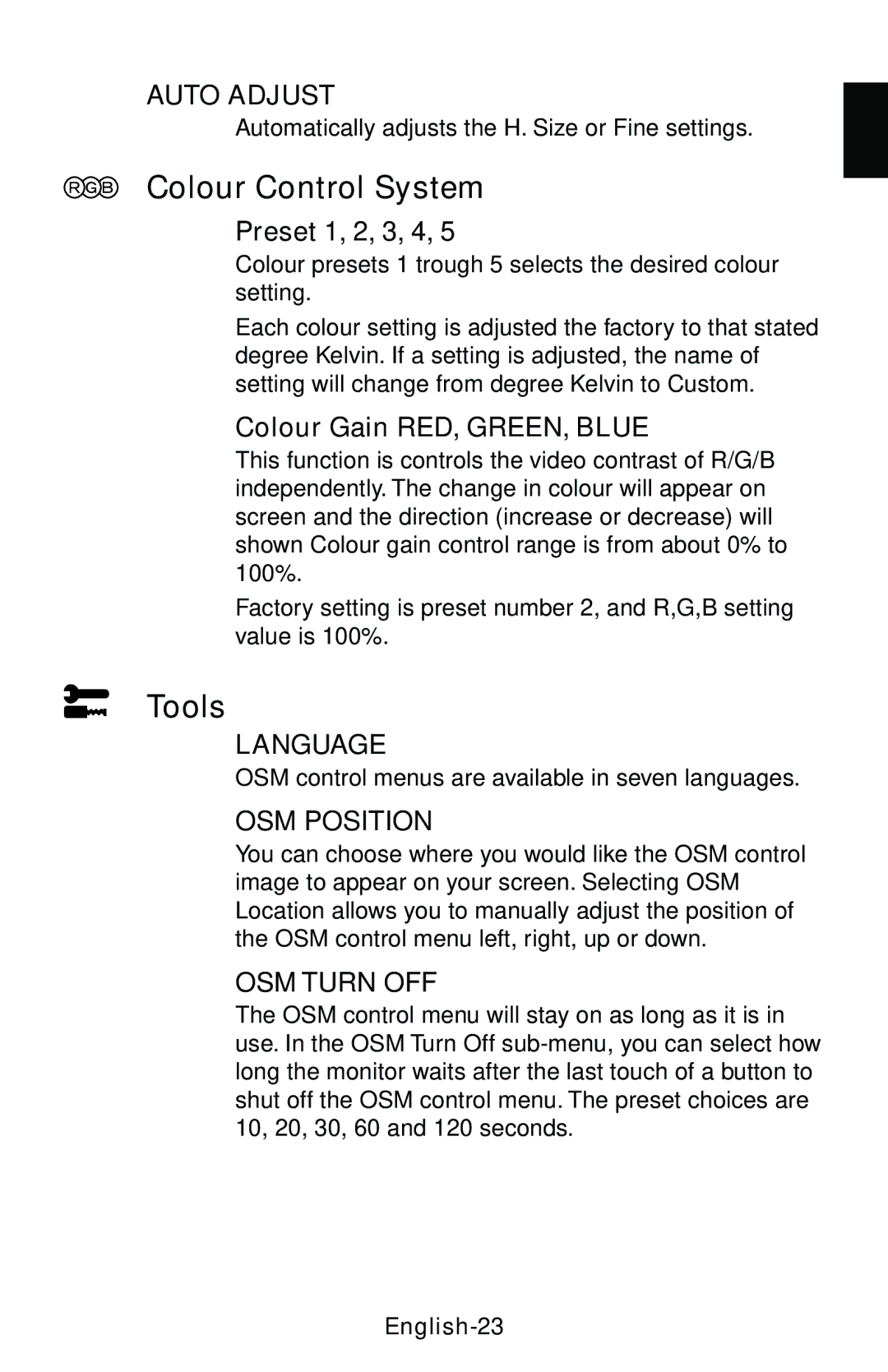LCD1525X specifications
The NEC LCD1525X is a compact and versatile 15-inch LCD monitor designed to meet the needs of both home and business users. Known for its striking clarity and consistent performance, this model has earned its place in the competitive landscape of flat-panel displays.One of the standout features of the LCD1525X is its impressive resolution of 1024 x 768 pixels. This XGA resolution allows for sharp images and text, making it a suitable choice for a variety of tasks, from casual internet browsing to professional graphic design work. The display technology utilizes a thin-film transistor (TFT) which provides vibrant colors and enhanced image quality, ensuring that users enjoy an immersive viewing experience.
The LCD1525X boasts a brightness rating of up to 250 cd/m², which contributes to its outstanding visibility in different lighting conditions. This characteristic is particularly beneficial for office environments where lighting can vary throughout the day. Moreover, the 500:1 contrast ratio enhances the depth of colors, enabling users to see fine details clearly, whether they are editing photos or watching videos.
Another crucial aspect of the LCD1525X is its rapid response time of 25 ms. This specification minimizes motion blur, making it an excellent choice for fast-paced video games and action films. Coupled with a wide viewing angle of 160 degrees, this monitor ensures consistency in color and clarity from various positions, accommodating multiple viewers without losing image quality.
The NEC LCD1525X also supports multiple input options, including VGA and DVI, making it compatible with a range of devices, from older PCs to modern laptops. This versatility allows it to function seamlessly in diverse settings, from corporate boardrooms to cozy home offices.
Ergonomics play a significant role in the design of the LCD1525X. It features a space-saving profile, allowing users to maximize their desk space. Furthermore, its adjustable settings enable tilting, which enhances comfort during extended use, thus reducing strain on the neck and eyes.
In conclusion, the NEC LCD1525X is a reliable LCD monitor combining excellent display quality, user-friendly features, and ergonomic design. Whether you are a professional or a casual user, its characteristics ensure that it meets the demands of a variety of applications, proving itself as a valuable tool in today’s digital world.