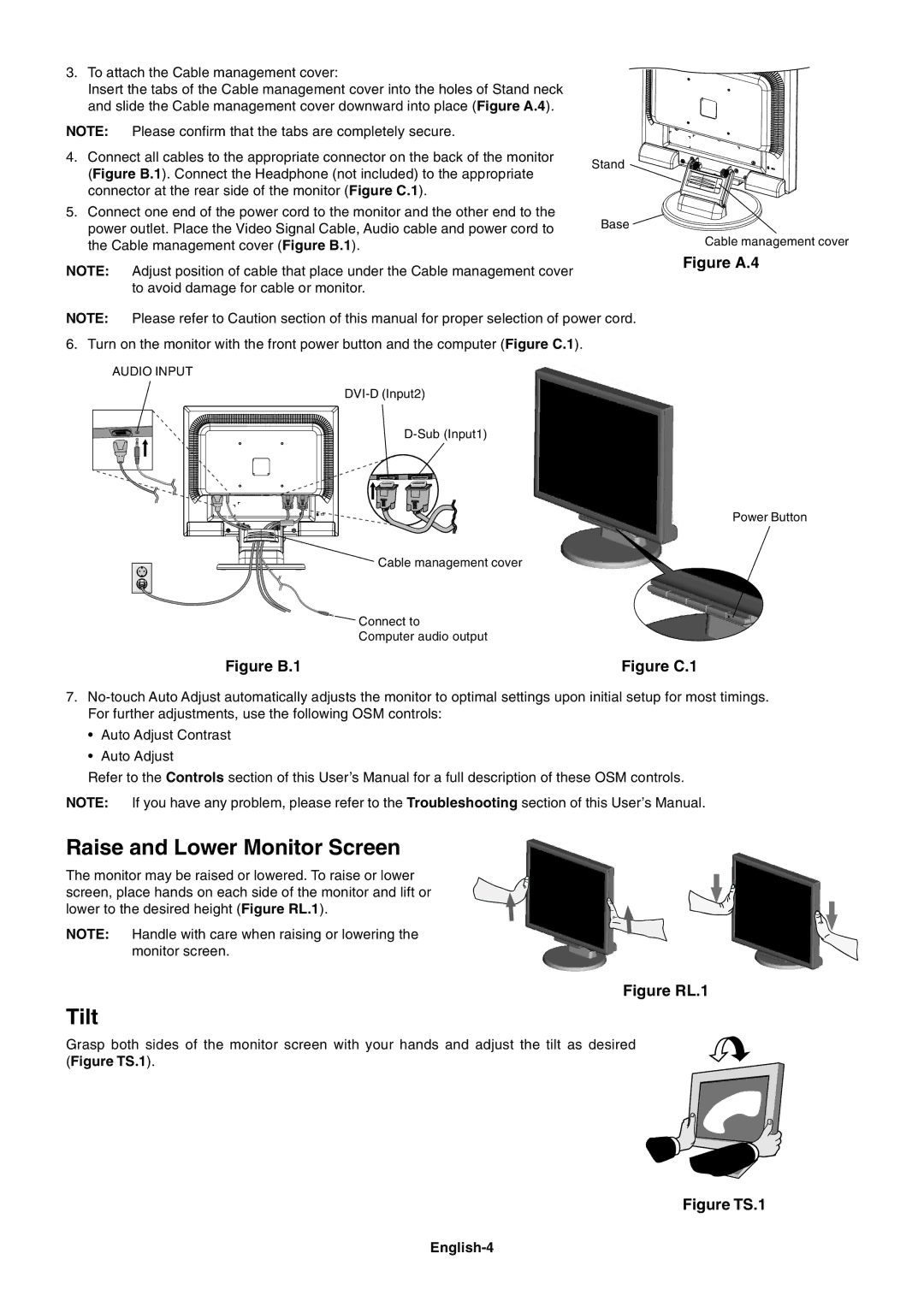LCD175VXM+ specifications
The NEC LCD175VXM+ is a versatile and reliable LCD monitor designed for professional and corporate environments. Featuring a 17-inch screen, this display strikes the perfect balance between space efficiency and performance, making it ideal for limited desk areas without compromising on visual quality.One of the standout features of the NEC LCD175VXM+ is its high-quality display technology. With a native resolution of 1280 x 1024 pixels, it delivers sharp images and vibrant colors, ensuring that graphics, text, and videos are rendered with impressive clarity. The monitor supports a 5 ms response time, which minimizes blurring and ghosting in fast-paced visuals, making it suitable for both business applications and light gaming.
The LCD175VXM+ employs advanced technologies such as the VA (Vertical Alignment) panel, offering superior contrast ratios compared to traditional TN (Twisted Nematic) panels. This results in deeper blacks and more vivid colors, enhancing the overall viewing experience. The monitor provides a wide viewing angle of up to 160 degrees both horizontally and vertically, allowing multiple viewers to enjoy consistent image quality without color distortion or loss of brightness.
In terms of connectivity, the NEC LCD175VXM+ is equipped with several input options, including VGA and DVI ports, which ensure compatibility with a variety of devices, including PCs and laptops. Additionally, the monitor features an ergonomic design with tilt adjustments, allowing users to customize the viewing angle to reduce glare and improve comfort during prolonged use.
The Energy Star certification of the LCD175VXM+ highlights its energy efficiency, making it an environmentally friendly choice for businesses looking to reduce their carbon footprint. Moreover, the monitor is designed with user-friendliness in mind, featuring a simple menu interface and intuitive buttons for easy navigation and settings adjustments.
Built for durability, the NEC LCD175VXM+ also comes with a robust stand and a well-constructed chassis, ensuring stability and longevity in busy office environments. Its sleek design and professional aesthetics make it an appealing addition to any workspace, while its reliable performance makes it a trusted choice for users seeking quality and efficiency in their display technology. Overall, the NEC LCD175VXM+ is a competent monitor that meets the needs of both everyday users and professionals.