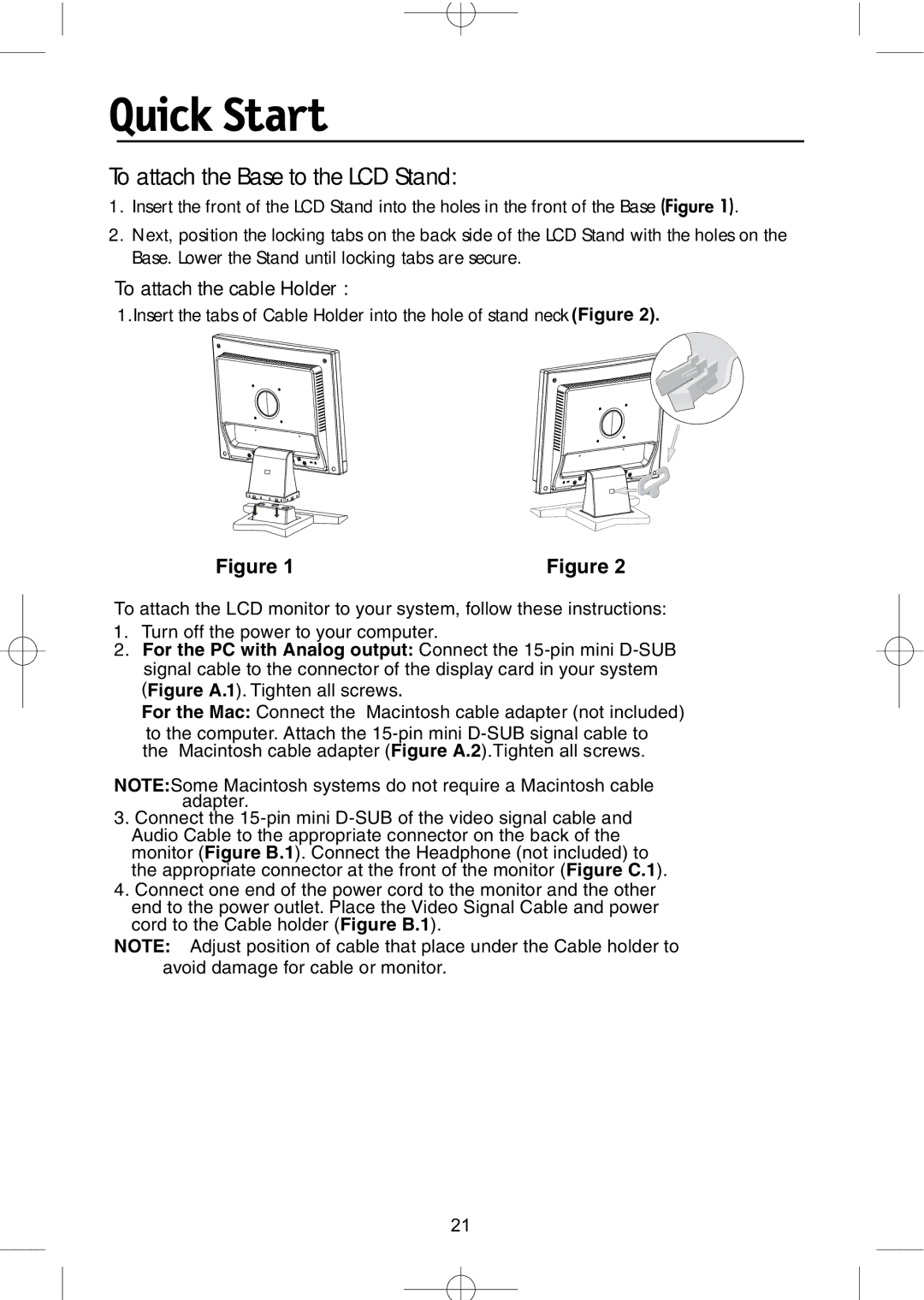Quick Start
To attach the Base to the LCD Stand:
1.Insert the front of the LCD Stand into the holes in the front of the Base (Figure 1).
2.Next, position the locking tabs on the back side of the LCD Stand with the holes on the Base. Lower the Stand until locking tabs are secure.
To attach the cable Holder :
1.Insert the tabs of Cable Holder into the hole of stand neck (Figure 2).
Figure 1 | Figure 2 |
To attach the LCD monitor to your system, follow these instructions:
1.Turn off the power to your computer.
2.For the PC with Analog output: Connect the
)Figure A.1). Tighten all screws.
For the Mac: Connect the Macintosh cable adapter (not included)
to the computer. Attach the 15-pin mini D-SUB signal cable to the Macintosh cable adapter (Figure A.2).Tighten all screws.
NOTE:Some Macintosh systems do not require a Macintosh cable adapter.
3.Connect the 15-pin mini D-SUB of the video signal cable and Audio Cable to the appropriate connector on the back of the monitor (Figure B.1). Connect the Headphone (not included) to the appropriate connector at the front of the monitor (Figure C.1).
4.Connect one end of the power cord to the monitor and the other end to the power outlet. Place the Video Signal Cable and power cord to the Cable holder (Figure B.1).
NOTE: Adjust position of cable that place under the Cable holder to avoid damage for cable or monitor.
21