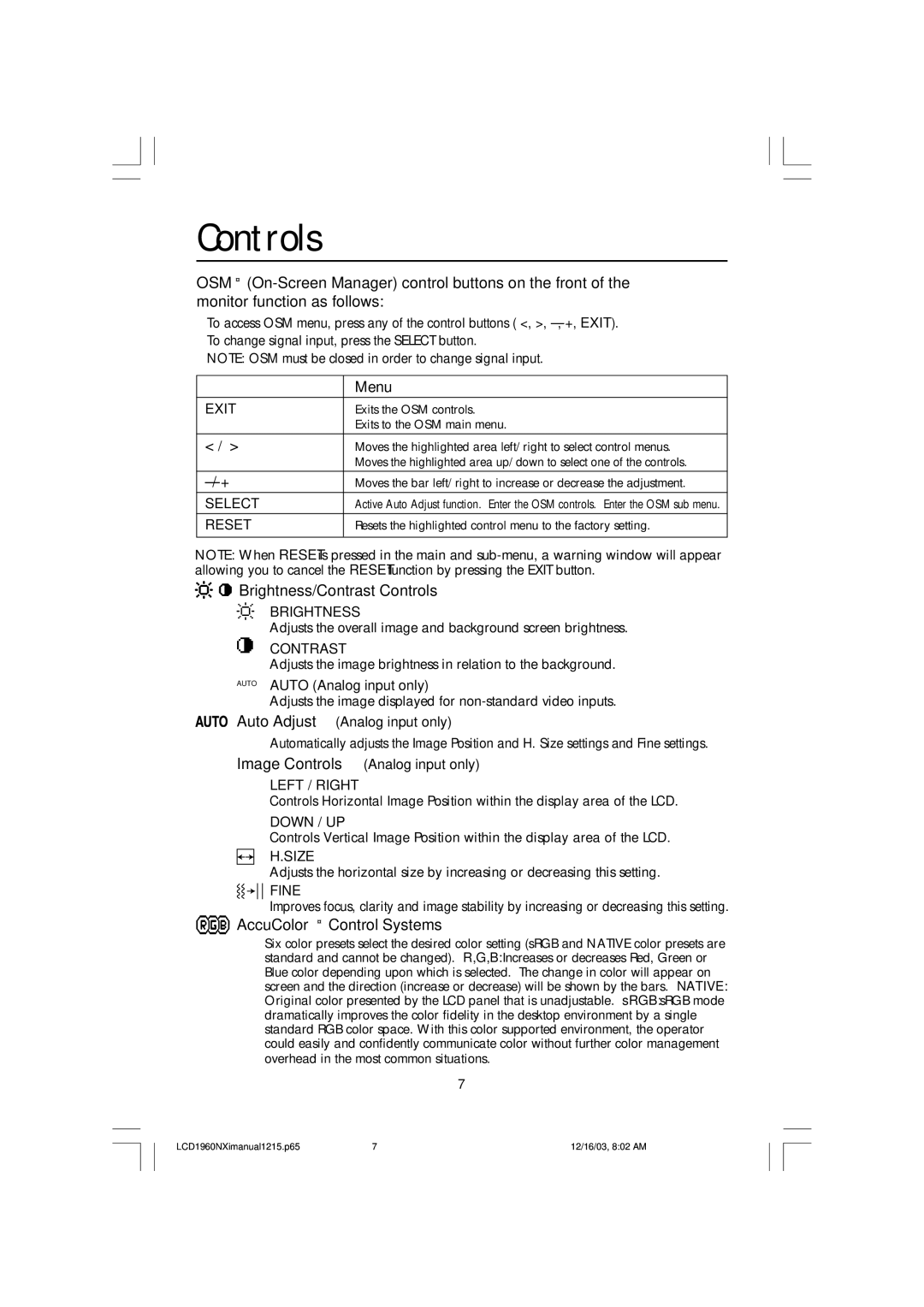LCD1960NXI specifications
The NEC LCD1960NXI is a versatile 19-inch LCD monitor designed to provide exceptional display performance for a variety of professional uses. With its sleek design and robust build quality, this monitor is ideal for office environments, graphic design tasks, and everyday computing needs.One of the standout features of the LCD1960NXI is its native resolution of 1280 x 1024 pixels, which ensures crisp and clear image quality. This resolution allows users to view high-definition content with excellent detail, making it suitable for tasks that require precision, such as digital artwork and intricate spreadsheets. The monitor's 5ms response time minimizes motion blur, making it suitable for video playback and gaming, although it is primarily geared toward productivity.
The LCD1960NXI employs advanced TFT (Thin Film Transistor) technology, which enhances color accuracy and brightness levels, delivering vibrant colors that bring images to life. With a brightness rating of 250 cd/m² and a contrast ratio of 700:1, this monitor can produce deep blacks and bright whites, ensuring that users can work comfortably in various lighting conditions without straining their eyes.
User ergonomics is another key aspect of the NEC LCD1960NXI. The tilt-adjustable stand allows users to customize the screen's angle for optimal viewing comfort. This feature is invaluable for reducing neck and back strain during extended use. Additionally, the monitor is equipped with a variety of input options, including VGA and DVI-D connections, ensuring compatibility with various devices, from older computers to modern graphics cards.
The LCD1960NXI also incorporates eco-friendly technologies, including energy-saving features that help reduce power consumption. With its low power consumption and Energy Star certification, users can feel good about their environmental impact while enjoying high-quality performance.
In conclusion, the NEC LCD1960NXI is a reliable and high-quality monitor that combines superior image quality, ergonomic design, and eco-friendly features. Its composition makes it a suitable choice for diverse applications, from business environments to creative tasks, ensuring that users receive a solid return on their investment. With its balance of performance and efficiency, the LCD1960NXI continues to be a dependable option for those seeking a robust display solution.