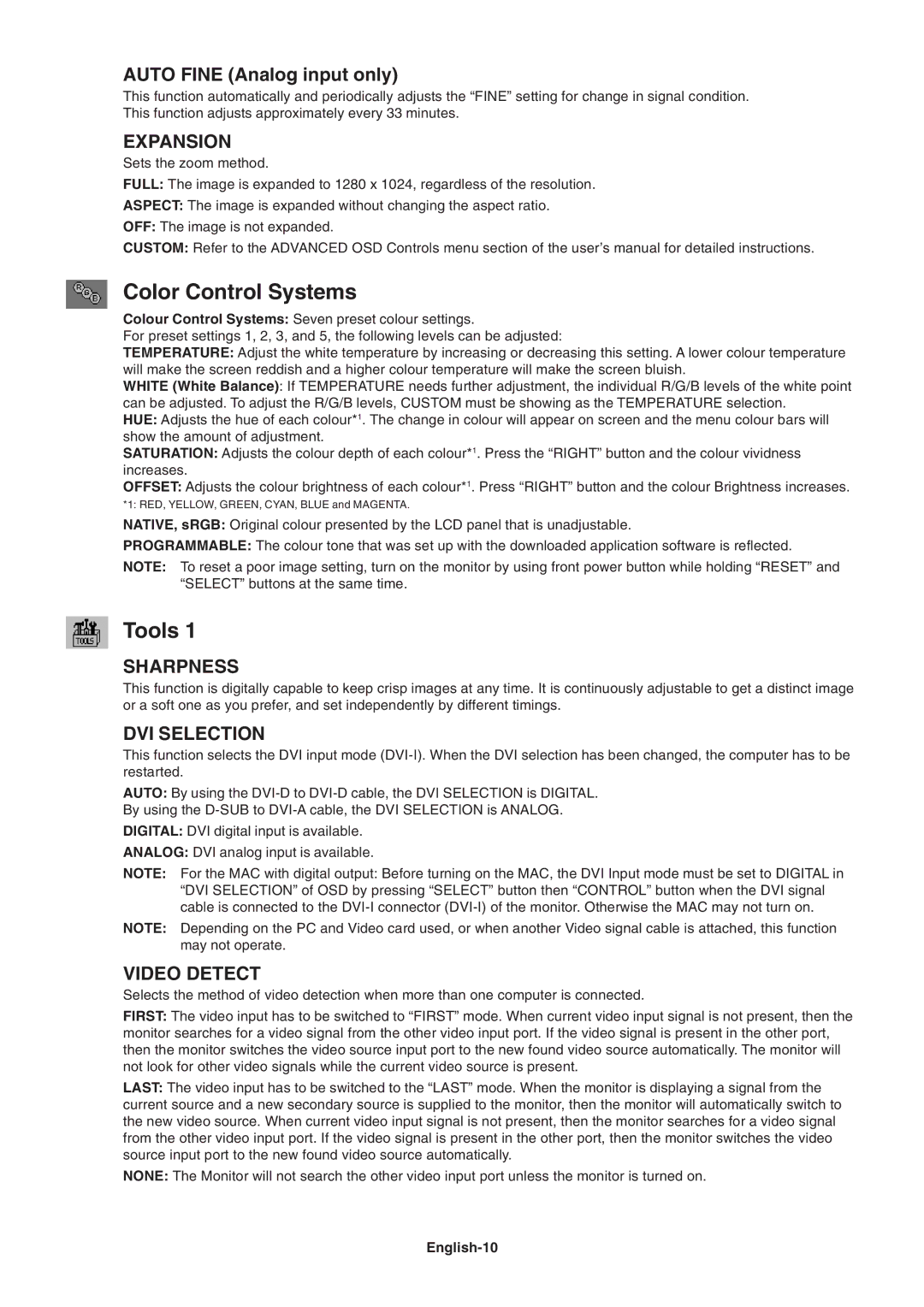LCD1990SX specifications
The NEC LCD1990SX is a notable model in the landscape of LCD monitors, known for its clarity, design, and reliability. Offering a 19-inch screen size, this monitor is designed to cater to both professional and personal use, making it a versatile addition to any workspace or home setup.One of the standout features of the LCD1990SX is its excellent resolution. With a native resolution of 1280x1024 pixels, this monitor delivers sharp images and clear text, which is crucial for tasks that require attention to detail, such as graphic design, data analysis, and document editing. The monitor also supports a wide viewing angle, allowing users to see the display from various positions without sacrificing image quality. The vertical and horizontal viewing angles are typically rated at 160 degrees, ensuring that the colors remain accurate and the image remains consistent even from off-axis viewpoints.
In terms of technology, the NEC LCD1990SX utilizes a 20 ms response time, which minimizes motion blur and ghosting, making it suitable for video playback and gaming, although it is more geared towards business and office applications. The monitor features a high contrast ratio, which enhances the depth and richness of colors, providing a visually appealing experience whether working with graphics or enjoying multimedia content.
Connectivity options are designed to accommodate a range of devices. With both VGA and DVI-D inputs, the NEC LCD1990SX is compatible with various PCs and graphic cards. This flexibility ensures that users can easily integrate the monitor into their existing setups without requiring additional adapters.
The LCD1990SX is also designed with ergonomics in mind. It features an adjustable stand, allowing users to tilt the screen for optimal viewing comfort. This is particularly beneficial during long work sessions, reducing strain on the neck and eyes. Furthermore, the monitor includes built-in speakers, providing basic audio functionality without the need for external speakers, consequently reducing desk clutter.
In addition to its functional features, this model is embedded with technologies that promote energy efficiency. The eco-friendly design of the NEC LCD1990SX helps in minimizing power consumption, contributing to a reduction in electricity bills and environmental impact.
In conclusion, the NEC LCD1990SX stands out with its combination of image clarity, ergonomic design, and versatile connectivity options. Whether for professional applications or everyday use, it provides an excellent viewing experience that meets the demands of modern users.