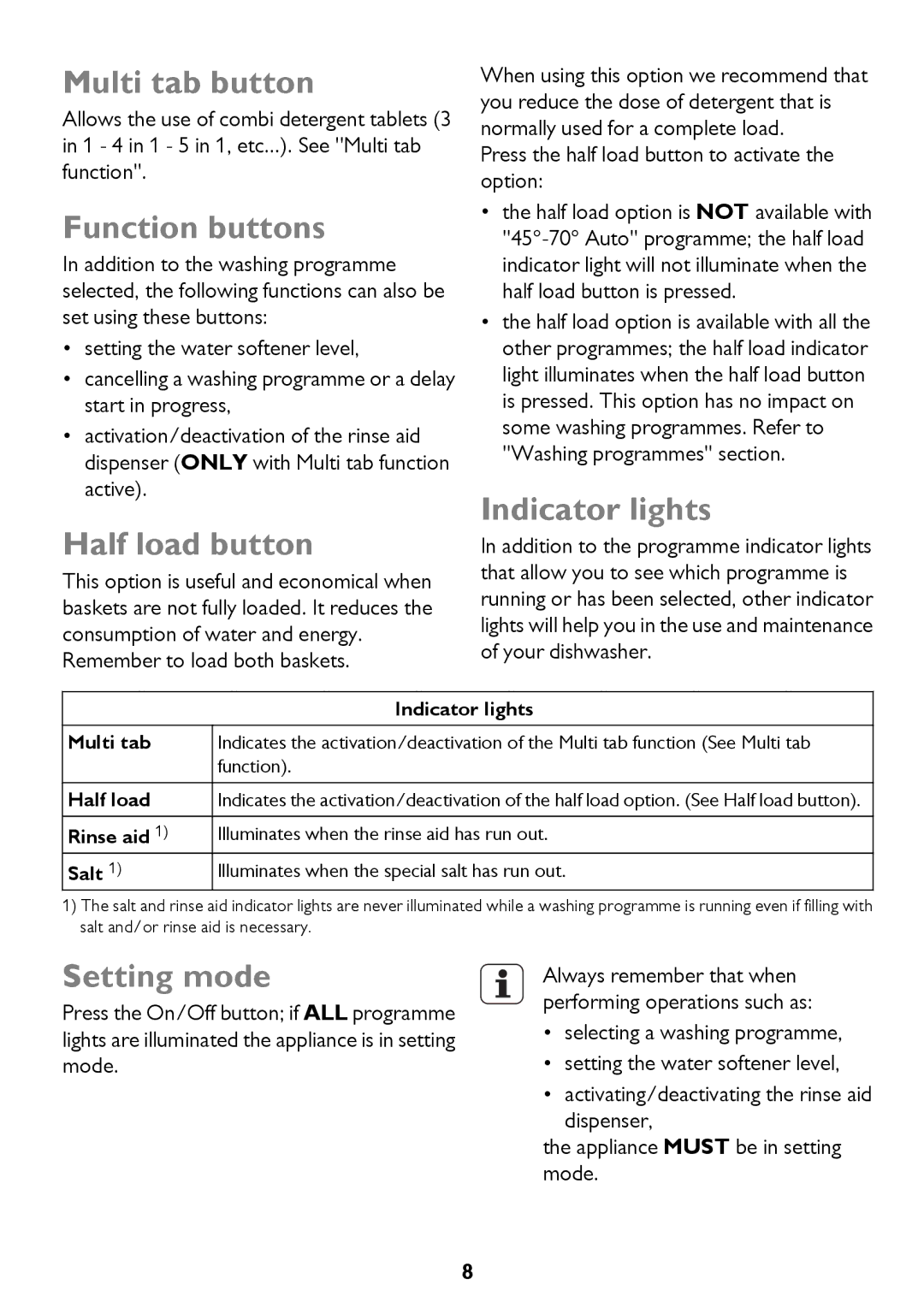JLDWW 906 specifications
The John Lewis JLDWW 906 is a well-regarded appliance in the realm of dishwashers, combining efficiency and elegance to meet the demands of modern households. This fully integrated dishwasher is designed to seamlessly blend into kitchen cabinetry while providing powerful cleaning capabilities, making it a popular choice among homeowners looking for both functionality and aesthetics.One of the standout features of the JLDWW 906 is its impressive capacity. With space for up to 14 place settings, this dishwasher is perfect for families or those who frequently entertain guests. The adjustable racks and flexible basket solutions allow users to customize the interior layout, accommodating larger pots, pans, and glassware effortlessly.
In terms of performance, the John Lewis JLDWW 906 employs several advanced technologies. The dishwasher features a highly efficient water management system that optimizes water usage without compromising on cleanliness. This eco-friendly approach not only aids in reducing water bills but also supports environmental sustainability. Additionally, the JLDWW 906 operates at a commendably low noise level, making it ideal for open-plan living spaces where noise might be an issue.
Another notable characteristic of this model is its multiple wash programs. With various settings designed for different types of loads, users can choose from options such as Intensive, Eco, and Quick Wash, tailoring each cycle to their specific needs. The Quick Wash option is particularly convenient for those needing clean dishes in a hurry, providing excellent results in a fraction of the time.
Energy efficiency is another key feature of the John Lewis JLDWW 906. It boasts a high energy rating, ensuring that it operates with minimal energy consumption. This not only helps in lowering utility bills but also contributes to a reduced carbon footprint, making it an environmentally conscious choice for consumers.
Lastly, the user-friendly control panel provides an intuitive interface, allowing for easy selection of wash programs and settings. The stylish design, complete with a sleek finish, makes the JLDWW 906 an attractive addition to any kitchen.
In conclusion, the John Lewis JLDWW 906 is a durable and efficient dishwasher that excels in both design and performance. Its array of features and technologies makes it a reliable option for any household looking to simplify their dishwashing routine while achieving excellent cleaning results.