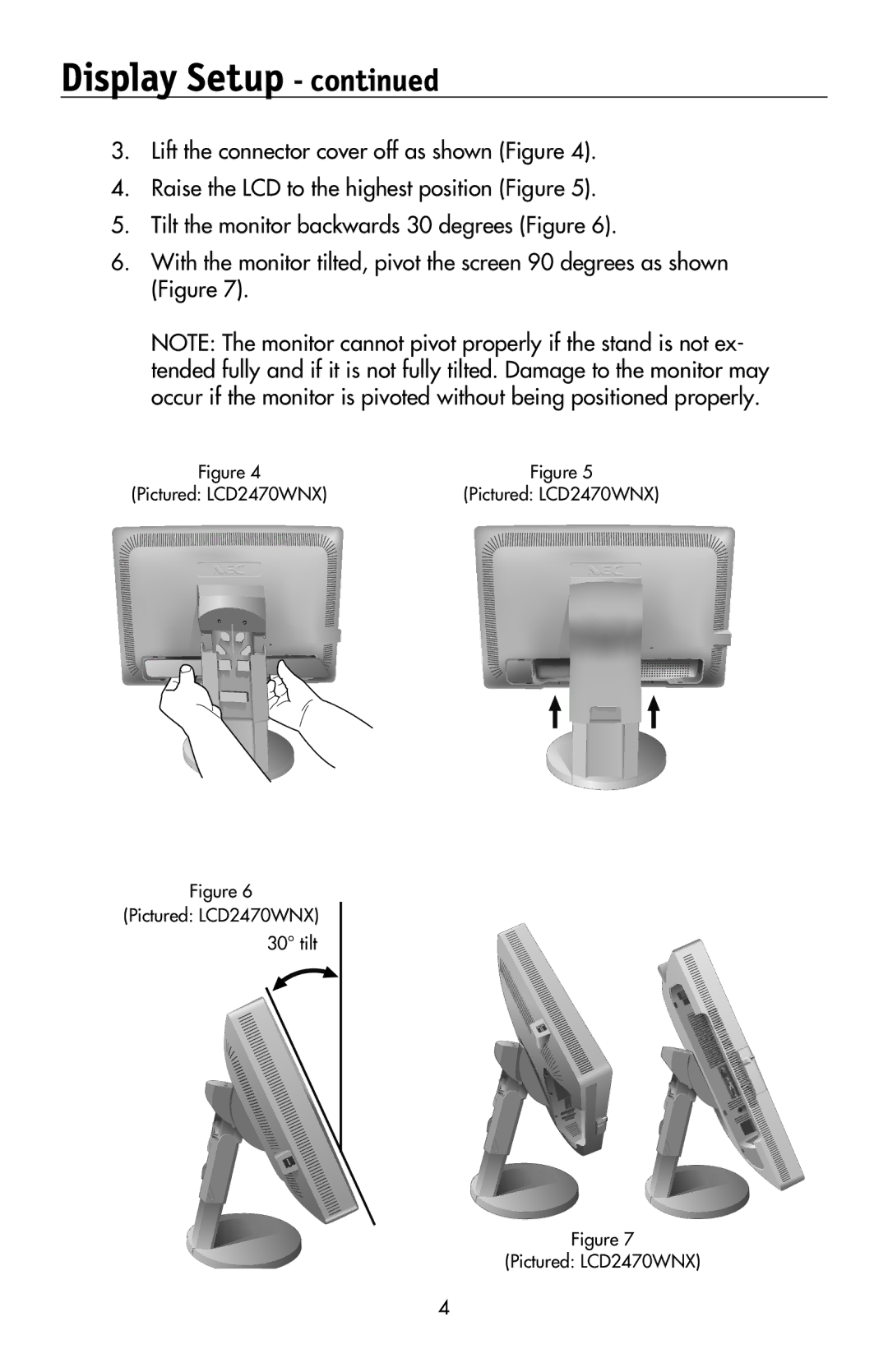Display Setup - continued
3.Lift the connector cover off as shown (Figure 4).
4.Raise the LCD to the highest position (Figure 5).
5.Tilt the monitor backwards 30 degrees (Figure 6).
6.With the monitor tilted, pivot the screen 90 degrees as shown (Figure 7).
NOTE: The monitor cannot pivot properly if the stand is not ex- tended fully and if it is not fully tilted. Damage to the monitor may occur if the monitor is pivoted without being positioned properly.
Figure 4 | Figure 5 |
(Pictured: LCD2470WNX) | (Pictured: LCD2470WNX) |
Figure 6
(Pictured: LCD2470WNX)
30° tilt
Figure 7
(Pictured: LCD2470WNX)
4