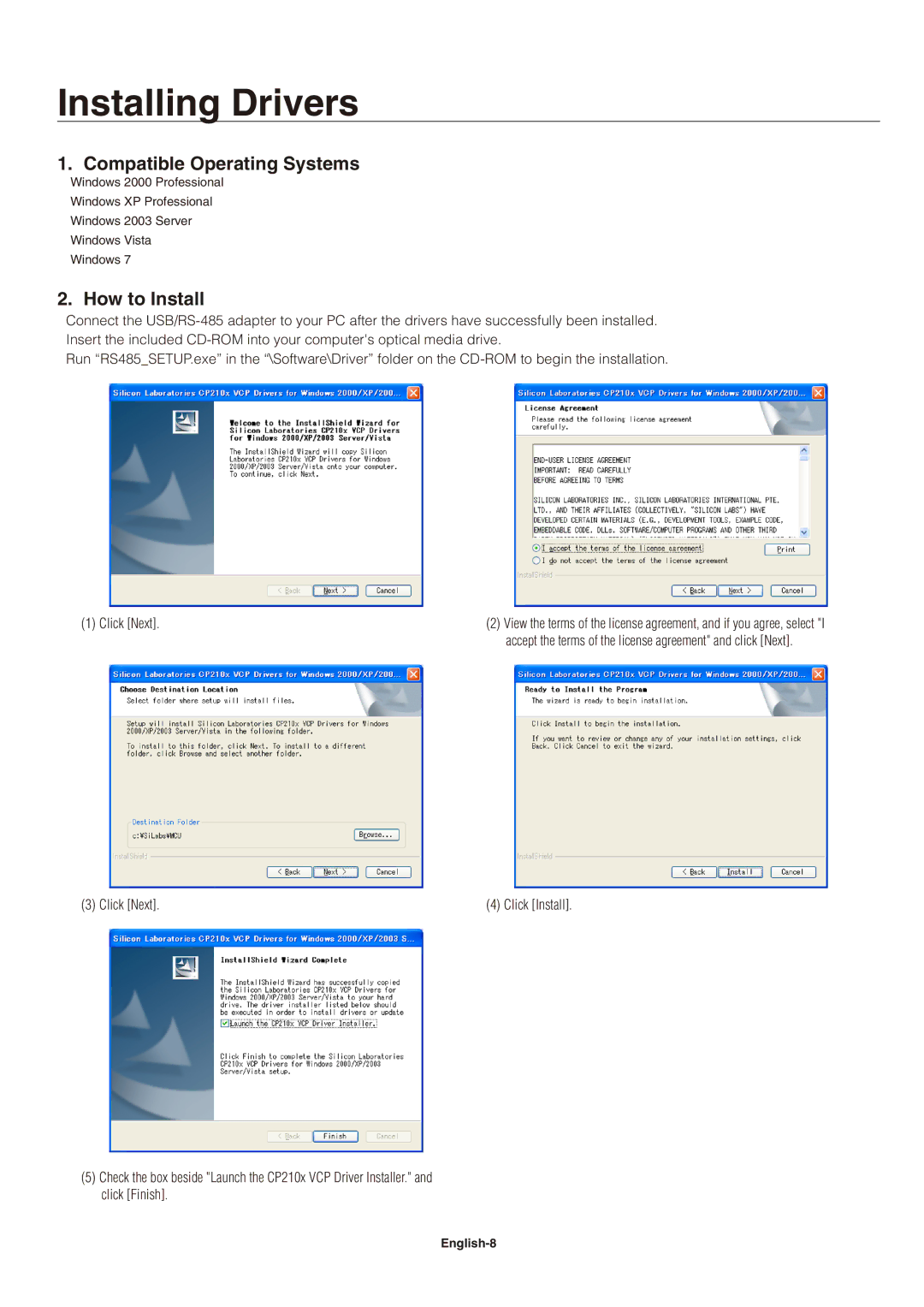Installing Drivers
1. Compatible Operating Systems
Windows 2000 Professional
Windows XP Professional
Windows 2003 Server
Windows Vista
Windows 7
2. How to Install
Connect the
Run “RS485_SETUP.exe” in the “\Software\Driver” folder on the
(1) Click [Next]. | (2) View the terms of the license agreement, and if you agree, select "I |
| accept the terms of the license agreement" and click [Next]. |
(3) Click [Next]. | (4) Click [Install]. |
(5)Check the box beside "Launch the CP210x VCP Driver Installer." and click [Finish].