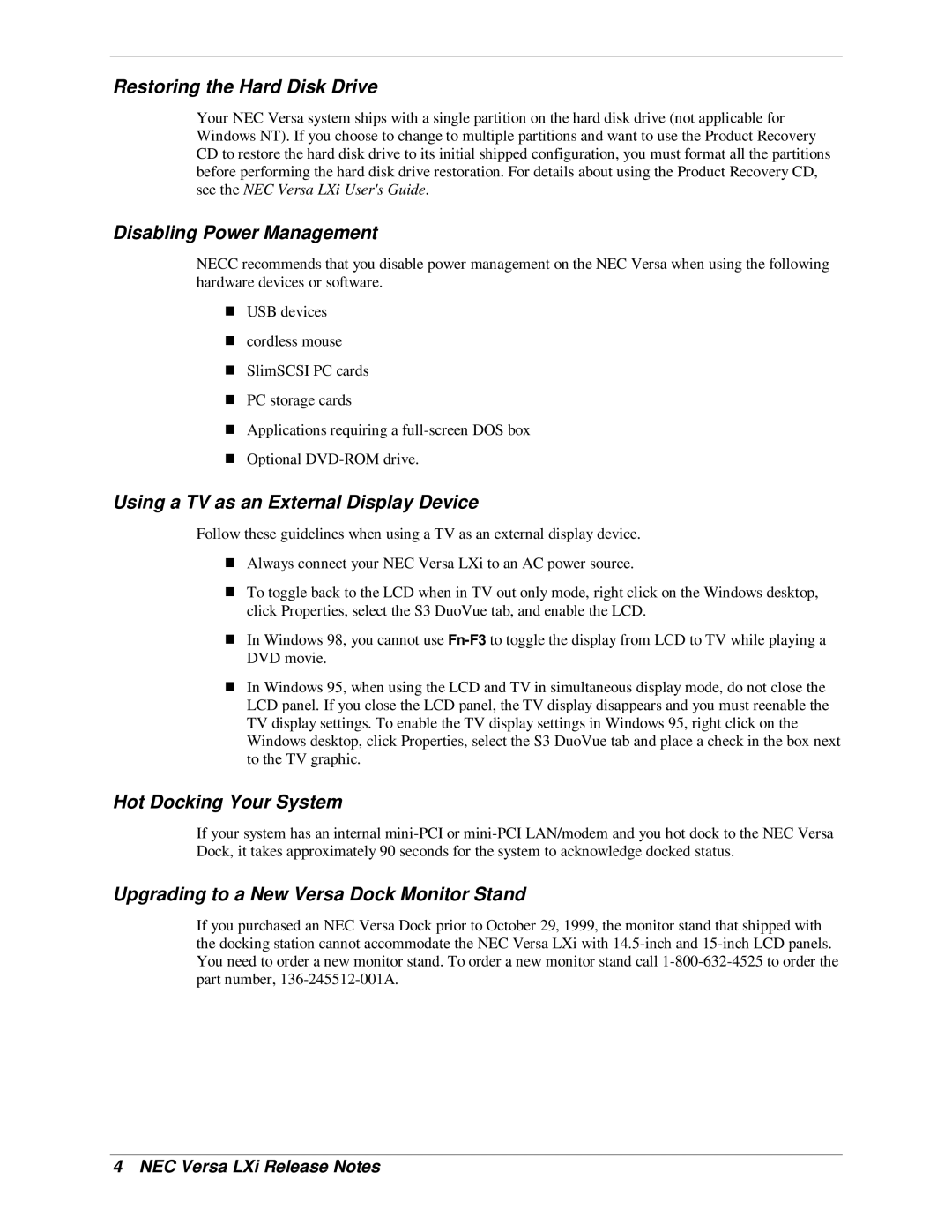Restoring the Hard Disk Drive
Your NEC Versa system ships with a single partition on the hard disk drive (not applicable for Windows NT). If you choose to change to multiple partitions and want to use the Product Recovery CD to restore the hard disk drive to its initial shipped configuration, you must format all the partitions before performing the hard disk drive restoration. For details about using the Product Recovery CD, see the NEC Versa LXi User's Guide.
Disabling Power Management
NECC recommends that you disable power management on the NEC Versa when using the following hardware devices or software.
USB devices
cordless mouse
SlimSCSI PC cards
PC storage cards
Applications requiring a
Optional
Using a TV as an External Display Device
Follow these guidelines when using a TV as an external display device.
Always connect your NEC Versa LXi to an AC power source.
To toggle back to the LCD when in TV out only mode, right click on the Windows desktop, click Properties, select the S3 DuoVue tab, and enable the LCD.
In Windows 98, you cannot use
TDVD movie.
In Windows 95, when using the LCD and TV in simultaneous display mode, do not close the LCD panel. If you close the LCD panel, the TV display disappears and you must reenable the TV display settings. To enable the TV display settings in Windows 95, right click on the Windows desktop, click Properties, select the S3 DuoVue tab and place a check in the box next to the TV graphic.
Hot Docking Your System
If your system has an internal
Upgrading to a New Versa Dock Monitor Stand
If you purchased an NEC Versa Dock prior to October 29, 1999, the monitor stand that shipped with the docking station cannot accommodate the NEC Versa LXi with
4 NEC Versa LXi Release Notes