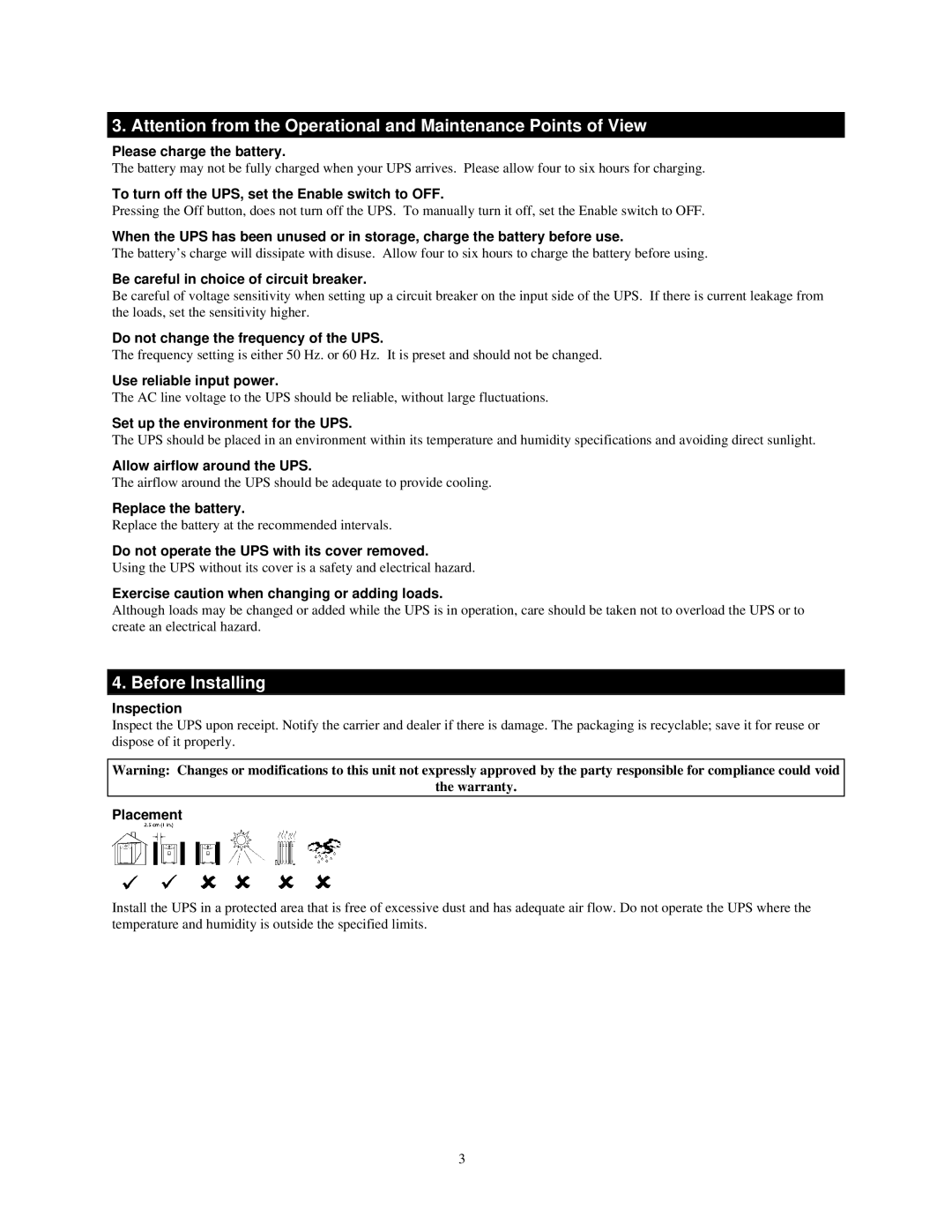N8580-31 specifications
The NEC N8580-31 is a powerful and versatile telecommunications solution primarily designed for enterprise environments. This system stands out due to its robust architecture that supports diverse communication needs, making it an ideal choice for organizations looking to enhance their connectivity and operational efficiency.One of the key features of the NEC N8580-31 is its high availability, ensuring continuous operation and minimal downtime. This is crucial for businesses that rely on uninterrupted communication to maintain productivity. The system is designed with redundancy in mind, incorporating backup power supplies and failover mechanisms to guarantee seamless service.
In terms of technology, the N8580-31 employs advanced VoIP (Voice over Internet Protocol) capabilities, enabling organizations to leverage their existing IP networks for voice communication. This feature not only reduces costs associated with traditional telephony but also enhances flexibility, allowing users to access communication tools from various devices and locations.
The NEC N8580-31 supports a wide range of telephony features, including call forwarding, voicemail, and conferencing. These features are complemented by sophisticated call management tools that enable organizations to monitor and analyze call traffic, ensuring efficient use of resources and improved customer service.
Another notable characteristic of the NEC N8580-31 is its scalability. As businesses grow, their communication needs often change. The N8580-31 can be easily expanded to accommodate additional users and features without significant upgrades or overhauls. This scalability is vital for businesses aiming to future-proof their investment in communication technologies.
The system also integrates seamlessly with various third-party applications and platforms, enhancing its functionality and enabling organizations to customize their communication solutions. This level of integration supports workflows and processes, allowing for improved collaboration among team members.
Moreover, the NEC N8580-31 prioritizes security, incorporating multiple layers of protection to safeguard sensitive communication and data. This is particularly important in today’s digital landscape, where data breaches and cyber threats are prevalent.
In summary, the NEC N8580-31 is a cutting-edge telecommunications solution that combines reliability, scalability, and advanced features. Its capabilities in VoIP, call management, and integration with other applications position it as a leading choice for enterprises seeking to enhance their communication systems while ensuring security and operational efficiency.