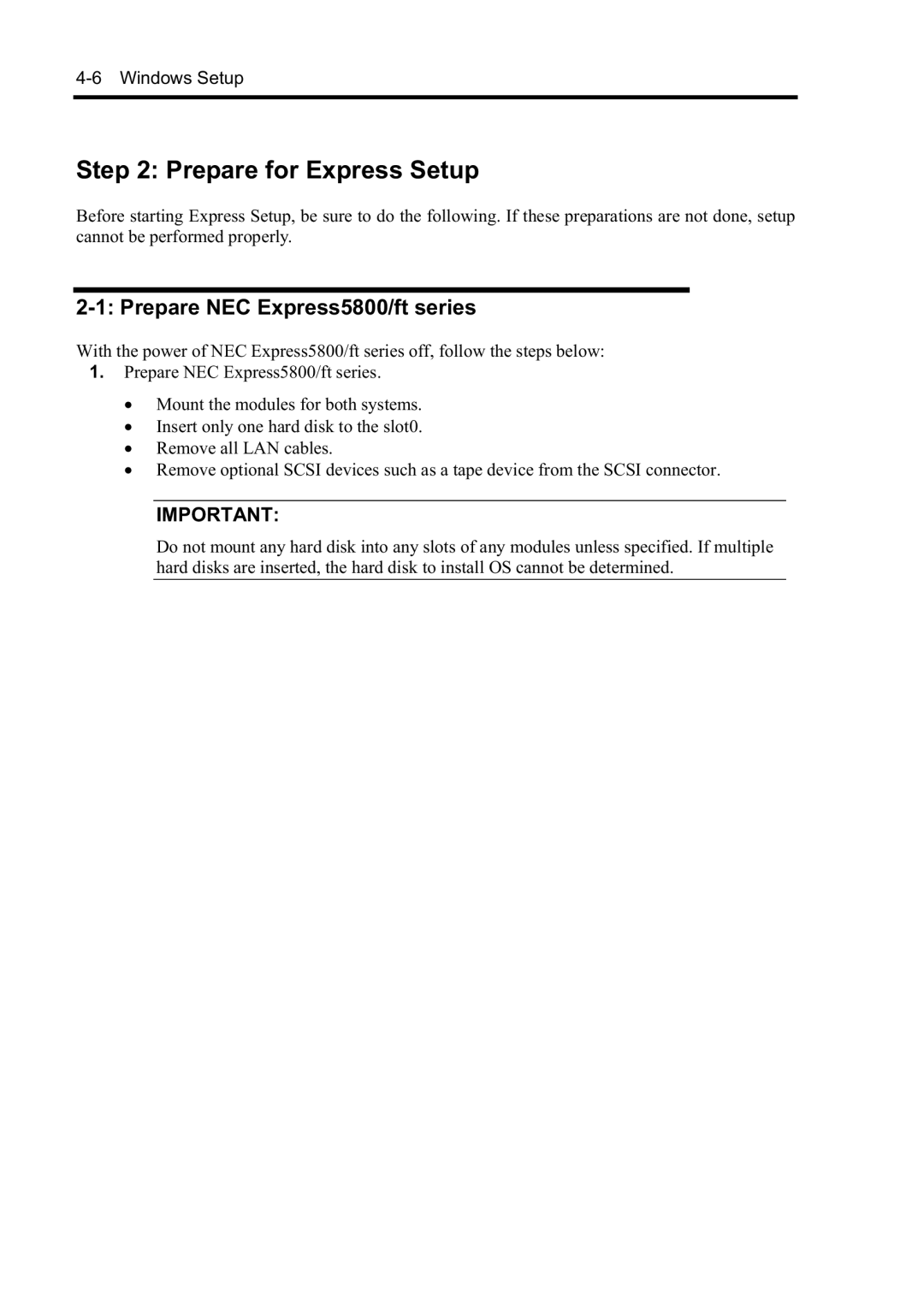N8800-097F, N8800-099F, N8800-096F, N8800-098F specifications
The NEC N8800 series stands out with its unique blend of advanced technologies and a robust design, catering to various computing needs. Among the notable models are the N8800-098F, N8800-096F, N8800-099F, and N8800-097F, each featuring distinct characteristics that make them suitable for different applications.The N8800-098F is primarily known for its impressive performance metrics, featuring a high-speed processor that ensures efficient multitasking and complex computation. Its advanced memory architecture allows for greater data throughput, which is essential for applications that demand rapid data access and processing. Additionally, the model comes with enhanced graphics capabilities, making it an ideal choice for multimedia tasks and graphic-intensive applications.
On the other hand, the N8800-096F focuses on energy efficiency without compromising performance. This model integrates cutting-edge power management technologies that help reduce power consumption while maintaining optimal processing speeds. Its design is streamlining the cooling system, ensuring that even under heavy workloads, the device remains cool and quiet. This makes the N8800-096F particularly appealing for users in environments where noise and heat generation must be kept to a minimum.
The N8800-099F is designed with connectivity in mind. It features a comprehensive array of ports, including USB 3.0 and HDMI, facilitating seamless connections with various peripherals. This capability enhances productivity, especially in settings that require frequent data sharing and multimedia presentations. Furthermore, it supports high-definition output, making it suitable for users who require crisp and clear visuals.
Lastly, the N8800-097F is characterized by its high storage capacity, accommodating large volumes of data essential for applications such as databases and archival systems. It utilizes high-speed SSD technology, significantly boosting read/write times and overall system responsiveness. Coupled with a user-friendly interface, the N8800-097F is designed for ease of use, making it accessible for both novice and experienced users alike.
In conclusion, the NEC N8800 series, with its varied models – the N8800-098F, N8800-096F, N8800-099F, and N8800-097F – provides a comprehensive solution for modern computing needs. From performance and efficiency to connectivity and storage, each model brings unique features to the table, ensuring that users find the right fit for their individual requirements. Whether for professional use, creative projects, or everyday computing, the NEC N8800 series is poised to deliver exceptional service and reliability.