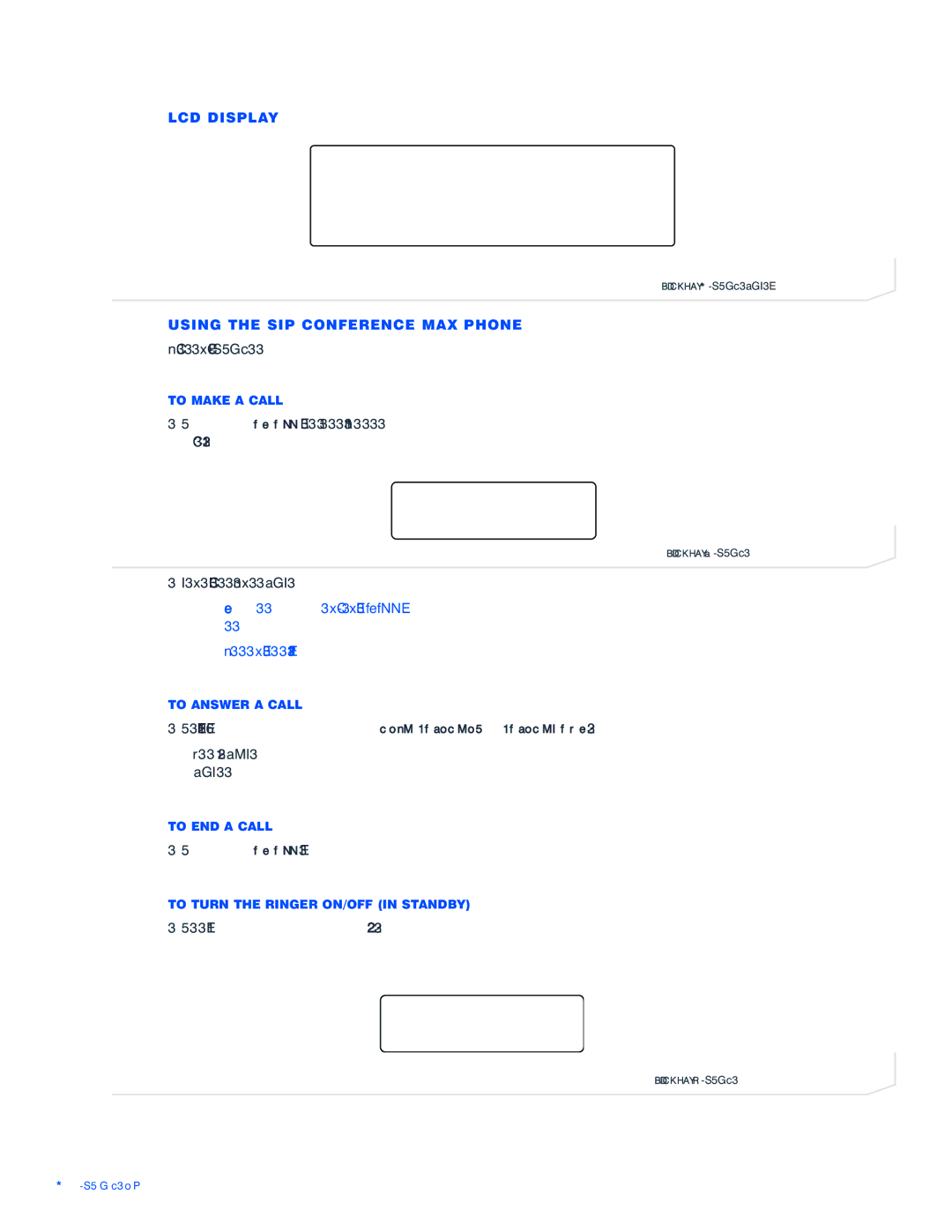LCD DISPLAY
FIGURE 2 SIP Conference Max LCD display
USING THE SIP CONFERENCE MAX PHONE
The following paragraphs describe how to use your SIP Conference Max phone.
TO MAKE A CALL
1.Press the ON/OFF key to activate the phone. You hear a dial tone. (The phone icon and line states appear when the phone is active (see figure 3).)
FIGURE 3 SIP Conference Max phone icon
2.Dial the number as you would on a standard phone. The number appears on the LCD screen.
>Note: You can also predial the number while in Standby mode and press the ON/OFF key to connect the call.
To add a pause to the number you are predialing, press and hold the pound (#) key.
TO ANSWER A CALL
1.Press any key (except “*” key, MUTE, VOLUME UP or VOLUME DOWN).
When there is an incoming call, the phone rings (unless the ringer is turned off) and the phone LEDs and phone icon on the LCD screen flash.
TO END A CALL
1. Press the ON/OFF key.
TO TURN THE RINGER ON/OFF (IN STANDBY)
1. Press and hold the star key (*).
FIGURE 4 SIP Conference Max ringer off icon
2SIP Conference Max User’s Guide