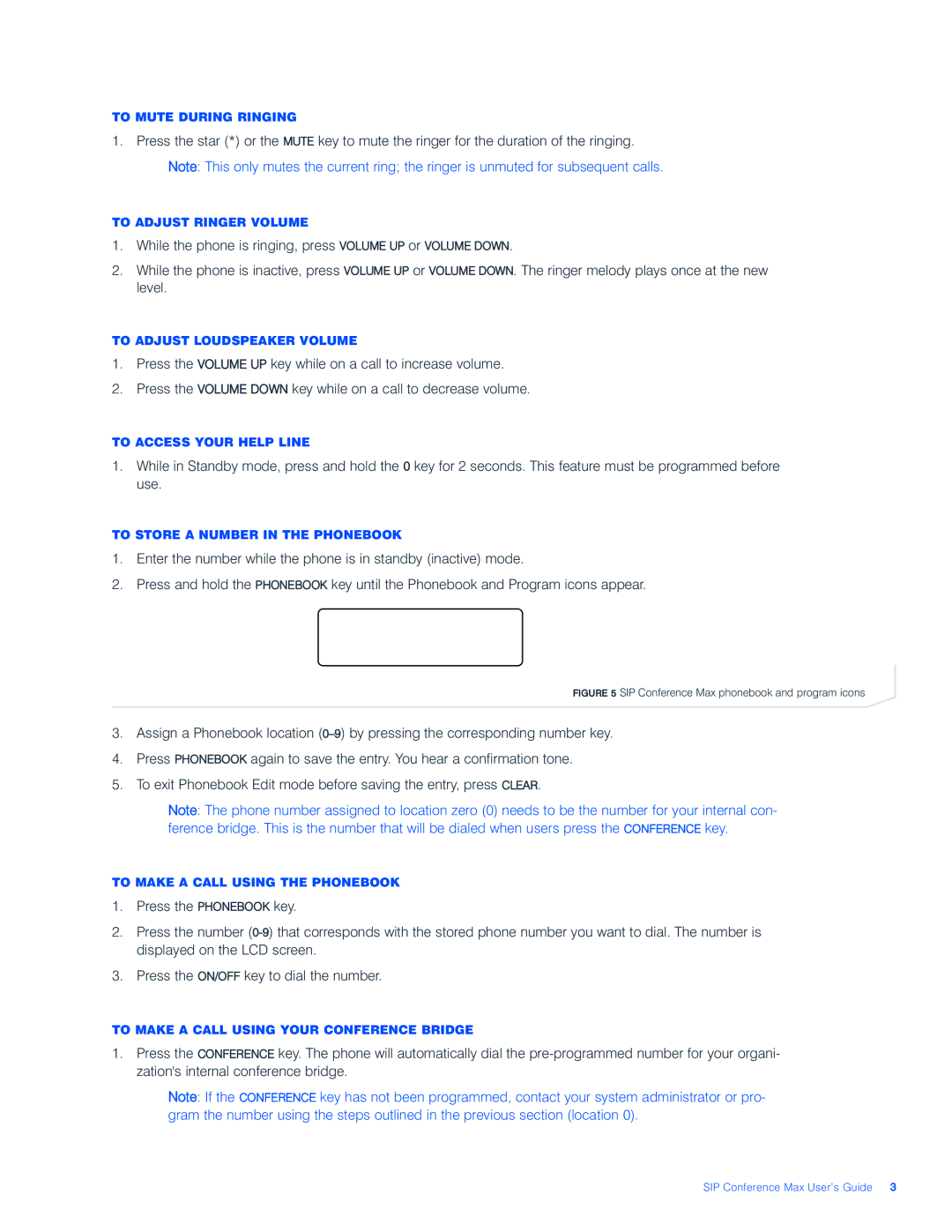TO MUTE DURING RINGING
1.Press the star (*) or the MUTE key to mute the ringer for the duration of the ringing.
> Note: This only mutes the current ring; the ringer is unmuted for subsequent calls.
TO ADJUST RINGER VOLUME
1.While the phone is ringing, press VOLUME UP or VOLUME DOWN.
2.While the phone is inactive, press VOLUME UP or VOLUME DOWN. The ringer melody plays once at the new level.
TO ADJUST LOUDSPEAKER VOLUME
1.Press the VOLUME UP key while on a call to increase volume.
2.Press the VOLUME DOWN key while on a call to decrease volume.
TO ACCESS YOUR HELP LINE
1.While in Standby mode, press and hold the 0 key for 2 seconds. This feature must be programmed before use.
TO STORE A NUMBER IN THE PHONEBOOK
1.Enter the number while the phone is in standby (inactive) mode.
2.Press and hold the PHONEBOOK key until the Phonebook and Program icons appear.
FIGURE 5 SIP Conference Max phonebook and program icons
3.Assign a Phonebook location
4.Press PHONEBOOK again to save the entry. You hear a confirmation tone.
5.To exit Phonebook Edit mode before saving the entry, press CLEAR.
>Note: The phone number assigned to location zero (0) needs to be the number for your internal con- ference bridge. This is the number that will be dialed when users press the CONFERENCE key.
TO MAKE A CALL USING THE PHONEBOOK
1.Press the PHONEBOOK key.
2.Press the number
3.Press the ON/OFF key to dial the number.
TO MAKE A CALL USING YOUR CONFERENCE BRIDGE
1.Press the CONFERENCE key. The phone will automatically dial the
>Note: If the CONFERENCE key has not been programmed, contact your system administrator or pro- gram the number using the steps outlined in the previous section (location 0).
SIP Conference Max User’s Guide 3