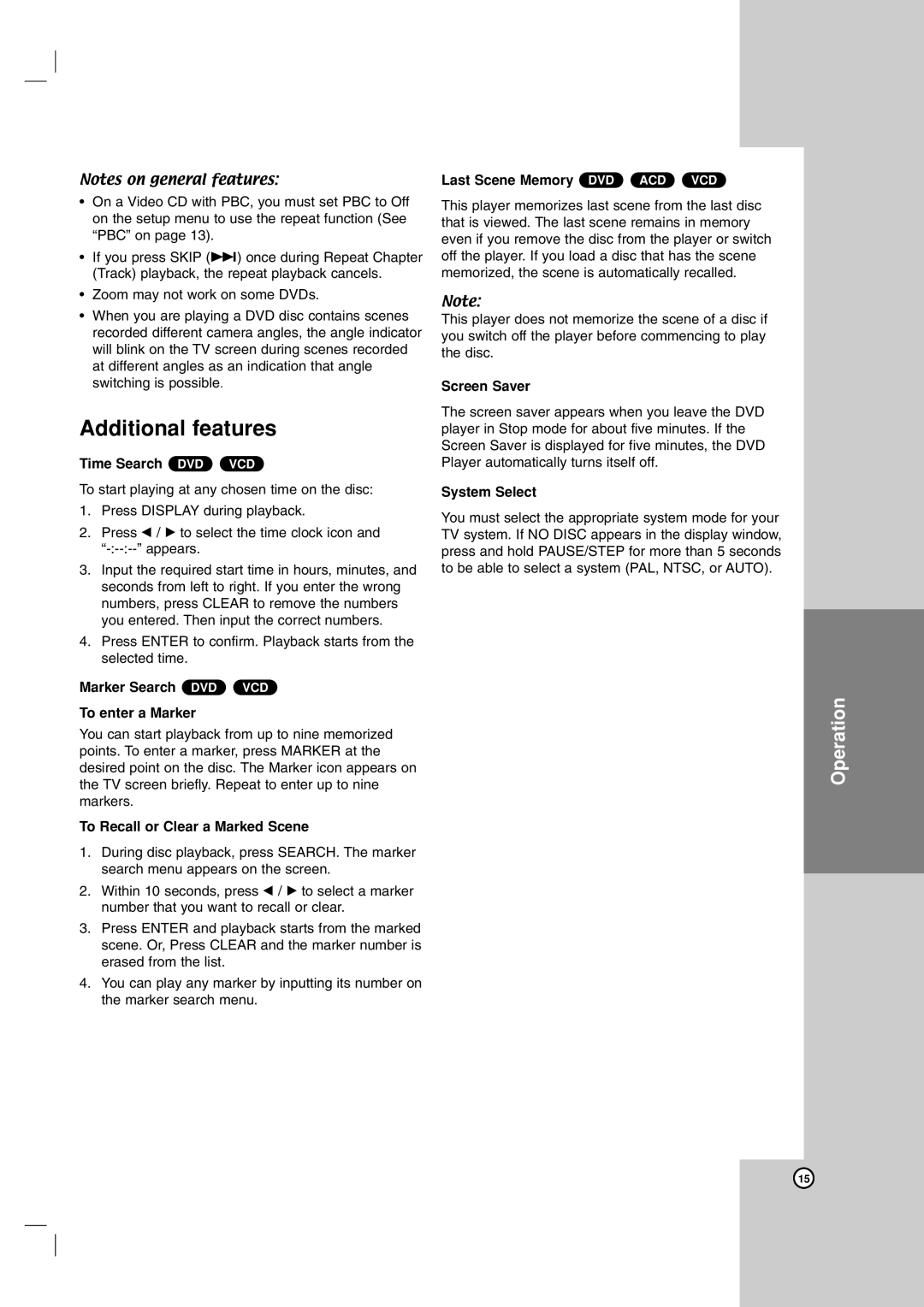NDV-28 specifications
The NEC NDV-28 is a high-performance digital video recorder known for its cutting-edge features and advanced technologies, designed specifically for surveillance applications. It stands out as a reliable solution for various sectors such as security, transportation, and public safety, offering exceptional video management capabilities.One of the main features of the NDV-28 is its impressive recording capacity. Capable of operating with multiple video channels simultaneously, it supports high-definition video formats, ensuring that users can capture crystal-clear footage in real-time. The recorder's ability to handle a high data throughput is essential for environments with multiple cameras, providing a seamless monitoring experience.
The NDV-28 employs H.265 video compression technology, which significantly reduces file sizes while maintaining high video quality. This efficiency not only saves storage space but also optimizes network bandwidth usage, making it ideal for remote viewing and playback. With this compression technology, users can store extended periods of footage without compromising on quality, thereby maximizing their surveillance capabilities.
Another noteworthy characteristic is its robust connectivity options. The NDV-28 supports multiple network protocols, allowing users to integrate the recorder seamlessly with existing surveillance systems. It features various output interfaces for easy connectivity with monitors and other devices, ensuring versatility in a wide range of operational settings.
In addition to its hardware prowess, the NDV-28 is equipped with intelligent video analytics capabilities. These features enhance situational awareness by enabling automated alerts for specific events, such as motion detection and unusual activity monitoring. With these analytics, users can focus their attention on relevant incidents, reducing the need for constant manual oversight.
Moreover, the NDV-28 is designed for user-friendly operation. Its intuitive interface and comprehensive software solutions simplify video management tasks, from live viewing to playback and archiving. The system is designed for easy customization, allowing organizations to tailor settings according to their specific surveillance needs.
In conclusion, the NEC NDV-28 digital video recorder combines advanced recording capabilities, efficient compression technologies, robust connectivity options, and intelligent video analytics, making it an ideal choice for any organization seeking a comprehensive surveillance solution. With its reliable performance and user-friendly nature, the NDV-28 stands as a significant asset in modern security infrastructure.