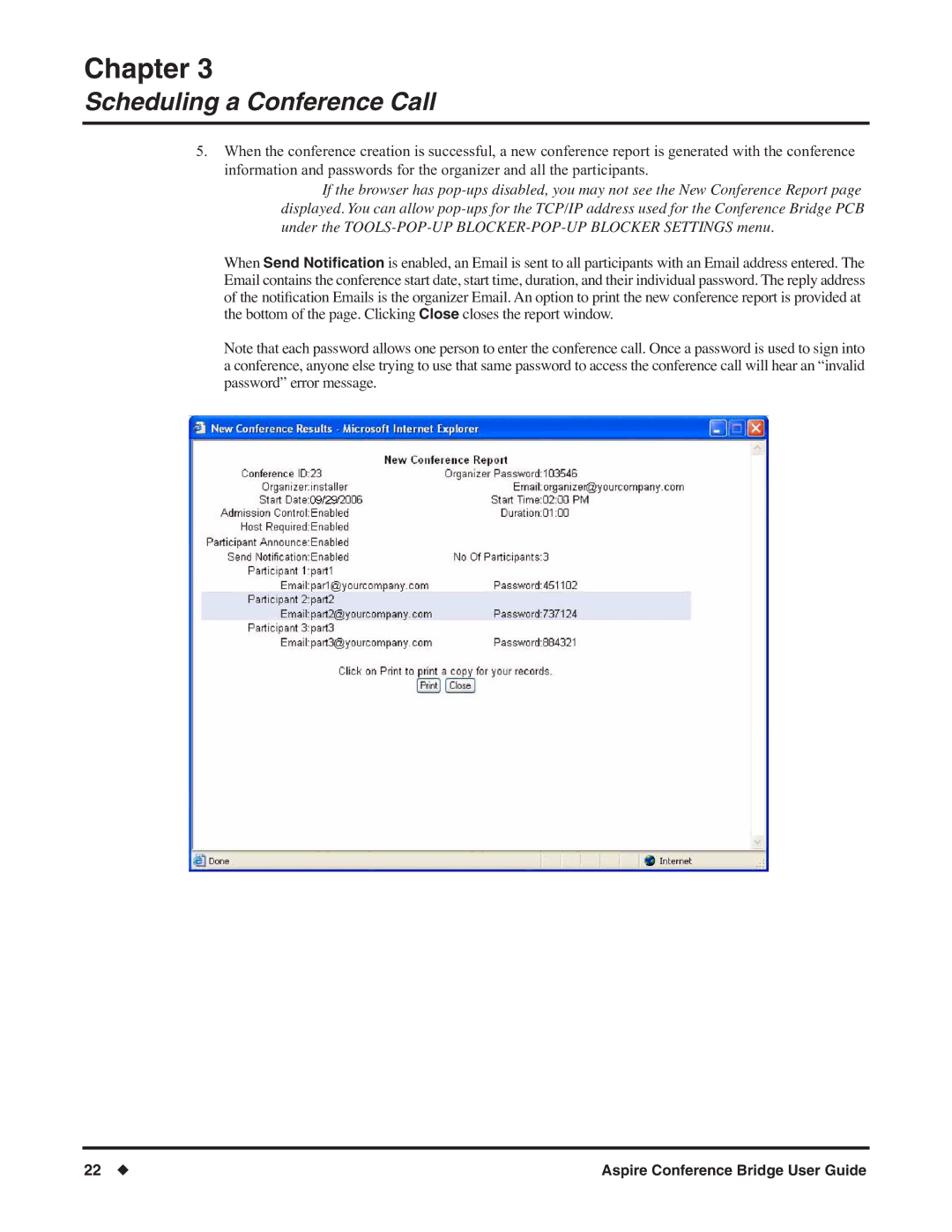P/N 0893416 specifications
The NEC P/N 0893416 is a high-performance component widely recognized for its reliability and efficiency in various applications. This part is primarily designed for use in digital electronics, making it a staple in both consumer and industrial electronic devices.One of the standout features of the NEC P/N 0893416 is its advanced semiconductor technology. Utilizing state-of-the-art materials and fabrication techniques, this component exhibits superior performance characteristics, ensuring optimal operation even under challenging conditions. Its ability to handle high voltage and current levels makes it suitable for power management applications, where durability and performance are paramount.
The NEC P/N 0893416 is also notable for its low power consumption. This characteristic is essential in today’s environmentally conscious market, where energy efficiency plays a critical role in design considerations. By minimizing energy use, this component not only helps to reduce operational costs but also contributes to a smaller carbon footprint, making it attractive for manufacturers aiming to promote sustainability.
In addition to its efficiency, the NEC P/N 0893416 boasts a compact design, allowing for easy integration into various electronic systems. This small form factor is particularly beneficial in applications where space is limited, such as in portable devices and tightly packed circuit boards. Its design ensures compatibility with a wide range of existing technologies, enabling seamless upgrades and replacements for outdated components.
Another key characteristic of the NEC P/N 0893416 is its robust thermal management capabilities. With built-in mechanisms to dissipate heat effectively, this component operates reliably over a broad temperature range, making it suitable for applications in harsh environmental conditions. Enhanced thermal performance extends the device's operational lifespan, further underlining its utility in critical systems.
Additionally, the NEC P/N 0893416 is backed by comprehensive documentation, offering engineers and developers valuable insights into its operational parameters and design specifications. This support aids in ensuring correct application and integration, streamlining development processes.
Overall, the NEC P/N 0893416 is a powerful, versatile component that combines efficiency, compactness, and durability, making it an excellent choice for modern electronic systems across various industries.