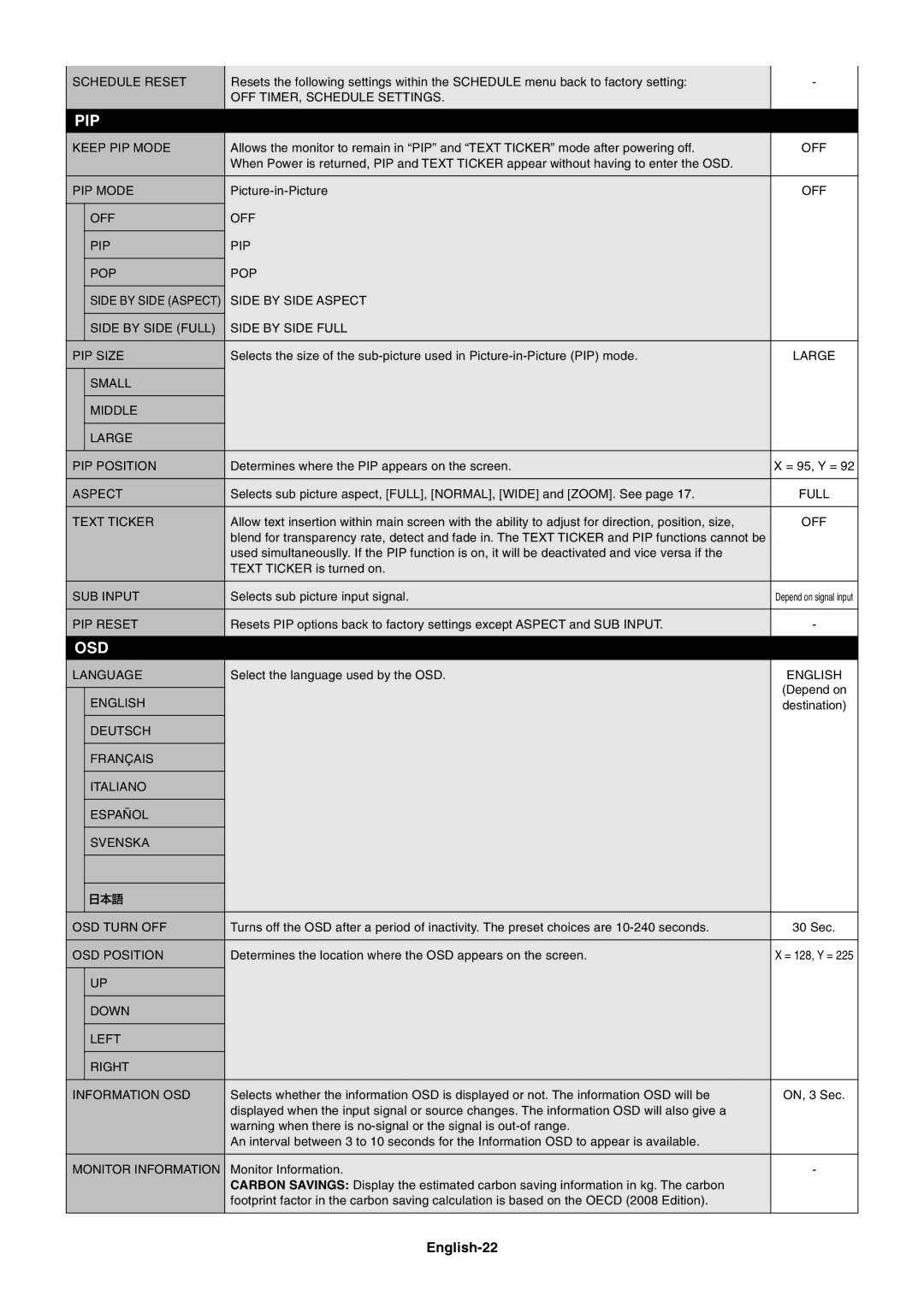SCHEDULE RESET | Resets the following settings within the SCHEDULE menu back to factory setting: | - | |
|
| OFF TIMER, SCHEDULE SETTINGS. |
|
|
|
| |
PIP |
|
| |
|
|
|
|
KEEP PIP MODE | Allows the monitor to remain in ÒPIPÓ and ÒTEXT TICKERÓ mode after powering off. | OFF | |
|
| When Power is returned, PIP and TEXT TICKER appear without having to enter the OSD. |
|
|
|
|
|
PIP MODE | OFF | ||
|
|
|
|
| OFF | OFF |
|
|
|
|
|
| PIP | PIP |
|
|
|
|
|
| POP | POP |
|
|
|
|
|
| SIDE BY SIDE (ASPECT) | SIDE BY SIDE ASPECT |
|
|
|
|
|
| SIDE BY SIDE (FULL) | SIDE BY SIDE FULL |
|
|
|
|
|
PIP SIZE | Selects the size of the | LARGE | |
|
|
|
|
| SMALL |
|
|
|
|
|
|
| MIDDLE |
|
|
|
|
|
|
| LARGE |
|
|
|
|
|
|
PIP POSITION | Determines where the PIP appears on the screen. | X = 95, Y = 92 | |
|
|
|
|
ASPECT | Selects sub picture aspect, [FULL], [NORMAL], [WIDE] and [ZOOM]. See page 17. | FULL | |
|
|
|
|
TEXT TICKER | Allow text insertion within main screen with the ability to adjust for direction, position, size, | OFF | |
|
| blend for transparency rate, detect and fade in. The TEXT TICKER and PIP functions cannot be |
|
|
| used simultaneouslly. If the PIP function is on, it will be deactivated and vice versa if the |
|
|
| TEXT TICKER is turned on. |
|
|
|
|
|
SUB INPUT | Selects sub picture input signal. | Depend on signal input | |
|
|
|
|
PIP RESET | Resets PIP options back to factory settings except ASPECT and SUB INPUT. | - | |
|
|
|
|
OSD |
|
|
LANGUAGE | Select the language used by the OSD. | ENGLISH |
ENGLISH |
| (Depend on |
| destination) | |
DEUTSCH |
|
|
FRAN‚AIS |
|
|
ITALIANO |
|
|
ESPA„OL |
|
|
SVENSKA |
|
|
РУССКИЙ |
|
|
OSD TURN OFF | Turns off the OSD after a period of inactivity. The preset choices are | 30 Sec. |
OSD POSITION | Determines the location where the OSD appears on the screen. | X = 128, Y = 225 |
UP
DOWN
LEFT
RIGHT
INFORMATION OSD | Selects whether the information OSD is displayed or not. The information OSD will be | ON, 3 | Sec. |
| displayed when the input signal or source changes. The information OSD will also give a |
|
|
| warning when there is |
|
|
| An interval between 3 to 10 seconds for the Information OSD to appear is available. |
|
|
|
|
|
|
MONITOR INFORMATION | Monitor Information. | - |
|
| CARBON SAVINGS: Display the estimated carbon saving information in kg. The carbon |
|
|
| footprint factor in the carbon saving calculation is based on the OECD (2008 Edition). |
|
|